


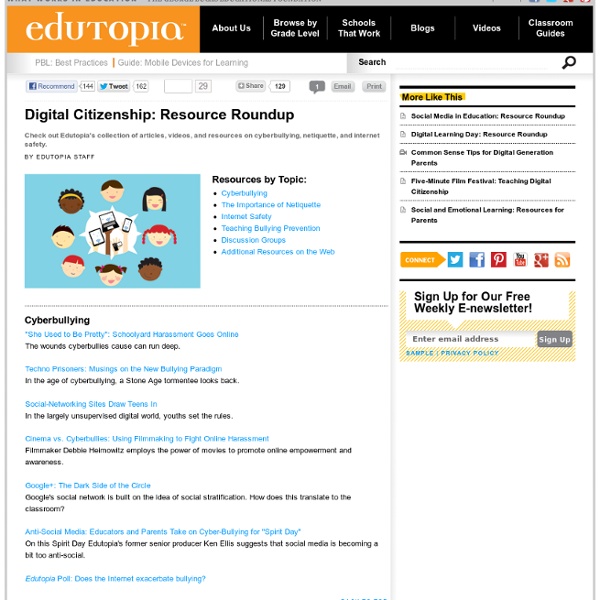
That's Not Cool Do Your Students Know How To Search? The Connected Student Series: There is a new digital divide on the horizon. It is not based around who has devices and who does not, but instead the new digital divide will be based around students who know how to effectively find and curate information and those who do not. Helene Blowers has come up with seven ideas about the new digital divide – four of them, the ones I felt related to searching, are listed below. The New Digital Divide: In an age of information abundance learning to effectively search is one of the most important skills most teachers are NOT teaching. Teachers – especially in the elementary grades -need to develop a shared vocabulary around the skill of searching. Here are some of the searching skills and vocabulary we should be teaching students : Quotation Marks: Students should always use quotes to search for an exact word or set of words. Example: “The Great Chicago Fire” Dashes (or minus sign): Example: Great Chicago Fire -soccer Two Periods: Site Search:
How To Tackle Digital Citizenship During The First 5 Days Of School Digital citizenship is not a one time discussion. It is an ongoing process that needs to be taught to all grade levels and to all stakeholders. The problem is that things are changing so rapidly that it is difficult for everyone to keep up to date with the trends. Our students are like cowboys living in the wild wild west. Day One: Create An Acceptable Use Policy WITH Your Students – Give Them a Voice Every September we pass out the obligatory acceptable use policies with little thought to what they include. For this discussion, think about digital citizenship in general, at school, at home and in transit. Who is responsible for the technology or the device – what does that entail? Day Two:Discuss “Online Privacy” It is essential that we teach our students that NOTHING they do online is EVER private. Day Three:Personal Identity – Their Personal Brand and Reputation Students need to understand that everything they post becomes part of their “personal brand.” Day Four:Digital Communication
3-in-One: Teach Copyright, Narration, and Have Artwork for Back to School Night - The Tech Classroom Copyright is important to me as a teacher who asks her students to be online, a lot. Most colleagues are surprised that I introduce it on Day 2 of the school year. But why not? One activity can accomplish a lot of check marks off my “beginning of the year checklist.” First Day of the School Year: Self-Portraits: Yep, we take role, assign seats, and go over a syllabus/course description all in a shortened period. Second Day of the School Year: Six-Word Memoirs: Ask students to pull out their homework and allow them 2 minutes to show-off their artwork to their friends (they will do this anyway so allowing the time will prevent exasperation on your part). This activity will be easy for some and agony for others. Introduction to Creative Commons Copyright, Fair Use, Creative Commons: Students have been told over and over not to copy things from the internet. I explain there are two types of rules in the world, one for education (Fair Use) and one for everyone else (Copyright). So now what?
Five-Minute Film Festival: Teaching Digital Citizenship "Digital citizenship" is an umbrella term that covers a whole host of important issues. Broadly, it's the guidelines for responsible, appropriate behavior when one is using technology. But specifically, it can cover anything from "netiquette" to cyberbullying; technology access and the digital divide; online safety and privacy; copyright, plagiarism, and digital law, and more. In fact, some programs that teach digital citizenship have outlined no less than nine elements that intersect to inform a well-equipped digital citizen. It's an overwhelming array of skills to be taught and topics to explore. But while there is much talk about the importance of teaching digital citizenship in this information society, not many are sure what that really looks like. Video Playlist: Teaching Digital Citizenship Watch the player below to see the whole playlist, or view it on YouTube. What is Digital Citizenship? More Resources for Learning About Digital Citizenship
Media and Technology Resources for Educators February 27, 2014 We are thrilled to announce the release of our entire Digital Literacy and Citizenship Curriculum as a set of eight interactive, multimedia iBooks Textbooks, available for free in the iBooks Store... read more March 31, 2014 Imagine … a school district that is teaching Digital Literacy and Citizenship lessons to 28,000 K-12 students, with 1,800 trained teachers. Categories:
(Digital) Information Literacy – Top 10 Tips for Parents and Teachers Explain that not everything on the internet is trueAsk your child/student to compare information from different sites when doing research. Some sites may be biased or have a political agendaTrustworthy sites may be associated with trustworthy organisationsQuestion what you read and look for other opinionsUse keywords when searching the web to make your search more accurate. Do not just type a question – select the most important wordsWhen searching for websites and images etc try refining the search using the search tools so you are more likely to find what you want. These options are just underneath the Google search barEncourage your child/student to read the whole article or pageInformation should not just be copied and pasted. It needs to be read, understood, digested and questionedEncourage your child/student to use well known sources. For example: NASA, BBC etc.Avoid using sites such as answers.yahoo.com.
Making Sense - Common Sense Media Blog: Digital citizenship Jump to navigation Parenting, Media, and Everything In Between Browse More Get the latest in kids’ media, tech, and news right to your inbox 18comments Cool Tools to Help Kids Learn to Code 4comments 24 Video Games You Can Say Yes to After School 1comment 7 Great Movies to Recommend to Your Teen's Teacher 7 Ways to Use Media and Tech to Raise Bilingual Kids 0comments Movies, Apps, Tips, and More to Celebrate Hispanic and Latino Culture Our bloggers Polly Conway TV Editor Regan McMahon Senior Editor, Books | Mom of two Betsy Bozdech Executive Editor, Ratings & Reviews | Mom of two Jeff Haynes Senior Editor, Video Games & Websites | Dad of one Maria O Alvarez Dir. Christine Elgersma Senior Editor, Apps| Mom of one Angela Zimmerman Manager, Editorial Partnerships See the full list Stay Connected to Common Sense Browse more By age Preschoolers (2-4) Little Kids (5-7) Big Kids (8-9) Tweens (10-12) Teens (13+) By topic Early Childhood Advocacy Alcohol, Drugs, Smoking Back to School Celebrity Influence on Kids Cell Phone Parenting
Safe Connects | Net Literacy While 99% of all that happens on the net is positive and safe which is very similar to the real world, educating teens about Internet safety helps keep them safe and enables them to enjoy the riches available to them online. Safe Connects is differentiated from other Internet safety programs because students use “straight talk” to discuss topics that are important to teens. This program has established a “student-teaching-students-and-parents” model for school systems throughout America. Safe Connects Cyber Bullying PSA The Safe Connects online safety program is based on three premises: 1. 2. 3. Learn more about Safe Connects by clicking on the “What Is Safe Connects?”
Teach Kids To Be Their Own Internet Filters ” credit=”flickingerbrad/Flickr It’s becoming less and less effective to block students from websites. When Los Angeles Unified rolled out its one-to-one iPad program, administrators expected to be able to control how students used them both in school and at home. But, not surprisingly, kids are resourceful and students quickly found ways around the security, prompting the district to require students to turn over the devices. Students live in an information-saturated world. Rather than shielding them from the digital world, many agree the most effective way to keep them safe and using the internet responsibly as a learning tool is to teach them how to be their own filters. “If we are not teaching the kids to use the web as a vehicle for enhancing learning and teaching them to be the filter, that’s a dereliction of duty.” A key to making sure good practices stick is to teach research skills when kids need them. [RELATED READING: Building Good Search Skills: What Students Need to Know]
Copyright and Fair Use by Denise Reeder, Lincoln Middle School This webquest is intended for middle school students and staff to acquaint them with copyright and fair use. Does copyright really matter? If you use someone's stuff without asking for permission, does it really hurt them? Besides, anything you can find on the Internet is fair game, right? If this is what you think, think again. Judge Rejects 'Fair Use' Defense in Tenenbaum File-Sharing Case Browne reaches financial settlement with McCain Lil' Flip guilty of copyright infringement Katie Christo's Wiki / Digital Citizenship and Safety Digital Citizenship New Northern Gateway Digital Citizenship Resources - 10 Digital Citizenship Tips from your Mother - Commonsense Media Digital Literacy and Citizenship Classroom Curriculum 9 Elements - now will look like: Digital Safety 11 Resources for Teaching and Learning Web Safety - Admongo.gov - Advertising is all around you. Avatar Creators
Q&A: Sheryl Grant on Grand Experiments in Learning and Assessment 9.10.13 | Sheryl Grant is director of social networking for the HASTAC/MacArthur Foundation Digital Media and Learning Competition. This is part of a series of conversations with thought leaders on digital media and learning, then and now. In conversation with journalist Heather Chaplin, leaders reflect on how the field of digital media and learning has changed over time, and where it’s headed. Spotlight: How did you get involved in this world? What made you interested in HASTAC? Sheryl Grant: I was finishing my master’s degree in information science and in a job that felt very ed-tech. So what happened to take you out of that? I started working for HASTAC in 2008. Can you tell me something specific about what was going on at HASTAC that felt so different to you? She said, “You can’t fail because it’s never been done before.” I was inspired by this sense that we were building new things and thinking about them in new ways. What do you do as director of social networking? Yes.
I think that this a fundamental part of using the new literacies in a classroom situation. Students (and adults) need to understand how the internet works as a community and is dependent on every person to act in a civil manner. by hermansenh Oct 28