


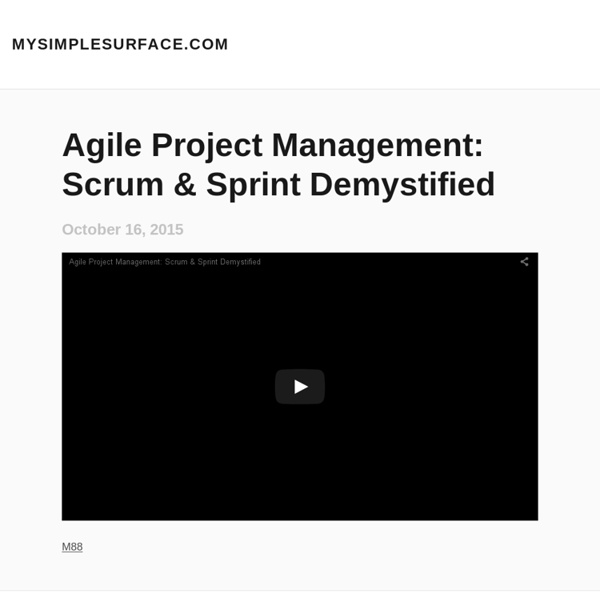
Stixy 6 Free Online Collaborative Interactive White Boards – 2012 Update The original April 2010 article, “6 Free Online Interactive White Boards” and the more recent “Using The iPad As A Digital Whiteboard (Plus 4 Cool Free Apps To Try It Out)” have been consistent top 10 pages for viewership here on EmergingEdTech since they were published. Between them, they’ve had over 55,000 views to date. There is obviously a good deal of interest in free Interactive White Board apps. Unfortunately, several of the tools cited in the first post are no longer online, but there are some other great free digital IWBs that readers provided information about, so it’s time for an updated post. I spent some time with each of the remaining functional tools from the April Post. Here is a brief review of these four newly listed free online IWBs, followed by some updated information on three applications from the original article that are still available online today: These are three apps from the original review that are still available online: About Kelly Walsh Print This Post
the universal Tag Editor (ID3v2, MP4, OGG, FLAC, ...) Draw on any webpage. Share thoughts. Move ideas. - Markup Murally Seven Free Online Whiteboard Tools for Teachers and Students This afternoon through the Free Technology for Teachers Facebook page I received a request for some free whiteboard apps. All of the following seven tools can be used to draw and type on a whiteboard in your browser. With the exception of PixiClip all of these tools can be used collaboratively for brainstorming sessions. While PixiClip doesn't allow for collaboration it does have a voice-over capability. Sketchlot is a free collaborative whiteboard service that works on any device that has a web browser. I tested it on my MacBook, my iPad, and my Android tablet. Aww App is a simple browser-based application for creating drawings. PixiClip is a great new tool tool for creating, narrating, and sharing drawings. Stoodle is an online whiteboard service supported in part by the CK-12 Foundation. Draw It Live is a nice little website that offers a free space for you to instantly create a collaborative whiteboard to use with anyone you like.
Flexible Renamer ØAdd the mode to select files in windows explorer by drag & drop ØAbout the folder list, "the standard reference result for Windows" was adopted instead of "the indent display of a sub folder" ØAdded the function of distribution into the generated folder (How to Use - *RenameTips- *Distribution into the generated folder) ØAdded the function which assigns consecutive numbers to every classified groups (folder, date, tag) (How to Use - *RenameTips- *Show in groups) ØCan select "Rename", "Move&Rename", "Copy&Rename" for operation to perform ØCan launch from "Send to" menu (NT/2000/XP Only) ØAdd the tag(\t) which means file title ØAdd the tag(\e) which means extension ØAdd the APE format (*.ape, *.mpc, *.mp+) at the music-type of TagRename nThe screen layout of the task pane was compacted a little nSave the selection of the typical menu nSave the settings of the "Target Object" nSave the scroll status of the task pane lEven if added to a favorite, it might not be displayed on a menu
hackpad GroupZap — Welcome PhotoZoom Classic 5 - Amplía imágenes e incrementa la resolución de fotografías en alta calidad con la tecnología de interpolación S-Spline XL Unhappy with the quality of your digital photo enlargements? Resize your images using BenVista PhotoZoom Classic 5, and get superb results through our patented, award-winning S-Spline technologies! Higher Quality: PhotoZoom Classic 5 is specialized in enlarging photos while preserving quality. Equipped with BenVista's unique S-Spline technologies, this software easily surpasses alternative solutions such as Photoshop's Bicubic interpolation. PhotoZoom Classic 5 also offers a special setting for removing JPEG compression artifacts and noise. Easy-to-use Features: This software is extremely easy to use. PhotoZoom Classic 5 now offers the option to put together your own resize profiles: compilations of your favorite resize method and size settings, which can be selected with a single click. The large preview window instantly gives you a preview of the end result, which makes it a piece of cake to determine the optimum settings for the given image.
Peg it up, Move it Around, Get it Done. Conversion audio e video Replay Music - Discover New Music by Recording it Record Music from any Web SiteAutomatically Tags TracksSaves High Quality MP3 FilesGreat for Discovering New MusicPrecise Track SplittingRecord Music from Videos Wouldn't it be great if you could download MP3s from online radio stations, Music Videos, Digital Music Services, or anywhere else, automatically? With the artist, album, song and genre placed into the file for you? You can by recording with the Replay Music audio recorder. Replay Music is a unique streaming music audio recorder that captures MP3 files from any web site or PC-based software. Unlike other audio recorders which just work with a few ShoutCast stations, Replay Music is the only product that works with high quality online radio stations, music videos, and popular subscription music services, and any PC-based program.
Grabar son do ordenador