


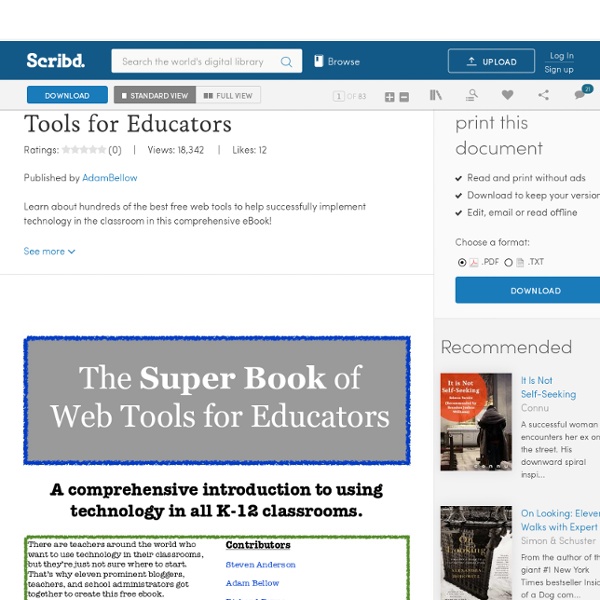
The 13 MUST Know Professional Development Websites for Teachers 1- Education World This is a great website that offers all the resources you need to grow professionally. It has different sections with each one full of PDFs, books, articles an many more . 2- Discovery Education There is no way that you did not hear about this awesome website. 3- Staff Develop This is another great resource for professional development.It provides articles, books, workshops, and many resources links. 4- Ed Week Ed Week is a also one of the leading websites in education. 5- Educators Professional Development The title says it all. 6- Read Write Think This has a separate section dedicated to professional development resources . check it out , it is really great. 7- Teacher Vision Teacher Vision provides a wide range of professional development resources for educators such as articles, lesson plans, links and many more. 8- Teachers Domain This is a free digital media service for educational use from public broadcasting and its partners. 9- Getting Smart 10- Common Sense Media
Inside Academic Technologies Radioactive Pages - Download Intuitive, fast and reliable tool for processing ASF and WMV files. Asfbin is a full implementation of ASF file specification completely independent from Microsoft Windows Media Format SDK. This makes Asfbin especially powerful when it comes to fixing damaged ASF/WMV files. It can repair almost all types of errors within your favourite video files. Now AsfBin tool comes along with AsfBinWin application, which, thanks to an easy to use user interface and its preview capabilities, makes work with video files really simple. AsfBinWin main features: fixing damaged and/or unseekable files, cutting fragments out of all ASF files, precise joining files or selected fragments into one ASF file, video preview with stream selection, DMO and VCM codecs support, creating loops, removing selected streams, editing scripts and markers, optimizing packet size to reduce file size, logging actions into a specified file... Download: Program type: Window application Archive version: 1.8.2.903 Size: 262kB (409kB Debug)
Teacher's Guide to Using Shared Google Docs with Students Sharing is caring and one of the powerful features of Google Docs is sharing.As we have seen in 8 Things Every Teacher should be Able to Do with Google Docs , users can easily share documents, presentations, tables, graphs, and spreadsheets by simply changing the visibility options in the sharing settings of Google Docs. But what if you want to aggregate all your docs in one document and share it with others ( probably your student) ? Shared Google Docs has the answer answer for you. What is Shared Google Docs ? Shared Google Docs ( or Drive, I am not used to call it Google Drive and I Like its old name Google Docs ) is a feature embedded within Google Docs' services that allows users to create folders to share with other users. How can I use Shared Google Docs with my students ? Here are some of the ways to use this feature with your students : Create a shared folder for your class. How can I create a shared Google Docs ? Here is how you can do it :
Ten Ideas for Teaching Teachers Technology I had never been to an "unconference" before, but when I heard the organizer of SocialEdCon Unconference introduce the event, I knew I was in for something new: "Write your ideas that you want to discuss on the top of the poster board. Each of you can look at all of the ideas and put check marks beside the ones that interest you, and then that will drive the topics that we discuss today." I leaned over to my husband, Brad Flickinger, an "unconference expert," and whispered that I'd love to learn more about educating teachers about technology. I gulped! I was here to learn from others -- not lead a session -- but I jumped into the deep end of the pool of unconferencing. As the Director of Instructional Technology for the Poudre School District in Fort Collins, Colorado, I'm responsible for the professional "technology" development of nearly 1500 teachers. What Did I Share? 1) Show, don't tell. 2) Teach with TV. 3) Be "liked." 4) Chirp about your accomplishments. 5) Blog about it.
35 Digital Tools That Work With Bloom's Taxonomy Integrating technology in the classroom and engaging students in higher order thinking creates the ultimate learning experience for students. Bloom’s Taxonomy and digital tools creates an innovative learning environment where students are engaged in their assignments. The following is a list of digital tools as it relates to Bloom’s Taxonomy. 1. For a sample lesson using digital tools with the levels of Bloom’s Taxonomy visit my post at: .
What does it cost to use Eventbrite? Eventbrite Service Fee For every ticket you sell using Eventbrite, we charge 2.5% of the ticket value plus $0.99 per ticket. No matter how much you charge, we cap our service fee at $9.95 per ticket for event organizers. Credit Card Processing Fee When you collect money through Eventbrite's standard credit card processing, we charge 3% of the ticket value. All major credit cards accepted Fast, easy, no cost to set up PCI compliant Quickest and easiest experience for your attendees Add fees to the ticket price or include in price It's your choice on how you pay the fees. How you get paid Your funds are sent 5 business days after the event ends via direct deposit or mailed check, and may take a few days to reach you. Learn how to set up Eventbrite credit card processing
Google Drive Tutorial (Part 8): Google Form | Tek Handy 1 Flares Twitter 1 Facebook 0 Google+ 0 Pin It Share 0 Email -- Email to a friend Filament.io 1 Flares × Google Drive Tutorial Welcome back to the Tek Handy Google Drive Tutorial. I hope that you had a spook-tacular Halloween. This week we are going to cover a unique feature to Google Drive, that of Google Form. Google Form has two parts to it. Google Form Google wants this all to be as simple as possible for you. There is potential for creating surveys, quizzes, and event planning, using Google Form. If you’ve ever had to deal with taxes, you may be familiar with how forms are filled out. Choosing a Theme Each Google Form can have a theme attached. Form Question Types Google Form has plenty of question types to choose from, giving you a plethora of options with which to create any form. When generating the form, you may find that you need certain pieces of information more than others. Confirmation Like most form submissions, it is likely that there may be a limited time for response.
Educational Technology and Mobile Learning: The 33 Digital Skills Every 21st Century Teacher should Have By EdTech Team Updated on march 2, 2015 : The original list that was created in 2011 comprised 33 skills , after reviewing it we decided to do some merging and finally ended up with the 20 skills below. The 21st century teacher should be able to : 1- Create and edit digital audio Here are some tools for teachers to develop this skill :Free Audio Tools for Teachers 2- Use Social bookmarking to share resources with and between learners Here are some tools for teachers to develop this skill : A List of Best Bookmarking Websites for Teachers 3- Use blogs and wikis to create online platforms for students Here are some tools for teachers to develop this skill : Great Tools to Create Protected Blogs and Webpages for your Class 4- Exploit digital images for classroom use Here are some tools for teachers to develop this skill :Web Tools to Edit Pictures without Installing any softwareTools to Convert Photos into Cartoons
The Teacher's Guides To Technology And Learning Welcome to the official guide to technology and learning by Edudemic! This part of Edudemic is meant to offer you, the teacher, some of the best and most popular resources available today. We’ve combed through hundreds of resources in order to narrow down our guides into something easy to read, easy to use, and easy to share. Below are links to the guides we have made so far. Just click on the title or image of each guide to view that particular resource. The Teacher’s Guide To Twitter Twitter has proven itself to be an indispensable tool for educators around the globe. The Teacher’s Guide To Flipped Classrooms We talk a lot about flipped classrooms on Edudemic. The Teacher’s Guide To Copyright And Fair Use Today, so much of our research happens online, and part of what makes the internet so wonderful is the ease at which it brings information into our lives. The Teacher’s Guide To Google Glass If you’re as excited as Katie and me about Google Glass, this guide is for you.
Google Drive and Docs for Teachers 2012