


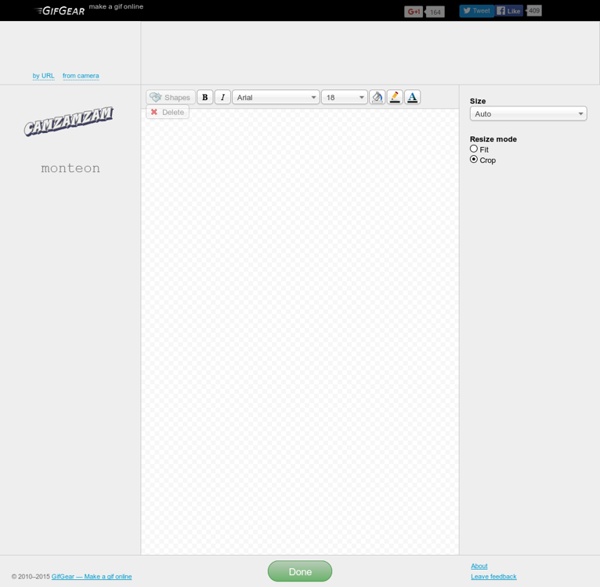
Crea fácilmente vídeos en los que solo una zona esté en movimiento Seguro que habéis visto alguna vez un cinemagraph: un GIF en el que todo permanece inmóvil excepto una pequeña parte: por ejemplo, se ve un rostro pero sólo se mueve un mechón de cabello por el viento. Con el software oportuno y un poco de esfuerzo no resulta muy complicado hacerlos, aunque sí bastante laborioso. Sin embargo, Microsoft ha lanzado recientemente una herramienta que nos permite generar cinemagraphs pero no en formato GIF sino como vídeos en formato MP4. La aplicación resulta muy sencilla de usar: básicamente se reduce a indicar que fotograma será utilizado como fondo estático para luego crear una capa donde indicaremos que zona estará en movimiento y cuantos fotogramas abarcará. Microsoft ha creado también una serie de tutoriales (como el que encabeza estos párrafos y que muestra con claridad lo que podemos obtener) que muestran lo sencillo que es utilizar el programa y con los cuales podemos aprender a usarlo rápidamente. Vía | Life Rocks 2.0 Enlace | Micorosoft Cliplets
Thousands of free Vector icons and Icon Webfonts for Interfaces and Responsive web design We present to you an interesting and exciting selection of Free Icons, flat icons, symbols and pictograms with vectorial content, especially designed for UI design, menus, lists, webapps or native apps.On a different note, we've made a selection of the most recent Icon Webfonts designed specifically for responsive projects and to solve problems like graphics resolution in retina displays. These custom icon sets embedded in a webfont kit can be easily styled with CSS changing colors, size, rotation, adding shadow and other new CSS3 features. It reduces the time to create responsive design using scalable icons instead of different image files and media queries for every resolution. It's widely compatible with browsers, it even goes all the back to version 4.0 of IE. You can see an online example provided by CSS-TRICKS about the use and possibilities of manipulation through CSS: Icon Fonts are Awesome. The following example is a menu created with icon fonts: CSS3 Icon Animation Menu.
Fun or fear? Spreadsheets for Problem Solving in the Primary Classroom – fun over fear! Mention spreadsheets to some primary teachers and there may be a visible shudder! For those unfamiliar with the use of spreadsheets in a primary classroom they don’t tend to conjure up ideas of a fun activity for pupils. Part of the reason for that is that for those who have used spreadsheets in their adult life, or are aware of their uses, it has often been the ubiquitous Microsoft Excel used for business applications that has been their experience. Microsoft Excel is an extremely powerful and versatile tool for those who know how to use it. For those just starting out it looks somewhat daunting to use. Part of the reason for that is that it opens as a blank page with an array of toolbars and menus. But the “what if” question in a mathematics or numeracy lesson in a primary clasroom is exactly where a spreadsheet comes into its own. In a primary school there is a need for a clear progression of data handling activities involving graph-making tools and spreadsheets. 5.
Cartoon Playground - The Funny Times Welcome to the Funny Times Cartoon Playground — a playground for your imagination. A chance to create your very own cartoon; a political cartoon, absurd pop-cultural moment, or gem of observational humor. Explore the cartoon elements listed on the upper right. You’ll find a gallery of characters, torsos and heads, objects, scenery and word balloons, all drawn by our friend, Pulitzer Prize winning cartoonist Matt Wuerker (thanks a million, Matt!). To begin, just drag and drop the elements you like into any of your cartoon panels. Use the bottom control buttons at bottom to scale elements up or down, rotate and flip them, move them in front of or behind other elements or delete them. Click anywhere inside a word balloon to start typing. ‘PRINT’, ‘CLEAR’, ‘UNDO’, and ‘REDO’ all do what you’d expect. ‘PUBLISH’ saves your completed cartoon and posts it to the online gallery for the world to see. Visit the GALLERY to see what readers from around the world come up with every week.
The Noun Project Simon Haughton's Blog: Pro-Bot Lessons Understanding how to create an effective presentation is an important ICT skill for children to learn. Although there is now a wide variety of presentation-making software out there for them to use, I do still think that it's worthwhile (if not necessary) to still spend some time teaching them how to use the 'daddy' of them all - Microsoft PowerPoint - properly. In recent years, PowerPoint has come under much criticism for aiding the production of long, boring presentations containing slide after slide of bullet-pointed statements. Many people fail to see the true capabilities of the program however and thus limit their work to using just the very basic tools. I've just finished working with Year 6 children in creating non-linear, interactive presentations about the history of the RMS Titanic and thought I'd share with you some of the techniques I've been showing them for designing a perfect PowerPoint presentation.
Storyboard That: The World's Best Free Online Storyboard Creator Foundation Icons Fonts - ZURB Playground - ZURB.com settings heart star plus minus checkmark remove mail calendar page tools globe cloud error right-arrow left-arrow up-arrow down-arrow trash add-doc edit lock unlock refresh paper-clip video photo graph idea mic cart address-book compass flag location clock folder inbox website smiley search phone General Enclosed Set Social Set thumb-up thumb-down facebook twitter pinterest github path linkedin dribbble stumble-upon behance reddit google-plus youtube vimeo clickr slideshare picassa skype instagram foursquare delicious chat torso tumblr video-chat digg wordpress Accessibility Set wheelchair speaker fontsize eject view-mode eyeball asl person question adult child glasses cc blind braille iphone-home w3c css key hearing-impaired male female network guidedog universal-access elevator How These Were Built Here at ZURB, we’re always trying to think of new ways to innovate on our processes and methods. How to Use Them We've made it super easy for you to get going with these icons! Merge in the Styles
Gif Gear, site pour créer un gif animé simplement. A partir de photos uniquement. En anglais. by durasbib Aug 21