


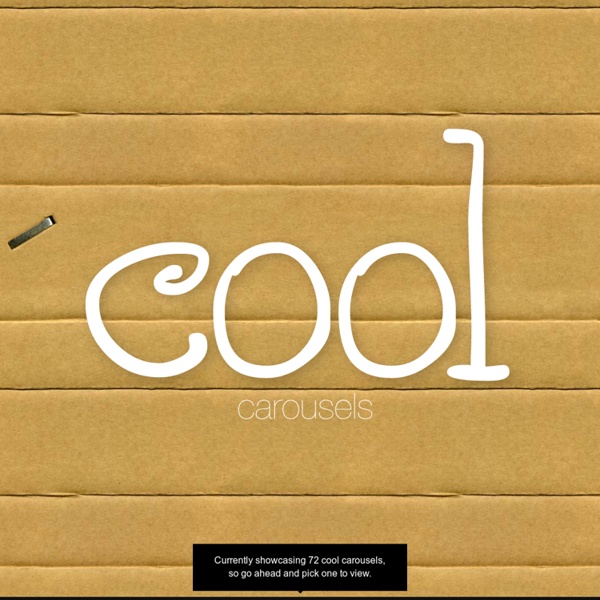
Flow Slider - Home - Flow Slider - jQuery plugin 15 jQuery Space-Saving Content Sliders and Carousels We all know about the popularity of jQuery image and video sliders and carousels. For the most part they are all feature-rich and perfect in their own way, but very few of them have been built to accommodate non-image content (blocks of text) that would allow you to have, for example, a rotating featured content area or a popular post section. Why is that? The good news is that we have managed to find 15 feature-rich jQuery plugins that do cater for non-image content. These plugins will allow you to organize, highlight and showcase your most important content in a sleek and stylish manner while at the same time allowing your readers to browse your content all within the same page. Alright, let’s get to it. dualSlider dualSlider features not one but two animations, hence the name. bxSlider AnythingSlider AnythingSlider combines a featured content, start/stop, and moving boxes slider into one, and throws in some new features to create a full-featured slider. SlideDeck Start/Stop Slider
175 Awesome jQuery Slider and Effects Roundup Slider are very useful and increasingly popular web page elements used for highlighting important content. By using a jQuery slider plugin, one can create amazing HTML slider effects with fancy animations of content elements like text and images. jQuery takes care of the difficult aspects like browser support and typically when using jQuery plugins it can be done with very little coding effort. This is the reason why jQuery sliders and jQuery banner slideshow scripts have become very popular on most types of websites. The jQuery library has undoubtedly made the life of web developers easier and made it possible for non-experts to do fancy stuff themselves. Because jQuery effects work wonders in our web designs, it makes sense that we take steps to acquire a size-able collection of ready to use plugins in various categories. Advertisement Article Index First some Responsive jQuery sliders for Mobile Friendly Websites! Lush – Content Slider – MORE INFO | DEMO Camera Slider – MORE INFO
Slidorion, An Image jQuery Plugin | jQuery Slider and jQuery Accordion FlexSlider - The Best Responsive jQuery Slider namespace: "flex-", //{NEW} String: Prefix string attached to the class of every element generated by the plugin animation: "fade", //String: Select your animation type, "fade" or "slide" easing: "swing", //{NEW} String: Determines the easing method used in jQuery transitions. jQuery easing plugin is supported! direction: "horizontal", //String: Select the sliding direction, "horizontal" or "vertical" reverse: false, //{NEW} Boolean: Reverse the animation direction animationLoop: true, //Boolean: Should the animation loop? smoothHeight: false, //{NEW} Boolean: Allow height of the slider to animate smoothly in horizontal mode startAt: 0, //Integer: The slide that the slider should start on. slideshow: true, //Boolean: Animate slider automatically slideshowSpeed: 7000, //Integer: Set the speed of the slideshow cycling, in milliseconds animationSpeed: 600, //Integer: Set the speed of animations, in milliseconds initDelay: 0, //{NEW} Integer: Set an initialization delay, in milliseconds
Rhinoslider: The most flexible jQuery slider/slideshow Orbit: jQuery Image Slider Plugin from ZURB - ZURB Playground - ZURB.com 1.3.0 (1/25/2012): Add custom events to allow control via custom JavaScript. Fixed intermittent loading issue on Chrome. Fixed IE issues. Refactored code to be more readable. Final version outside Foundation. 1.2.3 (3/17/2011): Fixed a number of issues including: Fixed issue of false parameters failingCan now have just 1 slide without it failingReorganized kit download to isolate "demo" pieces and core codeIncluded jQuery 1.5.1We've edited some of the docs here around "Content" slides 1.2.1 (2/3/2011): Changed caption styles to not break on different sized sliders and added documentation in here about positioning other than relative. 1.2 (1/20/2011): Content compatible, new loading animation, thumbnail navigation for bullets, animated captions, no more overflow hidden on the container, restructured the markup & js, changed the base UI, added callback, mouseover pause, better timer interactions and re-browser tested.
Blueberry - A simple, fluid, responsive jQuery image slider. What is Blueberry? Blueberry is an experimental opensource jQuery image slider plugin which has been written specifically to work with fluid/responsive web layouts. A brief history With the popularity of smart phones and tablet devices responsive/fluid web layouts have become an important part of modern web design. Working on a new project I decided to use the 1140px grid from cssgrid.net. So, I decided to start writing a basic plugin with the aim of making it suitable for responsive web design. The goal The hope is that I can at least nudge developers of more popular slider plugins to think about responsive web design, and make their plugins compatible. In the mean time, I aim to continue to develop this plugin (time permitting), squashing some of the bugs and implementing more advanced features. Check out the contribute section to find out how you can help. Frequently Asked Questions Why is it called Blueberry? Help make Blueberry better Known issues Wishlist Buy me a beer
ResponsiveSlides.js · Responsive jQuery Slider & Slideshow