


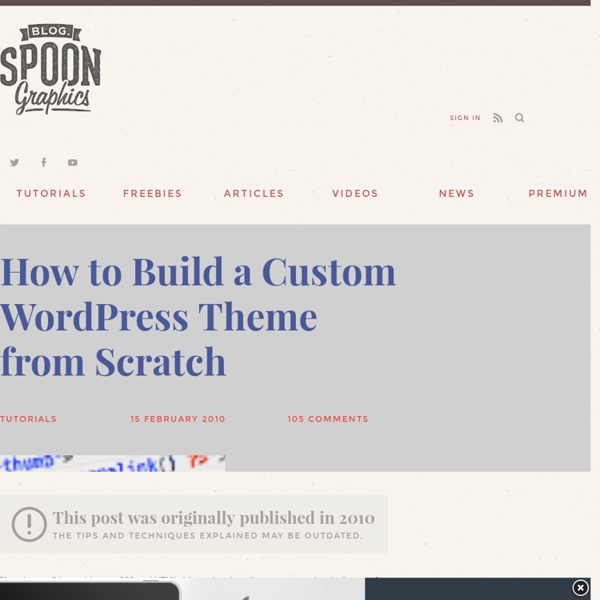
Theme Development Languages: বাংলা • English • Español • 日本語 • 한국어 • Português do Brasil • Русский • 中文(繁體) • (Add your language) This article is about developing WordPress Themes. If you wish to learn more about how to install and use Themes, review Using Themes. This topic differs from Using Themes because it discusses the technical aspects of writing code to build your own Themes rather than how to activate Themes or where to obtain new Themes. Why WordPress Themes WordPress Themes are files that work together to create the design and functionality of a WordPress site. You may wish to develop WordPress Themes for your own use, for a client project or to submit to the WordPress Theme Directory. To create a unique look for your WordPress site. A WordPress Theme has many benefits, too. It separates the presentation styles and template files from the system files so the site will upgrade without drastic changes to the visual presentation of the site. Why should you build your own WordPress Theme? style.css
100+ Resources for WordPress Theme Developers – DesignM.ag Get the FlatPix UI Kit for only $7 - Learn More or Buy Now One of the great things about working with WordPress and developing your own themes is the community and all of the resources that are available. If you’re not sure how to do something or looking to see what solutions other theme designers and developers are using, you can find plenty of infomation and tutorials to help. In this post we’ll feature a wide selection of resources that are extremely useful for theme designers and developers. All of the resources in this post are categorized and hopefully you will find a number of new resources that will be practical for your own work. WordPress Essentials and Basics: This section includes some official resources for the WordPress community, a few books about theme design, and some general articles that will help you to get more out of your development for WordPress. WordPress Support Forums The community of WordPress users is a great place to turn when you have questions. Child Themes:
45 brilliant WordPress tutorials for designers | WordPress (Image: © Alexandra Bruel) WordPress is one of the world's most popular publishing platforms. It's highly customisable, very easy to use and it's completely free, making it an obvious choice for anything from a simple blog to an online design portfolio. Because of its enormous popularity, there's a wealth of WordPress portfolio themes available, plus plenty of WordPress tutorials online to help you get to grips with the CMS. To save you time, we've picked 25 brilliant WordPress tutorials from around the web. 01. Perhaps the most frightening part of getting started with WordPress is the business of actually installing it. 02. This complete guide to creating your first WordPress site is a great place to start if you're a total beginner, or someone with a bit of experience looking to fill holes in their knowledge. 03. Cheat sheets are ideal when you're starting out, and can still prove useful to refer back to when you're more experienced. 04. 05. Next page: Intermediate WordPress tutorials
7 Awesome WordPress Plugins To Give Your Dashboard A New Look | Graphic and Web Design Blog -Resources And Tutorials If you are a regular user of WordPress like me then you might get bored of the default user interface of WordPress. Although the User Interface of WordPress is good but there is always room for improvement. Automattic the company behind WordPress has decided to go for Open Source Design Contests to make the User Interface of WordPress even better. Are you ready to give it a try? Default WordPress Dashboard In the article we will take a look on some awesome plugins that can alternate the user interface of WordPress to make it more users friendly. 1. Admin Drop down Menu is one of the best WordPress plugins to change the default user interface of WordPress admin area. Admin Drop Down Dashboard The plugin comes with a comprehensive options page. Admin Drop Down Options An interesting feature is compact mode which only shows icons for top links and saves space in the drop down menu. Compact Mode 2. Give your WordPress an attractive look with Fluency Admin. Fluency WordPress Dashboard 3. 4. 5. 6.
25 Fresh, Clean and Unique Wordpress Themes Lets be honest, when you look at the volume of WP themes that are available, there is not really that much originality. They are basically they same theme re-hashed in a different style. That maybe fine for some, but not for me. I look for all of those individual elements that add up to something original and unique, something that sets the theme apart from the rest. Perhaps that is why I am always drawn to a minimal theme, where the elements and the unique functions are obvious, and the developers skills are clearly evident. Anyway, for this article, I have collected 25 fresh WordPress themes that I think set themselves apart from the rest, purely for there uniqueness. Aparatus GoodTheme Zexee The Structure Theme Crispp Mayumi WpStream Newspress Hipsterist DailyNote from DesignDisease Bueno Unwakeable Theme Obscure Gadgetizer Theme Tanzaku MiniCard BlueBubble Satoshi Clear Fifty Fifth Street Neutra mnml galleria – siimple Purple Block Functionalism Ulap Theme
55+ Most Wanted WordPress Tips, Tricks, and Hacks There are times when you come across a feature in a blog, and you just start thinking to yourself: How can I get this in my WordPress blog/site as well. Everybody have experienced this feeling. Sometimes you know you want it, and don’t know where to look for, or even what to look for. In this article we will be sharing some of the most wanted WordPress Tips, Tricks, and Hacks that you will definitely find useful. These tutorials are classified under various skills level. For some tutorials, you will need to know basic HTML and some WordPress Knowledge. WordPress Theme Cheat Sheet for Beginners 1. This is one of the most wanted hacks that users want to know how to accomplish. You can change the template name. Once you have published this page go to Settings » Reading in your admin panel. And select your page to be the homepage. 2. Have you ever been to a site and saw this cool feature? You would need to follow the trick #1 in this article to create a custom page template. 3. 4. 5. 6. 7.
31 Rare Wordpress Themes | TutZone Over the past few years with the influence of premium themes, High quality free WordPress Themes have become harder and harder to find. Designers and developers are selling their themes, which is right for their awesome effort and work, the free wordpress themes are not coming in the flow as they were used to some time. Nevertheless, we have went through many sources and are presenting a showcase of beautiful, but rather lesser known themes you might have missed. DeltaCrea DeltaCrea is a 2 column dark wordpress theme packed with theme option, twitter and flickr ready. Theme URLDemoDownload Spectrum A beautiful and colorful WordPress Theme designed by Ignacio Ricci. Theme URLDemoDownload Furvious A fantastic design with 5 color styles to be choose. Theme URLDemoDownload A 1 column layout artistic Design. Theme URLDemoDownload Kubrick On Crack A WordPress theme that is built for the traditional blogger. Theme URLDemoDownload MoneyBlog Designed by Design Disease for MoneyBlog.com. KeKo Mystique Curtain
WordPress Foundation | 18 Unique Uses of WordPress and the Plugin or Theme Used | Onextrapixel - Showcasing Web Treats Without Hitch Everyone knows that WordPress has been a popular and powerful open source blogging platform. Many people have been using WordPress because of its simplicity and user friendly blogging tool and even as a content management system (CMS). When extending WordPress functionality for your existing site, you can find dozen of plugins that can help you add-on features without the hassle of changing to another platform. All you have to do is to find the right plugin(s) that you need and install it into WordPress. With the combination of plugins, hacks and creativity, WordPress has been often used in different unique and unconventional ways. Below we will share with you some of the different unique uses of WordPress and the plugins or themes used. 18 Unique Uses of WordPress Twitter Site If you are a twitter fan, and love to build a twitter-like site, the easiest way is to use WordPress with Prologue theme. WordPress P2 Theme Forum Bbpress More Resources: Tumblelog Quick Post CSS Gallery Community News Site
24 Free Portfolio And Photo Gallery Wordpress Themes | Graphic and Web Design Blog -Resources And Tutorials I got one fresh, small project, where I needed small portfolio site for a friend. It got me thinking and lead to research what WordPress can offer to me, with its great CMS platform. I was a little bit surprised, because I got even better results than I expected- theres was a plenty of interesting portfolio, photo gallery themes, where homepage was static, but still you can tie together static with dynamic content and add blog as well. Maybe it’s nothing new or signifunt for most of you, but I wasn’t aware there is possible to get such theme so easily, where of course my friend could manually change it’s content without touching or learning any code knowledge. It was commercial theme I tested, but since most of people look just for free stuff, I gave it a try and searched for free Portfolio, photo gallery type themes. 1. 1.1. PhotoSquares is very flexible premium gallery WordPress theme that is perfect way for designers and photographers to display their portfolio. 2. View Demo 3. 5. 6.