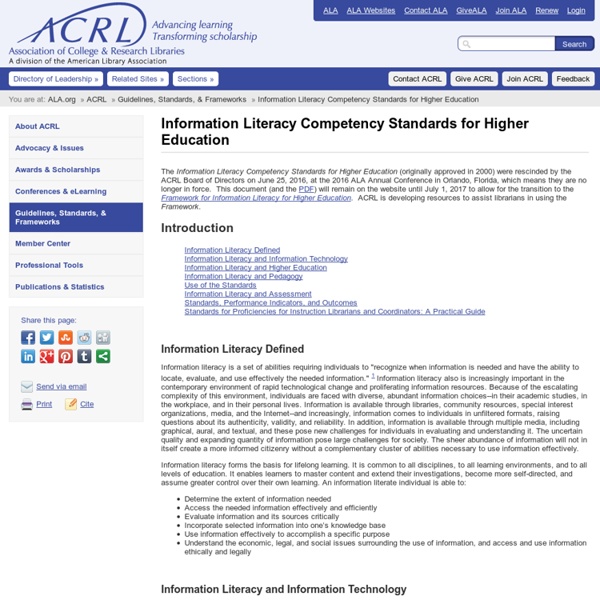Teacher Toolkit
Loaded: 0% Progress: 0% By the end of this tutorial, you’ll be familiar with the major features of Gooru. Learn how to browse our library, customize your own collection, discover great resources, and assign your collections to your students. Gooru in 3 Minutes Find multimedia learning materials for your classroom.
Literacy in the Digital Age: Five Sites With High-Quality Informational Text
Editor’s Note: Teaching Channel has partnered with Student Achievement Partners on a blog series about digital literacy tools and their effective use by educators. One of the most exciting shifts in the Common Core State Standards is the increased use of content-rich, informational text. Let’s think about this.
STEM Resources
Welcome to the STEM page, sponsored by YALSA's STEM Task Force. We hope you will use this wiki page to get ideas on how to effectively integrate STEM into your library programs and services. And what is STEM you ask? STEM stands for Science, Technology, Engineering, and Math and is one of the hottest topics in education and library circles.
How to Teach the 9 Themes of Digital Citizenship Infographic
Teacher Infographics How to Teach the 9 Themes of Digital Citizenship Infographic Digital citizenship refers to how we conduct ourselves on the web. Teachers, parents, and leaders in technology help students to understand what it means to use technology in an appropriate and responsible way. With the advent of social media, this issue is becoming increasingly important, especially for today’s youth.
North Carolina History: A Digital Textbook - LEARN NC
Primary sources, multimedia, readings, and lesson plans to tell the many stories of North Carolina's past. Replace your textbook — or enhance your teaching with selections. Get started Sampler An overview with samples of the kinds of readings, primary sources, and multimedia available. Educator’s Guides
Developing students' digital literacy
The issue Even today’s students need support with some areas of digital practice, particularly in an academic context, so it’s important to make sure that these needs are met. While employability is an obvious driver, developing learners who can learn and thrive in a digital society is a key role for universities and colleges. We define digital literacies as the capabilities which fit someone for living, learning and working in a digital society. To help with thinking about this, we have outlined six elements for consideration, which can be seen in the following diagram.
Teaching with the Library of Congress
Stop-action photography has become an integral part of our lives. It allows us to watch the beauty of a dancer, the grace of an athlete or the motion of an animal one frame at a time. It is hard to believe that until Edweard Muybridge began his study of animal locomotion with photography in the late 19th century, we were limited to only what the eye could see or what was in a single photograph.
What Happens in One Minute on the Internet? [Infographic]
As millions of new Internet users log on every month, the numbers relating to the flow of information becomes ever more staggering. An infographic from analytics software provider Domo, attempts to quantify just how much data is generated in one minute online. First thing’s first: Email is still a dominant sharing tool.
Professional Journals and Magazines - Essentials for Teacher Librarians - LibGuides at CiSSL
Digital Edition Teacher Librarian, or TL as we’re often called, is designed specifically for you, the library professional working with children and young adults. Within our pages you’ll find lively and relevant articles exploring current issues such as collaboration, leadership, technology, advocacy, information literacy, and management. Regular sections include: * Reviews of education and library-related professional materials
digital-id.wikispaces
Skip to main content Create interactive lessons using any digital content including wikis with our free sister product TES Teach. Get it on the web or iPad! guest
Teaching Resources
Skip navigation and jump directly to page content Indiana University BloomingtonIndiana University BloomingtonIU Bloomington Search Center for InnovativeTeaching and Learning Home / Resources / Teaching Resources Teaching Resources
CyberWise Digital Citizenship
Today we communicate through a powerful combination of words, images and sounds. Therefore, becoming "media literate" requires a new set of skills that enable us not only to comprehend, but also to create and distribute information across all mediums. At CyberWise we believe that Digital Citizenship is the first step to Media Literacy. Because, just like Driver's Education prepares young people to get behind the wheel of a
A Primer on Digital Literacy
Adapted from the book Digital Literacy by Paul Gilster (John Wiley & Sons, 1997) Introduction In the summer of 1996, renowned journalist Pierre Salinger wrote about a conspiracy surrounding the downing of TWA Flight 800. His proof? An e-mail message circulated on the Internet that purportedly originated from the former Safety Chairman of the Airline Pilots Association.
Resources for Teaching Digital Literacy
Search Tools Search is the essential 21st century skill. Developing search literacy in students should be the priority of our education.