


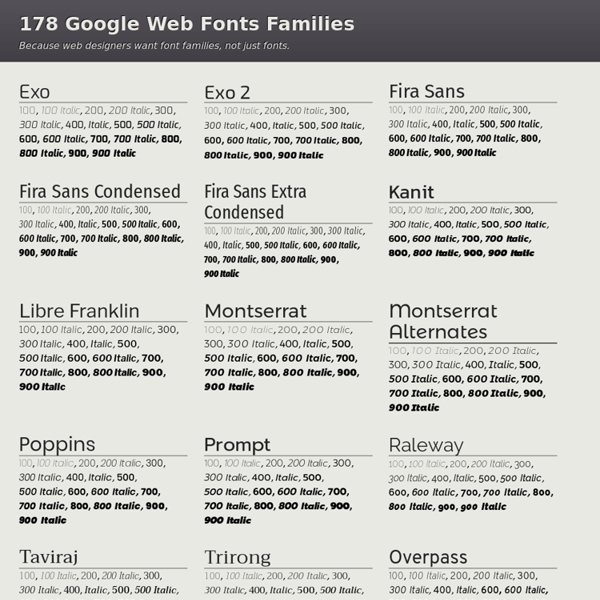
http://somadesign.ca/demos/better-google-fonts/
Beautiful web type — the best typefaces from the Google web fonts directory Lucius Annaeus Seneca60 AD Among the numerous faults of those who pass their lives recklessly and without due reflexion, my good friend Liberalis, I should say that there is hardly any one so hurtful to society as this, that we neither know how to bestow or how to receive a benefit. It follows from this that benefits are badly invested, and become bad debts: in these cases it is too late to complain of their not being returned, for they were thrown away when we bestowed them. Nor need we wonder that while the greatest vices are common, none is more common than ingratitude: for this I see is brought about by various causes. The first of these is, that we do not choose worthy persons upon whom to bestow our bounty, but although when we are about to lend money we first make a careful enquiry into the means and habits of life of our debtor, and avoid sowing seed in a worn-out or unfruitful soil, yet without any discrimination we scatter our benefits at random rather than bestow them.
CSS Tutorials - CSS Repeating Backgrounds | Jacorre Are you looking for a repeating background using CSS? This tutorial will teach you how to create 3 different css repeating backgrounds: horizontal, vertical and tiled. Let’s start with a horizontal repeating background. This would be a background image that repeats itself left to right. For example, let’s say we want to create the following horizontal bars at the top of a webpage: In Photoshop, create a new file with a width of 1 pixel and a height of 150 pixels. 15 great HTML5 and CSS3 generators HTML5 and CSS3 are great languages to start off learning with, and I’ve always thought that one of the best ways to start learning is to just dive in and manipulate the code. As you could probably tell, this is where generators step in. They are a great way to generate some code, play with it, and learn. Not only that, they are incredibly useful because often times as a developer or designer we find we are doing things over and over again. Well, generators can take off that edge and do those small things for you each time. As an example, I have a text-expander snippet that creates an HTML5 template that I wrote about here.
10 Great Google Font Combinations You Can Copy The average man considers which flavor of Doritos will taste good with his Heineken. The sophisticated man considers which cheese will pair well with his choice of wine. The designer of course considers which two fonts will look great on the same page. Today we’re going to use the Google Font API as a playground for mixing fonts and finding ideal pairings.
Quick Tip: Understanding CSS3 Gradients Creating an image only for the purpose of displaying a gradient is inflexible, and is quickly becoming a bad practice. Unfortunately, at the time of this writing, they very well might still be required, but hopefully not for much longer. Thanks to Firefox and Safari/Chrome, we can now create powerful gradients with minimal effort. The best web and mobile typefaces of 2011 are… In our yearly roundups of what was awesome and what sucked about 2011, we cannot overlook one of our favorite verticals for nerding out: typography. The past year has brought quite a few interesting developments in web and mobile typography. As a plethora of technologies make typography on the web a lot better year over year, we are able to grow in the typefaces and tools we use. And as mobile devices, operating systems and displays improve, we get to have more fun when designing for smartphones and tablets, too. Here are a few of our and others’ picks for the best mobile and web fonts of 2011, including a few freebies you can download right now. FontShop’s pick for best new web face: Sero Web
WhatFont Tool ← Back to Chengyin's main page What is the easiest way to find out the fonts used in a webpage? Firebug or Webkit Inspector? No, that's too complicated. It should be just a click away. Hence I wrote WhatFont, with which you can easily get font information about the text you are hovering on. Stripes in CSS Stripes are pretty easy to do in CSS these days. CSS gradients via the background-image property really got our back. I thought I'd document some variations in one easy to reference place. Normal Colored Diagonal Stripes Diagonal stripes are easy to pull off thanks to repeating-linear-gradient(): background: repeating-linear-gradient( 45deg, #606dbc, #606dbc 10px, #465298 10px, #465298 20px );
Download Free Fonts 2012 Advertisement Typography is very much play importance in modern designs. The right selection of fonts can make a huge difference and sometimes convert your normal design into attractive piece of art. That is why it’s important for many designers and artists to have the right typography at hand. We know how hard it is to find the right fonts. Not to worry! CSS Gradients This article was originally published on March 2, 2010. It was updated April 1, 2011, July 20, 2011, and again March 3, 2014, each time to clarify and correct browser prefixes and best practices. Just as you can declare the background of an element to be a solid color in CSS, you can also declare that background to be a gradient. Using gradients declared in CSS, rather using an actual image file, is better for control and performance.
HTML5/CSS3 Cheatsheet Here are some simple cut-and-paste examples of HTML5/CSS3 features that are currently (early 2011) usable across a number of web browsers, chief among them Firefox, Safari, Chrome, Opera and the upcoming IE9. For many of the CSS3 examples, older versions of Internet Explorer are the lone holdout with a limited number of workarounds, however these features degrade gracefully and may still be useful on new projects as long as this limitation is kept in mind. Please note: With the exception of SVGWeb, no Internet Explorer workarounds have been included on this page - most of the examples will therefore not work in IE6, IE7 or IE8.