


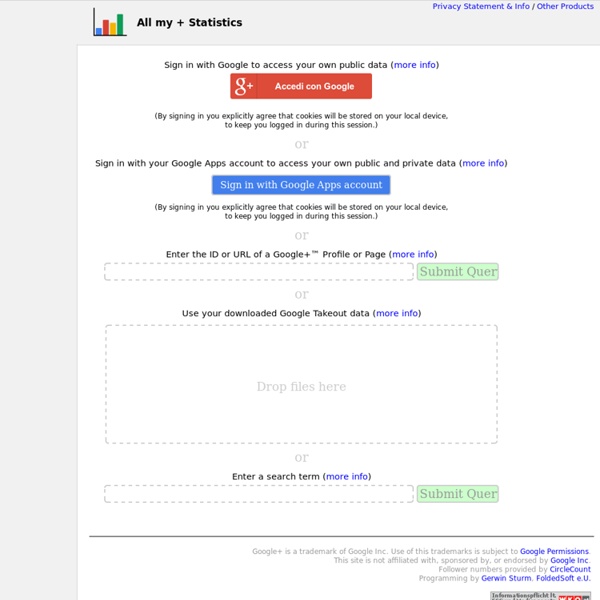
Cur.to #Repost @milingualspain with @repostapp. ・・・ Spend this beautiful Saturday afternoon in the lively atmosphere @lekalekabar with us practising English! ☺👫👫👫🍺🍻☕ Los Idiomas No Se Estudian. Se Viven! www.milingual.com #milingual #milingualtwitter #joinus #tonight #estanoche #madridhoy #sociallearning #conversation #madrid #aprenderingles #hablamosingles #letsspeakenglish #english #letstalk #lekaleka #lekalekamadrid #practicaringles ingles Poulpit Popular Google+ Lists Google Plus Business Brand Page Free Audit Tool by SteadyDemand.com GPLUS RANK - Vote for People on Google plus, . Filter people by name, occupation, interests, locations. Find people on Google plus who share your interests. List yourself to the GPLUS RANK directory! Articulation des livrables de l'ingénierie tutorale avec ceux d'un digital learning Le système tutoral est composé des résultats de trois actions principales : i) l'analyse des besoins de soutien des apprenants, ii) la priorisation des réponses tutorales permettant d'y répondre, iii) la détermination des profils de tuteurs. Ces actions peuvent être entreprises dès que le projet est défini dans ses grandes lignes, soit la production du pitch. L'analyse des besoins de soutien des apprenants constitue une sous partie de l'analyse des publics. La priorisation des réponses tutorales ainsi que les profils de tuteurs viennent enrichir le synopsis. Le système tutoral doit être validé avant la phase de conception. Le scénario tutoral est composé des résultats de trois actions : i) la conception des intervention tutorales et leur positionnement sur le scénario détaillé, ii) la quantification des interventions tutorales, iii) la rédaction de la charte tutorale. L'audit du tutorat est un des éléments du plan d'évaluation.
10 ways to find relevant Google+ users to circle - TNW Google With an amazingly active community on Google+, there’s still a significant number of ghost-town profiles, where countless people have received the coveted invite, taken one confused look, and promptly turned around never to be seen again. So how do you sift through all the empty profiles, to find the really interesting people worth following? There’s actually quite a few ways you can find interesting people to circle on Google+, based on location, type of posts, occupation and more. Circle Sundays Brian Rose came up with the idea of bring Twitter’s Follow Fridays to Google+. What’s great about Circle Sundays on Google+ is that users really have a great opportunity to go into detail explaining why they’re making the recommendation. Recommended Users Recommended Users is a handpicked list of users worth circling on Google+. FindPeopleonPlus FindPeopleOnPlus also has a great section of users waiting to be discovered, based on specific categories. Google+ Counter Women of Google+ CircleCount
Formateurs, pourquoi et comment digitaliser les formations Le modèle SAMR – pour Substitution, Augmentation, Modification, Redéfinition, élaboré par Ruben Puentedura, nous donne une grille de lecture de l’introduction du digital dans la formation. La simple substitution – un quiz sur les smartphones remplaçant les bons vieux cartons colorés- est amusante mais ne modifie pas véritablement l’expérience des apprenants. D’autres usages du digital permettent de redéfinir cette expérience, de l’enrichir. Introduire le digital dans nos formations, c’est donc nous demander en quoi les technologies peuvent favoriser un engagement plus actif des apprenants, et le réinvestissement des acquis en situation de travail. Les 100 outils « au top » Jane Hart, dans sa 9ème enquête sur les outils pour apprendre, publie la liste des 100 premiers outils. Le classement des outils par fonctionnalités est particulièrement intéressant. Sans prétendre à l’exhaustivité des fonctionnalités et des outils recensés par Jane Hart, j’obtiens cette photographie pour 2015 :
Produits - Jacques Rodet Outil et jeu de scénarisation pédagogique et tutorale des formations hybrides ou à distance Recueil de données, analyse et préconisations pour l'amélioration de vos services tutoraux Former à la scénarisation et aux techniques d'animation d'une classe virtuelle Identifier le coût du tutorat et calculer ses bénéfices contribuant à l'amélioration du ROI de vos moocs et dispositifs e-learning Formation-action pour quantifier, valoriser et définir le modèle économique de vos services tutoraux Formation inter-entreprises
Le social learning et la pédagogie - Site Economie-Gestion Les technologies numériques (est-il encore nécessaire d’y ajouter l’adjectif nouvelles ?) proposent sans cesse de nouveaux outils. Je vous propose de regarder des près, d’analyser quelques outils qui s’inscrivent dans un contexte particulier, qualifié par un nouvel anglicisme, le " social learning " Je propose une entrée outil pour mieux analyser ses conséquences pédagogiques et didactiques liées à leurs fonctionnalités intrinsèques. Tout d’abord que représente cette notion de social learning, quelques définitions empruntées au livre blanc sur le social learning : " Sur le web le social learning est un acte d’apprentissage guidé par le contact régulier et l’association avec nos pairs. "L’objectif du social learning est d’extraire les connaissances des individus et fichiers pour les répertorier, les indexer et les rendre disponibles à l’ensemble des collaborateurs afin qu’ils puissent en bénéficier et les enrichir" Fréderic Cavazza Quelques outils pour développer le social learning Twitter