


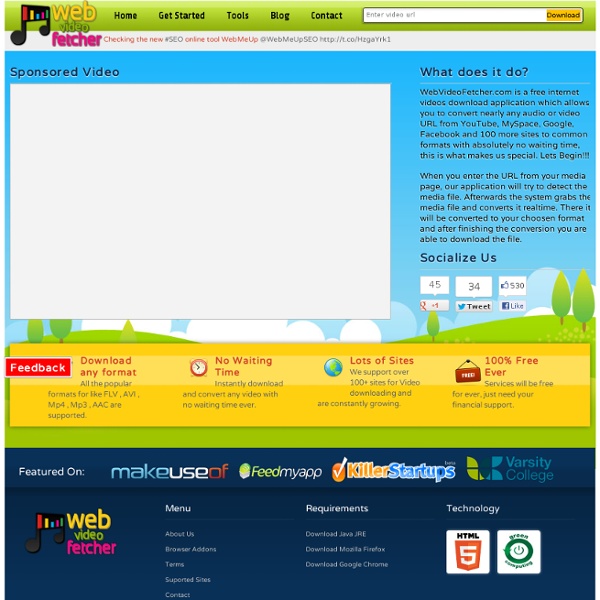
Montage vidéo en ligne avec JayCut ! | TuniBOX Je vous ai déjà parlé de plusieurs applications en ligne qui permettent de faire des traitements propres aux « desktop applications ». Dans le même style, JayCut est un site qui propose une application plutôt intéressante; le montage vidéo en ligne. Le but n’est pas tout de même de proposer un autre Windows Movie Maker mais de proposer une approche Web qui ajoute les fonctionnalités de partage, la compatibilité des formats et surtout l’esprit communautaire… Comme tout autre logiciel classique de traitement de vidéo, JayCut permet d’uploader les clips et les images à partir du disque local ou des périphériques d’enregistrement comme les téléphones ou les cameras. Un petit plus, JayCut reconnait presque tous les formats vidéos et permet de les éditer tous en même temps sans aucun plugin additionnel. Une fois, les vidéos téléchargées sur le serveur de l’application, l’utilisateur procède au montage. Votre production prête, JayCut vous assiste pour la publier et la partager.
Open Culture Social Video Marketing | SceneChat How to Create a Time-Lapse Movie with Google Street View This tutorial describes how you can quickly create a time-lapse movie using Street View imagery from Google Maps and publish it to YouTube in HD. I made a short time-lapse movie today using Street View images from Google Maps and playing them all in a quick sequence with some background music. The end result, as you may have noticed in the video, is quite similar to the view that you would get if you were actually driving on that road while sitting inside the Street View car. This may have some practical uses. For instance, you can create a time-lapse of the route between the airport and your business, add voice narration to mention the important landmarks on that route, and people are then less likely to call you for directions. To get started, you would obviously need hundreds of Street View images. Step 1. Step 2. Step 3. Step 4. That’s it.
VideoANT A recent request came up for access to the raw text that gets entered into a projects annotations. I have developed a number of primitive tools over the past year that I have been using for internal purposes. In light of this request I am releasing these pages to the public for your own consumption as they cannot be used to edit your content but are simple ways to gain access to the content you develop. Keep in mind they are nothing fancy aesthetically, but are quite functional in nature :) I recommend that faculty utilize this first page to extract the raw data entered into the system as a back-up should it be necessary. EDIT In VideoANT: Same project extracted: In other words, change the EDIT link from your projects email from vae.php to extractANT.php and leave everything else in place and you get a raw text dump. Same deal, change the EDIT URL to "select.php" instead of "vae.php" and you get the proxy XML.
Meteor Multi Track Recorder on the iPad: The program features up to 12 tracks of high quality audio, a built in mixer, Virtual Intruments and multi-effects processor. MeTeoR is ideally suited for creating musical compositions, and also a great tool for jo Meteor is a digital multi-track recorder, DAW, designed specifically for the iPad. The program features up to 16 tracks (24 with In-App) of high quality audio, a built in mixer, Virtual Instruments and multi-effects processor. Meteor is ideally suited for creating musical compositions, and also a great tool for journalists and business people who need to splice and piece together voice notes, narration or dictation. Compositions once mixed can be exported to standard file formats for use on your desktop PC or MAC. Meteor includes a fully featured sound editor allowing recordings to be trimmed or spliced together. You can apply various effects to your recordings either directly, as part of the recording process or in real time during playback. The Mixer and effect levels can be fully automated using definable controller tracks. Key Features: Export each track individually during a mixdown. Meteor now supports simultaneous multiple channel audio recording. "Fantastic update. Most Excellent
Loopster.com- Free Online Video Editor Download | Popcorn.js Download Popcorn.js 1.5.6 Popcorn.js is made-up of a core JavaScript library, and many plugins. You can download the core library by itself, get the core with plugins, or visit the build tool in order to create a customized Popcorn.js with select plugins. The stand-alone Popcorn.js core library (i.e., no plugins): Full Debug Version: popcorn.jsMinified Release Version: popcorn.min.js The Popcorn.js core library, plus all official plugins in one complete file: Full Debug Version: popcorn-complete.jsMinified Release Version: popcorn-complete.min.js Beta: The Popcorn.js core library, plus IE8 shim, flash player support, and the YouTube player: Full Debug Version: popcorn-ie8.jsMinified Release Version: popcorn-ie8.min.js You can download the entire project in either zip or tar formats from Git. You can find the project on Github here, or clone it with Git by running: $ git clone
5 Ways to Add Interactive Elements to Your Videos Over the last few days I've featured a couple of free tools for adding interactive elements to your videos. In the last year I've reviewed a few other services and methods for doing the same thing. This is a round-up of the ways that you can add interactive elements to your videos. The first four tools could be used by students to create a series of choose your own adventure videos. YouTube has annotation tools built right into the editor that you can use when you upload your own content to the site. The Mad Video is a new service for creating interactive videos. Embed Plus is a handy tool for editing and annotating videos that you find on YouTube. wireWax is a new service that takes the concept of YouTube annotations and makes it much better. Blubbr is a neat quiz creation service that you can use to create video-based quizzes.
Geeking the Keynote Tweet cc licensed flickr photo shared by Jacob Whittaker UPDATE (Sep 21, 2013): These instructions are a bit dated– see the updated instructions. Last year I used for the first time a nifty AppleScript that allows you to embed a code in the notes of your Keynote presentation that will trigger a twitter message with the text you want. Sure it is canned, but if you are wanting to trigger a response tied to your talk, or just want to have updates done in case your audience is too lazy to tweet for you, it was perfect. This script no longer works, see below. Well, until the “oauthpocalypse“, when Twitter changed the way third party apps could use the service. It’s like what many other web apps do- flickr has done it maybe the longest, but you of course have to be logged into your account to grant access by an outside entity, so you are not sharing your passwords with BillyBob’s Twitter Wangdoodle app. Alas, this killed the Keynote Tweet tool, which used the older basic authentication. 1. 3. 4. 5. 6.
Media Subtitler Softwareselect language » DivXLand Media Subtitler is the best choice for creating, editing and fixing external subtitle files for all video types fast and easily. Freeware and multilanguage, creating and editing subtitles was never so fun and easy. DivXLand Media Subtitler requires Windows Media Player 9 or later, because it integrates the Windows Media Player component for maximum playback compatibility and performance. Extended Product Description DivXLand Media Subtitler allows you to create and edit external subtitle files for AVI, MPG, WMV and all type of videos fast and easily. Program Screenshots Program Features Subtitle formats currently supported: Download DivXLand Media Subtitler This program is freeware. ©2003-2014 Andrés Zsögön for DivXLand.org Using foreign languages in DivXLand Media Subtitler DivXLand Media Subtitler supports any character set to work with subtitles in any language, as long as your language settings are properly configured in Windows. Program Translations
digital scholarship Bloggers, or anyone who maintains an online profile, have an ambiguous relationship with visitor stats and data. On the one hand we like to dismiss them as meaningless, but then secretly feel chuffed when we can outscore someone. I've tried to promote them as one way of measuring impact, but with the caveat that context is important. For instance, if you're a blogger in a relatively obscure area, such as Barry Town football club, then your range is limited and unlikely to compare in absolute numbers with, say, a blog reviewing Apple products. I recently passed 300,000 views on this blog, over about 700 posts - that's not as exciting as it might sound as I've been going since about 2006. My friend Liam says he gets about 200K a year on his mobile tech blog. Slideshare - 220,000 views over 6 years on 59 presentationsBlipfoto - 92,000 views over 420 entriesFlickr - 49,000 views over 1,140 photosCitations on academic articles - 1,620 (according to Google)
index "Use your voice" Jott.com In 2006 Jott emerged as a leader in mobile voice-to-text applications. Now, nearly two years after Jott's acquisition and a successful integration into Nuance, we are officially ending the Jott service on May 3rd, 2011.This may seem counter-intuitive – success leading to a shutdown.But while it is an ending of sorts, the reality is that the technology, service, talent and imagination of Jott will continue on as part of a far broader set of services. The Jott team, vision and technologies are an integral part of a global business which includes partners such as AT&T, Rogers, Bell Canada, Vodafone, Cisco, Vonage, and many others. The dramatic expansion of Nuance's voice-to-text services is clear evidence that consumers will respond to innovations that carriers offer, and with that in mind, we will focus our voice-to-text service investments on carrier and enterprise distribution, and no longer on Jott.com. Looking for a service like Jott?