


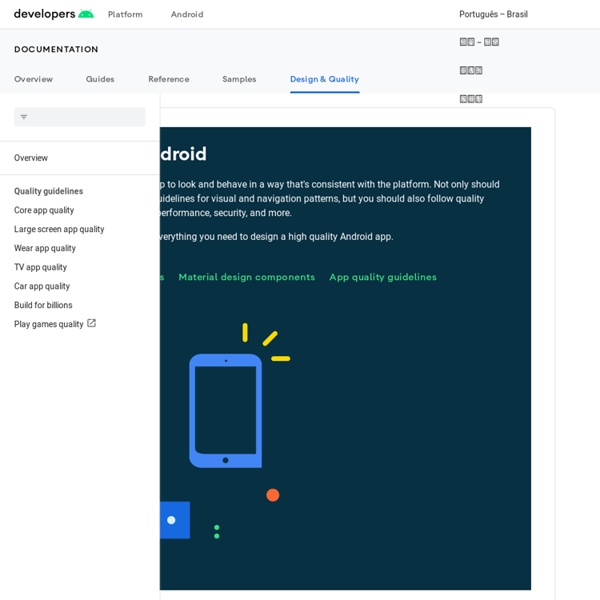
https://developer.android.com/design
Related: Tutoriels, Formations, conseils utiles, bonnes pratiques etc • UX / UI / ErgonomieiOS Human Interface Guidelines As an app designer, you have the opportunity to deliver an extraordinary product that rises to the top of the App Store charts. To do so, you'll need to meet high expectations for quality and functionality. Three primary themes differentiate iOS from other platforms: Clarity. Structure - Layout For guidance on arranging elements in z-space to achieve the correct behavior and shadows, see the Environment and Elevations and shadows sections. This structure includes a permanent app bar and floating action button. An optional bottom bar can be added for additional functionality or action overflow. Side nav menus overlay all other structural elements. This structure shows a permanent app bar with a floating action button.
Using your own SQLite database in Android applications Most all of the Android examples and tutorials out there assume you want to create and populate your database at runtime and not to use and access an independent, preloaded database with your Android application. The method I'm going to show you takes your own SQLite database file from the "assets" folder and copies into the system database path of your application so the SQLiteDatabase API can open and access it normally. 1.
Gestalt principles in UI design. Here’re the Gestalt principles which can inform today’s UI design. Elements arranged close to each other are perceived as more related than those placed further apart. This way different elements are viewed mainly as a group rather than as individual elements. How does the Proximity principle apply to UI design? We can use the Proximity principle in UI design for grouping similar information, organising content and decluttering layouts. Its correct use will have a positive impact on visual communication and user experience. A simple guide to 9-patch for Android UI While I was working on my first Android app, I found 9-patch (aka 9.png) to be confusing and poorly documented. After a little while, I finally picked up on how it works and decided to throw together something to help others figure it out. Basically, 9-patch uses png transparency to do an advanced form of 9-slice or scale9.
Free Icons Set designed by Brankic1979 - Free psd Brankic1979 About icons A set of 350 pixel perfect glyphs icons, perfect for apps, websites or just about anything you can think of. CSS Can Influence Screenreaders Introduction Let's say we're building a shopping list app. As we build out the app, we decide to style the list, stripping out the bullets that the browser gives us by default. Line 1 <ul> Line 2 <li>Apples</li>
Android Holo themes with backwards compatibility The Android platform provides a nice feature for app developers called themes. Themes allow developers to change the appearance of activities or the whole application easily. Developers can choose from themes like full-screen or no title bar, as well as ones that change the application from a dark to a light appearance. When Google introduced Android Honeycomb ( Version 3.X ) they also introduced a new theme family called Holo. This created a problem for app developers, if they target the new Holo theme in an application it will crash on older versions of Android.
16 Things to Improve Your Website Accessibility (Checklist) Accessibility is the practice of ensuring websites are equally available to people with disabilities so they have equal access to the goods and services those sites provide. It’s an integral part of professional web design and development. Why Should You Care About Accessibility? There are many reasons why developers, designers, and their employers/ clients should ensure that accessibility is an early and integral part of the process of web development. In many territories, such as the USA, EU, UK, Israel, and Japan, it’s a legal requirement not to discriminate against people due to their disability.
Android Recipes and Snippets I've put together a small collection of Android recipes. For each of these recipes, this is an instance of Context (more specifically, Activity or Service) unless otherwise noted. Enjoy :) Effective Dart: Design Here are some guidelines for writing consistent, usable APIs for libraries. Names Naming is an important part of writing readable, maintainable code.
Useful Android Libraries Useful Android Libraries - Tutorial Copyright © 2011, 2012, 2013 Lars Vogel Useful Android Library Projects This article describes useful Android libraries and example code repositories. Recruiting a Designer? Here's What You Should Know - BOLD by Pixelapse Design is a rather broad and vague term. When someone says "I'm a designer", it is not immediately clear what they actually do day to day. There are a number of different responsibilities encompassed by the umbrella term designer.