


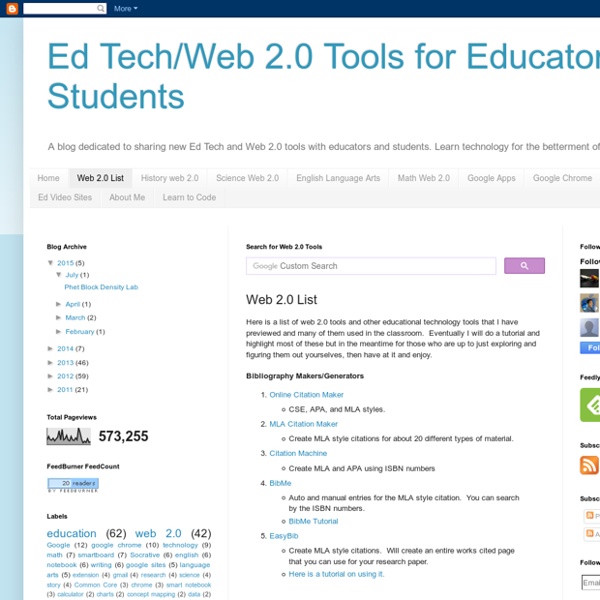
Web 2.0 Teaching Tools Quadri... da ascoltare. Il mio ultimo programma "Guida all'ascolto di 'Quadri da una esposizione' di Modest Musorgskij" si propone di facilitare un approccio consapevole e guidato all'ascolto del celebre brano classico del musicista russo. E' suddiviso in varie Sezioni: - La sezione "L'Autore" presenta una essenziale biografia di Modest Musorgskij. - La sezione "La composizione" delinea brevemente la natura dell'opera proposta, le sue caratteristiche, la sua struttura. - La sezione "Ascolta la composizione" rappresenta il cuore del programma: propone l'ascolto integrale dell'opera attraverso due percorsi differenti. A detto percorso, dunque, dovrebbe seguire poi il "Percorso B", che si caratterizza per il fatto che l'ascolto della composizione di Musorgskij è accompagnato, come già detto, da sia pur sommarie indicazioni esplicative. La sezione "QUIZ", da proporre evidentemente non prima di aver visitato le sezioni precedenti, presenta una serie di 10 quesiti di verifica.
50 Education Technology Tools Every Teacher Should Know About Technology and education are pretty intertwined these days and nearly every teacher has a few favorite tech tools that make doing his or her job and connecting with students a little bit easier and more fun for all involved. Yet as with anything related to technology, new tools are hitting the market constantly and older ones rising to prominence, broadening their scope, or just adding new features that make them better matches for education, which can make it hard to keep up with the newest and most useful tools even for the most tech-savvy teachers. Here, we’ve compiled a list of some of the tech tools, including some that are becoming increasingly popular and widely used, that should be part of any teacher’s tech tool arsenal this year, whether for their own personal use or as educational aids in the classroom. Social Learning These tools use the power of social media to help students learn and teachers connect. Learning Lesson Planning and Tools Useful Tools
70+ ways to start using ICT bloomsapps Using Blooms Taxonomy in education is a highly effective way to scaffold learning for the students. With the recent popularity and pervasive nature of iOS devices in school districts it is essential for educators to understand how to implement Blooms in the classroom using the apps that are available. While this list is by no means fully comprehensive, it will assist educators in getting started when implementing iOS devices in the classroom. This site will change almost daily as it will be updated with new and exciting apps! If you find any that you have worked with in your classroom please email dmileham@e1b.org or tweet @bloomsapps or @dmileham75 with your suggestions. Two Links to some iTunesU courses relating to iOS Integration: 1 iPad by Erie 1 Boards of Cooperative Educational Services ( Movie Making\Digital Storytelling Camera to PDF Free - cool little app that turns your device into a scanner. LiveBinders: I would be remiss if I didn't post this.
cooltoolsforschools - home The 35 Best Web 2.0 Classroom Tools Chosen By You If you’re not an avid follower of #edchat on Twitter, you may be missing out on a great opportunity to learn about some new Web 2.0 tools that are currently being used in classrooms around the world. That’s because @ chickensaltash posed a simple question to the PLN and there has been a huge swell of support as hundreds of people have jumped in to answer the question about which 5 Web 2.0 tools teachers are using in classrooms. The Best of the Best You can view the live stream of #edchat here and see what people are saying at the hashtag #chickenweb2tools here . We scoured hundreds of responses and have come up with the following list. The List Glogster Great way to share posters and images you’ve made with friends Edmodo Social learning environment and one of the best ways to teach with tech Bubbl.us Free application to brainstorm online Twitter The micro blogging service that many love or hate. Added in the comments and via Twitter: Add To This List Have another recommendation?
8 Great Free Educational Resources for Teachers It is really amazing how technology is transforming education and making it way easier and better than it used to be. If you are a digital immigrant like me ( 30 years old up ), you would exactly not only know what I am talking about but also feel it. When I think back to those pen and pencil days when instruction used to take place in a boring classroom full of chalk dust and how hard and limited our access to information was, I know how lucky our students are to be living in this digital boom where unlimited knowledge is at their fingertips. Internet has definitely changed the course of education. It has revolutionized every facet of it and its train is still moving so you either hop aboard or lag behind and get outdated. Please keep in mind that many of the tools I have already reviewed here before are not included and I listed only new ones , because if I include all, the list will be more than 50 tools. 1- Internet Archive 2- Project Gutenberg 3- Federal Resources of Excellence
50 Must-Have Educational Apps It’s time for holiday road trips and you know what that means: driving, flying, cranky kids, and… teaching opportunities! What’s that, you say? Well, there is so much downtime during the holidays where kids and adults spend hours just passing the time… why not try out some new apps on your phone? Many of these apps were found by The Teaching Palette, be sure to check out their fantastic site for more helpful resources! From learning the ABCs to doodling, there’s plenty of terrific apps out there that will pass the time but also educate. *Most of the links below are to the iTunes store which will open another window and/or iTunes. Great Apps For Kids (And Adults) Alphabet Animals Perfect for your talented toddler, this game is packed with colorful animations, animal sounds, and tons of tips for learning their letters. WordSearch Kids Kids search and highlight vocabulary words by tapping the first and last letters. Mad Libs Just as goofy and fun as your remember. SmackTalk Annoying?
Google Apps and sites Sites and Apps for Education Mappe Concettuali, Aggregatori di lezioni, Repository Thinglink Mindomo Blendspace Pearltrees Dropbox Coding Scratch Code.org ProgrammaIlFuturo MITAppInventor Coding in your classroom, now! Tinkidoo Tinkercad Community - Classi Virtuali Fidenia e-twinning Edmodo Socloo TeamUp Presentazioni e Infografiche online Prezi Padlet Lino Tackk Adobe Spark Canvanizer CoSpaces EMaze Infogr.am Vinngage Big Huge labs Easelly Piktochart Tagul Tagxedo Drive Word Cloud Storytelling e Ebook Storyboardthat Storybird StoryBuilder Comicshead Cliptomize Scribaepub ePubeditor SimpleBooklet Repository di videolezioni e materiali YouTube KhanAcademy OilProject ScuolaValore-Indire Quiz online TestMoz Quizlet Questbase Kahoot Socrative QuizMeonline Creare Video PowToon Moovly Biteable Animoto EDPuzzle Screencast-o-matic Jing Snagit Salvare Video didattici da youtube Keepvid Savefrom Google Chrome Google Play Sparkie Word Clouds Pic Pac Wevideo AudioBoom Gmail Google Drive GoogleDocs GoogleSpreadsheet GoogleSlides GoogleMaps Hangouts Timeline e Webquest MyHistro Zunal
Learn What You Want, Teach What You Love The idea for MentorMob sprouts from the backgrounds of Kris Chinosorn and Vince Leung. Both avid learners, they found early on that the Internet was not quite the incredible tool for learning new skills and hobbies that everyone thinks it is. Even with millions of free lessons online, the content is almost impossible to navigate. "You don’t really know where to start, what to learn next or who you can trust, which is why in a sea of free content, people are still paying for online lessons." - Vince Leung, CTO Both Kris and Vince knew there had to be a better, more efficient way to learn for free online and that is when MentorMob was born. Since MentorMob’s inception, the company has seen many changes, and pivoted from it’s original website (now residing as LessonPaths.com) to create a community focused social learning platform that features one in-depth learning experience that works.