


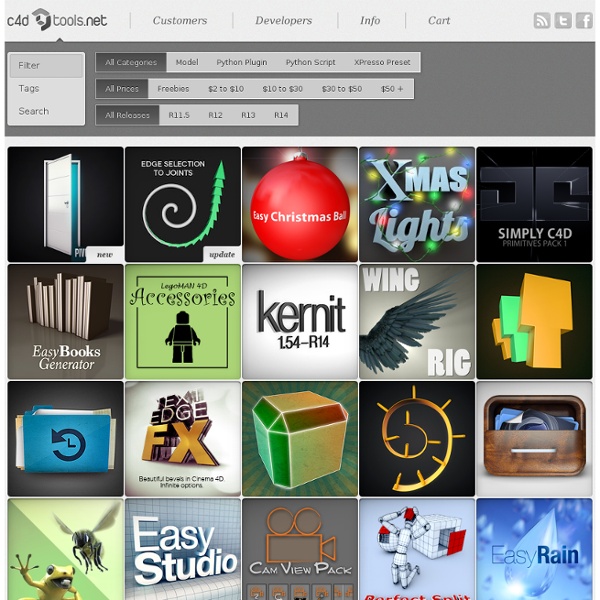
Download GreyscaleGorilla CityKit for Cinema 4D 1.2 free Upload: 26-12-2012, 20:52 | Views: 2071 GreyscaleGorilla CityKit for Cinema 4D 1.2 | 963.4 mbCity Kit builds realistic looking cities in Cinema 4D with a click of a button. Customize your city kit with your own buildings, settings and sizes. About The Gorilla Hi there! Features Optimized modeling and texturing for great looking cities and the fast renders. What’s Included? - Day Time and Night Time Themed City Rigs- New City Shape Rigs and Presets. Name: GreyscaleGorilla CityKit Version: for Cinema 4D 1.2Creator: englishRequirements: Cinema 4D version 11 and above, the Advanced Render Module (presets only) and the Mograph Module.OS: Windows / MacOsxSize: 963.4 mb All parts on wupload.com, depositfiles.com, fileserve.com, filesonic.com interchanged. Download from DataCloud (sponsor):Download GreyscaleGorilla CityKit for Cinema 4D 1.2
The Pixel Lab | Your Motion Graphics Training Resource Tutorials | Computer Graphics & Digital Art Community for Artist: Job, Tutorial, Art, Concept Art, Portfolio Character to Player – Unity Tutorial 613 Views0 Likes Character to Player - Unity Tutorial A video tutorial of the steps to bring your character into Unity as a player. Character to Player - Unity Tutorial, Character to Player, Character to Player Tutorial, Un... Houdini 13 Particle Logo Explode Tutorial 510 Views0 Likes Houdini 13 Particle Logo Explode Part 1In the first video we start by pre-fracturing a logo that was brought in as a b/w image. Camera Mapping Cinema 4d 1.10K Views0 Likes Camera Mapping Cinema 4d by Pavel Lopolo Jirak Making of simple scene. Destruction in Houdini Part 1 565 Views0 Likes Destruction in Houdini Part 1 In this video we will take a look behind the scenes of Houdinis powerful nodes. Displacement Mapping in Maya with ZBrush Displacement Maps 2.58K Views0 Likes Advanced LightCaps in ZBrush 4R6 1.20K Views0 Likes Advanced LightCaps in ZBrush 4R6 by Ben Douglas In this tutorial we take a look at how we can use HDR images to create realistic lighting from environments.
Holger Biebrach´s CINEMA 4D Blog Motion Drop | My Motion Graphics What is Motion Drop? “..my latest favorite Cinema 4D preset rig.” Joren Kandel – The Pixel Lab Motion Drop is the tool that I wished someone had invented a couple of years ago. It’s capabilities are endless, and the results are amazing! Have you ever seen those sweeped lines moving around with an organic feel, like if they really had life? Motion Drop lets you create up to 6 (I call them Drops) that randomly move around each other. Add them to a cloner, sit back and enjoy the hypnotising gorgeous effects! Some examples where Motion Drop is used Motion Drop + Sound Effector A bit of simple Xpresso was used to link Motion Drop to a Sound Effector. Dynamics in action How to use Motion Drop? Send me your experiments By the way, feel free to send me your motions, stills, work or experiments made with Motion Drop. And the price? You may pay whatever you find fair in the donate page. download.zip 118KB requirements: Cinema 4D R13 or above os: Win & Mac
Greyscalegorilla - Cinema 4D And After Effects Training, Tutorials, and Plugins for Motion Graphic Designers Congratulations to Michael Rinnan for winning the Five Second Project for March. His entry had a great concept and was outfitted with excellent lighting, atmosphere, camera movements and sound design. We wanted to know a little bit more about Michael’s entry, so we asked him a few questions regarding his workflow and the process for creating his winning piece. Where do you work? I am a 3D generalist at NFL films in Mt. How did you come up with your concept for the Bright Lights Five Second Project? For my concept, my goal was to come up with a quick story I could tell in 5 seconds. What was the most challenging thing about your project? The most challenging part of this project was honestly the lighting. Tell us a little about how you achieved the zolly (push-pull zoom) effect. To achieve the zolly, I initially mapped out the motion of the motorcycles with a spline and then dropped a camera onto that motion path. What renderer was used? How long did your piece take to make?
¿Quién Puede Utilizarlo? Cinema 4D Studio es lo mejor que MAXON tiene para ofrecer a los artistas profesionales del 3D. Si quiere hacer gráficos avanzados en 3D pero necesita un apoyo para asegurarse de crear asombrosos gráficos de forma rápida y fácil, entonces esta es la opción ideal. Además de contener todas las características de Cinema 4D Prime, Visualize y Broadcast, Cinema 4D Studio añade herramientas avanzadas de character, pelo, un motor físico e ilimitados clientes de render. El resultado final es que Cinema 4D Studio puede abordar cualquier proyecto con facilidad. Las herramientas de personajes de Cinema 4D Studio hacen fácil la creación de rigs y animaciones avanzadas de personajes. A pesar de ser 3D avanzado, las herramientas extras que se encuentran en Studio siguen siendo diseñadas para un uso fácil e intuitivo. Cinema 4D Studio le permite liberar su creatividad y gozar del 3D sin límites.
Perdu - Volé | Le seul annuaire de référencement d'objets, matériels et animaux, perdus, trouvés ou volés en France. Rigging in Minutes with Blender's Rigify Addon April 11, 2015 5:43 am Mark Masters When it comes to plug-ins and addons they can either be a welcome feature that can significantly speed up production or be a buggy mess. Blender has a thriving development community that is always creating addons for the application that range from Animation tools to new 3D navigation features. When it comes to plug-ins and addons they can either be a welcome feature that can significantly speed up production or be a buggy mess. One such addon in is the Rigify addon, which is an automatic rigger. The first thing to note is that Rigify is an automatic rigger that creates all the body controls, head, legs, arms, hips, etc, but the facial controls are still up to you. Finding Rigify By default, Rigify is not enabled in Blender, like most of the addons you’ll need to activate it to utilize its features. To find this list, first go to File>User Preferences. The User Preferences window should now appear. In the search box type in Rigify. Setting up Rigify
Los 12 Principios de la Animación | G-Blender Cuando nos iniciamos con Blender 3D, comenzamos a aprender el uso del software con la intención de crear nuestras animaciones, videojuegos, o nuestra película con efectos visuales. Es probable que, como principiantes en esto de la animación 3D, hayamos comenzado a animar nuestro objeto o personaje, buscando obtener resultados como los que vemos en las películas, y que no hayamos alcanzado el resultado esperado. Muy pronto nos damos cuenta que, para alcanzar nuestro objetivo, no solo debemos conocer cómo funcionan las herramientas necesarias para hacer la producción (Blender en éste caso), sino que debemos adquirir una serie de conocimientos y habilidades técnicas y artísticas indispensables para ello. Los doce principios de la animación tradicional fueron presentados por los animadores Ollie Johnston y Frank Thomas en su libro “The Illusion of Life: Disney Animation” (1981). En qué consisten los 12 principios de la animación: 1. 2. 3. “Diferentes cosas se mueven a diferente tiempo.”
Cinco canales de Youtube para estudiantes de diseño y animación 3D - Oye Juanjo! Si estás abocado al área de diseño, publicidad, o marketing, entonces no puedes perderte estos cinco canales de Youtube para estudiantes de diseño y animación 3D. ¡Elige tu favorito! Estamos de vuelta con una nueva colección de cinco canales de Youtube para estudiar por Internet. En esta oportunidad nos abocaremos en una de las especialidades más interesantes y competitivas: el diseño gráfico y animación 3D. Básicamente lo que tenemos son cinco propuestas para profundizar nuestros estudios después de clases con tutoriales y consejos orientados a la edición gráfica. Hay todo un compendio de videos interactivos para aprender de forma didáctica y desde la comodidad del hogar. Estamos hablando de videos explicativos sobre programas de edición como Adobe Photoshop, Adobe Premiere, Adobe Illustrator, Adobe InDesign, entre otras plataformas de la familia Adobe. Sin más preámbulos, estos son los cinco canales de Youtube más recomendados para estudiantes de diseño. #1. #2. #3. #4. #5.