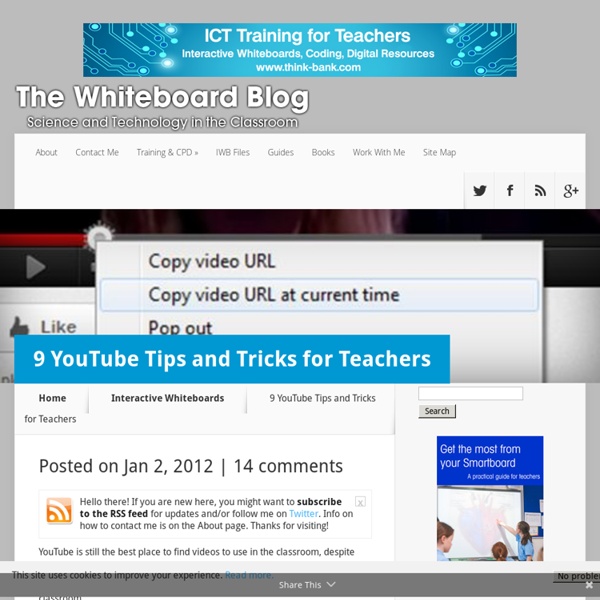9 YouTube Tips and Tricks for Teachers
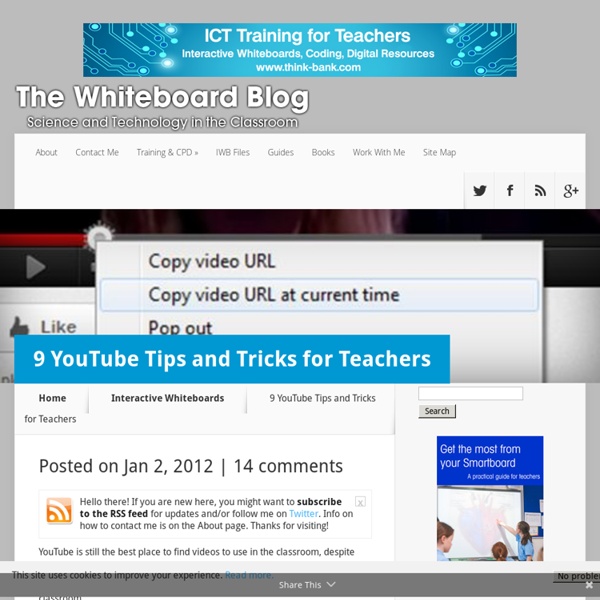
Teacher Guides
These guides come in very handy for every teacher looking to better integrate technology into his/her teaching. They are very simple,developed in a step by step process, illustrated by pictures, diagrams, video tutorials, and examples, and concluded with a webliography containing links to a variety of other websites relevant to the topic under discussion. Needless to mention the pedagogical implications we include in the review of the web tools we feature in our guides. @import url( Custom Search Educators Technology See On About Us Educational Technology and Mobile Learning is operated by a team of dedicated teachers located in Canada. Google+ Followers Subscribe To Posts All Comments Copyright © 2011-2014.Please feel free to reuse or share content under a Creative Commons Attribution license unless otherwise noted.
Opening up a world of educational content with YouTube for Schools
When I was in school during the 90s, watching videos in the classroom was a highlight of any week. The teacher would roll in a television on a cart, pop in a VHS tape, and then we’d enjoy whatever scratchy science video my teacher had checked out from the school video library that week. Sight, sound and motion have always had the power to engage students and complement classroom instruction by bringing educational topics to life. We’ve been hearing from teachers that they want to use the vast array of educational videos on YouTube in their classrooms, but are concerned that students will be distracted by the latest music video or a video of a cute cat, or a video that might not be appropriate for students. While schools that completely restrict access to YouTube may solve this distraction concern, they also limit access to hundreds of thousands of educational videos on YouTube that can help bring photosynthesis to life, or show what life was like in ancient Greece.
The Ultimate Printable Guide To The Apple iPad
There are a lot of quick and useful guides about the Apple iPad. Designed to be simple and show you how to do a couple quick things, these guides are helpful. But it’s rare for such a detailed guide to be made available for free and be actually up to date. This printable guide to the Apple iPad is both of those things. It’s useful. Click the image(s) below to view the full-size PDF version of the guide.
6 Things We Know for Sure with iPads in School
Photo credit: Barrett.Discovery via flickr (CC BY 2.0) Wondering what will happen if your school brings iPads into the classroom? Is your district discussing the purchase of iPads as opposed to laptops? Here at Bellevue Public Schools in Bellevue, Nebraska, we have dipped our toes into the iPad arena and have discovered some amazing and inevitable elements from our experiences! We are not an iPad-saturated district. In fact, we have intentionally not implemented this model as we feared that iPads would become dust collectors, picture frames or bookends. Our Process First Step Our teachers voluntarily undergo six intense days of Apple Foundations Training. Second Step These trained teachers apply to our pilot iPad Academy program. Third Step Chosen teachers are assigned a coach who works side by side with them throughout the year. After having been through the cycle completely, there are some things I know for sure will occur this school year with our new batch of iPad Academy participants.
Related:
Related: