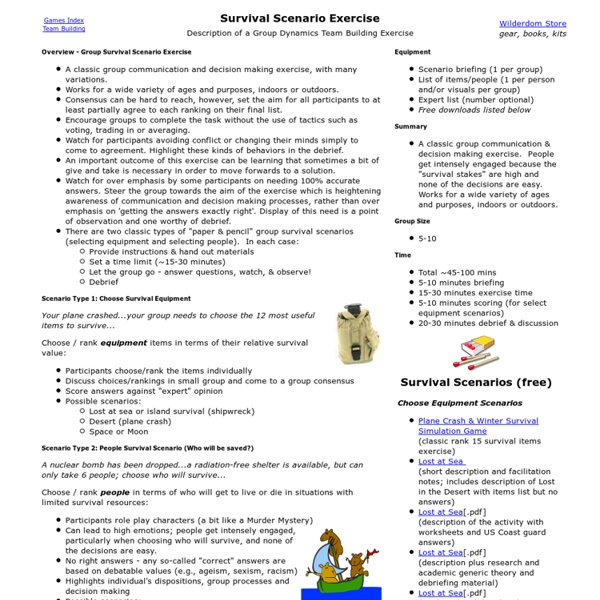Outdoor Skills Online Curriculum Guide and Free Lesson Plans. K-12, by Thomas J. Elpel
K - 12 Outdoor Skills Online Curriculum Guide For Schools, Scouts, Nature Centers, and FamiliesBy Thomas J. Elpel Guiding Principle: Real learning takes place only when the student desires knowledge. The goal of teaching is not to provide answers, but to facilitate the curiosity and desire among students to seek the answers on their own. Teaching Holistically: Utilize experiential skills to teach kids about the real world. A Brief Background When my kids started school, I made it a goal to take their classes on a field trip each year to for a fun and educational day of outdoor skills. At the same time I began to notice the incredible disconnect between ordinary people and the physical world we live in. While book education is important in its own way, there is a fundamental difference between reading about a subject, such as the chemistry of fire, versus physically creating a fire by rubbing two sticks together. A friend of mine has a Ph.D. in economics. Lesson Plans Categories: Science
Encyclopedia of Earth
Survival Shelters: 15 Best Designs and How to Build Them
<img src="<a pearltreesdevid="PTD2071" rel="nofollow" href=" class="vglnk"><span pearltreesdevid="PTD2072">http</span><span pearltreesdevid="PTD2074">://</span><span pearltreesdevid="PTD2076">pixel</span><span pearltreesdevid="PTD2078">.</span><span pearltreesdevid="PTD2080">quantserve</span><span pearltreesdevid="PTD2082">.</span><span pearltreesdevid="PTD2084">com</span><span pearltreesdevid="PTD2086">/</span><span pearltreesdevid="PTD2088">pixel</span><span pearltreesdevid="PTD2090">/</span><span pearltreesdevid="PTD2092">p</span><span pearltreesdevid="PTD2094">-</span><span pearltreesdevid="PTD2096">cafODhhaQOlCs</span><span pearltreesdevid="PTD2098">.
Socratic Arts
Survival
Extraordinary Endurance: Survival in Literature created by Jessica Stinson Prefatory Statement- Survival has been the topic of many stories throughout the history of literature. Class Specification- This unit is appropriate for lower middle school grades. Significant Assumptions- With this unit, I assume that the students have at least a smidgen of interest in the topic of survival. Desired Outcomes/Standards/ Objectives to be Met By the end of this unit, students will be able to: Use reading strategies to analyze a text and it’s characters Use public speaking skills to present a piece of literature in front of a group of peers Identify characteristics of literature such as nonfiction, poetry, short story, novel, fiction, etc… Standards: C. The student will understand the meaning of texts, using a variety of strategies, and will demonstrate literal, interpretive, inferential and evaluative comprehension. 1. 2. 3. 4. 8. Possible Whole-Class Activities- Possible Small-Group Activities- 1. 2. Grades-
The Teacher's Corner
HFLI Rubric
Welcome to the page hosting assessment prototypes created by the Henry Ford Learning Institute (HFLI). These rubrics are primarily created for high school and junior high students. Please check them out and give feedback! Rubrics Foundations of Innovations This is the teacher guide of the Foundations of Innovation course taught to all new 9th grade students in Henry Ford Academy network schools (Note: this portion does not include accompanying teacher handouts and slide shows). Design Thinking Basic Rubric 1.0 This rubric is a simplified version of the FOI rubric. Design Thinking Basic Summative Rubric 1.0 This is a ROUGH prototype of a summative rubric. Excel Scoring Sheet Design Thinking Skills This is a place to list what learnings we expect design thinking to provide Evidence This is a place to list what learnings educators can observe and ways to observe them
MLA Citation Style | Cornell University Library
MLA Citation Style The Modern Language Association (MLA) establishes values for acknowledging sources used in a research paper. MLA citation style uses a simple two-part parenthetical documentation system for citing sources: Citations in the text of a paper point to the alphabetical Works Cited list that appears at the end of the paper. Note: A parenthetical reference to a familiar historical document -- i.e., the United States Constitution -- no longer requires a corresponding entry in the Works Cited list. Citing sources in the text In MLA style, writers place references to sources in the paper to briefly identify them and enable readers to find them in the Works Cited list. Give only the information needed to identify a source. Examples: For more detailed information about citing references in the text, please refer to the MLA resources listed below. Works Cited list Arrange entries in alphabetical order by authors' last names (surnames), or by title for sources without authors. Examples
8 Common Mistakes of Wilderness Survival
1. No Shelter This is a two fold mistake that will cost you your life in a Wilderness Survival Situation. The first fold of this mistake is not having a proper shelter with you, the second fold is not having the knowledge to build a shelter from nature’s tools which are all around you. When talking about someone or a group of people who died in the Wilderness there is a common term that you will hear come up, exposure. 2. People who venture into the Wilderness without a map, compass, and GPS are flirting with disaster. Anyone who has spent time in the woods knows that within seconds even the best woodsman can get turned around in thick trees and bushes and begin to walk the wrong way. 3. “Be Prepared” is the motto of the Boy Scouts, unfortunately most people who find themselves in a Wilderness Survival situation have very poor knowledge on how to survival and are usually totally unprepared. 4. on a familiar trail, or a planned father & son hunting trip. 5. 6. 7. 8. Save
How to Build a Trap: 15 Best Survival Traps
<img src="<a pearltreesdevid="PTD9882" rel="nofollow" href=" class="vglnk"><span pearltreesdevid="PTD9883">http</span><span pearltreesdevid="PTD9885">://</span><span pearltreesdevid="PTD9887">pixel</span><span pearltreesdevid="PTD9889">.</span><span pearltreesdevid="PTD9891">quantserve</span><span pearltreesdevid="PTD9893">.</span><span pearltreesdevid="PTD9895">com</span><span pearltreesdevid="PTD9897">/</span><span pearltreesdevid="PTD9899">pixel</span><span pearltreesdevid="PTD9901">/</span><span pearltreesdevid="PTD9903">p</span><span pearltreesdevid="PTD9905">-</span><span pearltreesdevid="PTD9907">cafODhhaQOlCs</span><span pearltreesdevid="PTD9909">.</span><span pearltreesdevid="PTD9911">gif</span></a>" style="display:none" height="1" width="1" alt="Quantcast" />
Survival Shelters: 15 Best Designs and How to Build Them
<img src="<a pearltreesdevid="PTD9654" rel="nofollow" href=" class="vglnk"><span pearltreesdevid="PTD9655">http</span><span pearltreesdevid="PTD9657">://</span><span pearltreesdevid="PTD9659">pixel</span><span pearltreesdevid="PTD9661">.</span><span pearltreesdevid="PTD9663">quantserve</span><span pearltreesdevid="PTD9665">.</span><span pearltreesdevid="PTD9667">com</span><span pearltreesdevid="PTD9669">/</span><span pearltreesdevid="PTD9671">pixel</span><span pearltreesdevid="PTD9673">/</span><span pearltreesdevid="PTD9675">p</span><span pearltreesdevid="PTD9677">-</span><span pearltreesdevid="PTD9679">cafODhhaQOlCs</span><span pearltreesdevid="PTD9681">.</span><span pearltreesdevid="PTD9683">gif</span></a>" style="display:none" height="1" width="1" alt="Quantcast" />