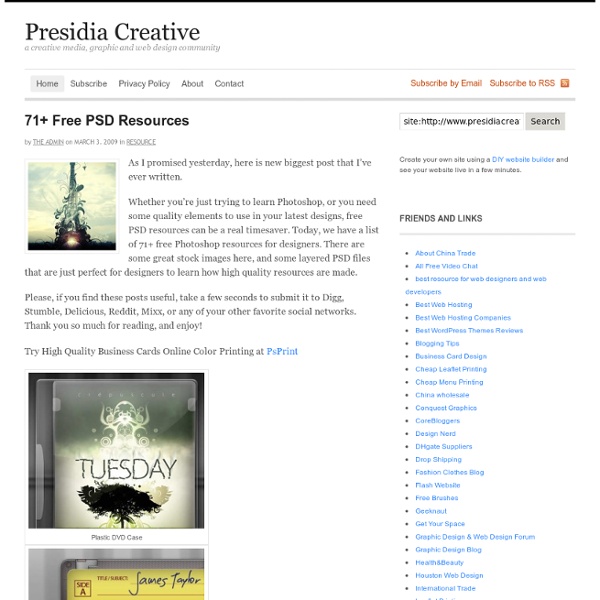How to Create a Super Shiny Pencil Icon
The Pencil is one of the visual metaphors most used to express creativity. In this tutorial, I’ll show you how to draw a pencil icon. We’ll have a look at gradients, selection tools, and basic transform operations. Let’s have some fun with this. Step 1 Create a New Document 950 pixels wide by 600 pixels heigh, set the Resolution to 300 pixels/inch, and the Background to white. Step 2 Drag and snap guides to all edges and vertical center of the selection. Step 3 Open the gradient picker and select the "Steel Bar" preset from the drop down menu. Step 4 To make our pencil more reflective go to Image > Adjustments > Curves (Command + M), and adjust it as in the below image. Step 5 With the selection still active, create a new layer and fill the selection with the color #d60005, then set the layer Opacity to 60%. Step 6 Right click the "Body" layer and duplicate it. Step 7 Select the Elliptical Marque tool and make a selection from point 1 in the image while holding down the Alt and Shift keys.
Corporate Identity Photoshop Mock-up (Psd)
Our free Psd file for today is a corporate or brand identity mock up for designers to present their identity design in a modern and pretty way for their clients or for presentation in their portfolios. Every designer should have designed a corporate identity at some point in his career. In fact brand identity building is an essential part of design. This mockup is totally made with photoshop and not based on any real photo. To apply your design on this mockup template, simply grap your file as jpeg image, place it over the corresponding item then change the blend mode to multiply instead of normal. Corporate-Identity-Mockup ..
80 of the Best Vector and Illustrator Free Resources
I have taken all Vector articles and all User Submitted/Recommended Resources and compiled this list of the Best Vector and Illustrator Free Resources. I took into consideration popularity (both from outgoing links and Technorati ranking), the quality of resources, number of resources and, to be honest, how well there site was designed. I have split the resources into categories: Free Resources (downloads); Tutorials; Free Illustrator Brushes; Illustrator Symbols; Illustrator Plugin; Free Vector Logos; Free Vector Editors. Thanks to everyone who helped me with this list. Top 25 Free Vector Resource Sites 1. 2. 3. 4. 5. 6. deviantART 7. 8. 9. 10.Free Vector Graphics 11. 12. freevectors.net. 13. vectorstuff.blogspot.com. 14. 15. 16. 17. 18. www.keepdesigning.com. 19. 20. 21. www.localarcade.com. 22. vektorDB. 23. 24. Top 10 Best Vector Tutorial Sites 2. 3. 4. 6. 7. 8. 9. 10. Top 10 Premium Vector Resources 2. iStockphoto.com 3. 4. 5. 6. 7. 8. 9. 10. Top 10 Free Illustrator Brush Resource Site 2. 3. 4.
Design Templates, Photoshop Brushes, and Stock Vectors | GraphicRiver
Useful PSD Files For Your Creativity - Noupe Design Blog
Mar 02 2011 PSD files can be used to create beautiful, stunning, vibrant and very creative business cards, icons, characters, website layouts, photo manipulations and much more. With Adobe Photoshop’s convenient interface, even newbies can understand how to work with some of the basic tools and options that this fantastic program has to offer. Here are 40 PSDs you may find useful for any ongoing projects you may have at the moment. Please note that all of these files listed below are free of charge, however not all of them are available to be used for both commercial as well as personal use. Magnifa Pro – Zooming Glass PSD Here is a useful PSD file that could be used for peviewing images for zooming some special parts of it: Renders PSD A PSD that contains a collection of free randers that can be used for some abstract design work: Brush Icon PSD This high-quality PSD can be used as an icon for your blog or webpage but as well as an application icon it will also work great: (ik)
The Intention Triangulation - Jordan Pearce
I read something this morning that inspired me to write a blog… in addition to that, I just started this new blog, so i figured i should have at least one thing on here written by me… right? I want to thank Ray and Marie, the two most EPIC people on the planet for helping me set this up too! The website works like clockwork, it’s so snappy, handles like a dream… I’ve never experienced anything like it. If you’ve been on the SS website, you might have an idea of what i’m talking about Now, I read this article on a popular blog i occasionally read, and i found myself feeling a little anxious as i read it. “People have a tendency of saying that they are concerned about me and are warning me because they love me. I’m not sure i agree with this. Lol, does that look anything like this? If someone was to come up to me and say “Hey brother, listen. That line “Concern is not love”, is too absolute of a phrase. Sometimes, you need to take that action just to find out for yourself. We are One Jordan