


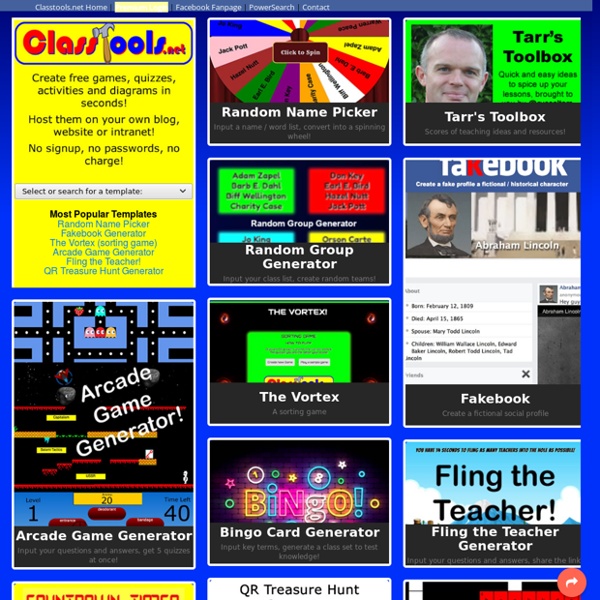
Months of the Year Games : In addition to that there are listening exercises, English conversation activities to practice questions with 'When?', games for spelling, writing, reading, and more. This app is great for learning the months of the year in English, but there are 10+ sections to practice the spelling of months, practice pronunciation and to ask about birthdays and holidays throughout the year. The games have sound to help with listening, pronunciation and getting used to natural speaker speed. Top ten apps for visually impaired students Starting university is a leap into an independent and self-reliant way of life. For students who are blind or visually impaired, some forward-thinking is essential to ensure that you have the right tools to ease this transition. The good news is that modern technology and smartphones have helped to close the gap between disabled students and their peers, particularly in the form of apps.
YOUR JOB APPLICATION - AN ESCAPE GAME FOR PROFESSIONALS by teacher.lopez on Genially MISSION,YOUR MISSION,9,2,3,4,7,5,0,1 ,8,6,START,You want to work as a sports coach. Click on the corresponding offer.,MISSION 1Prepare you CV.,Accept,JANE DOE,Experience,Education,Skills,Hobbies,-2018-2020: Personal coaching-2016-2018: Physcial preparation coach in local Football Club-2015-2016: Internship at GreatSports,-REPs level 3,myemail@mail.com1234-5678,JANE DOE,Experience,Education,-REPs level 3,-2018-2020: Personal coaching-2016-2018: Physcial preparation coach in local Football Club-2015-2016: Internship at GreatSports,Skills,myemail@mail.com1234-5678,Hobbies,JANE DOE,Experience,Education,-REPs level 3,-2018-2020: Personal coaching-2016-2018: Physcial preparation coach in local Football Club-2015-2016: Internship at GreatSports,myemail@mail.com1234-5678,Your CV is getting interesting !,Skills,Hobbies,Click on the corresponding icon.,Hobbies,Biking and mountain-biking ?
Tinkercad Review for Teachers Tinkercad is a free, kid-friendly online computer-aided design (CAD) program where users can design, modify, and print 3D objects. 3D printing has become a given in much of today's tech-rich environment, but students are still fascinated by both the capabilities and the process of such innovations. Available to anyone with an internet connection via a web browser (Chrome is recommended), Tinkercad makes it easy for students to learn a staple of the design process: combining multiple simple objects to make more complex shapes. It also allows students to design their own shapes or pick shapes to subtract from their projects, providing an easy way to create arches or holes using negative space as a tool.
CS mini-lessons Planning for the Hour of Code with your classroom that’s gone virtual? Try a CodeByte! Designed to fit smoothly into a distance learning plan, CodeBytes are easy-to-digest, 20 minute interactive lessons that will stream during Computer Science Education Week, December 7-11. Amazingly Simple Graphic Design Software – Canva Home Designed in What makes New York a famous city ? Video for Teams To help schools affected by COVID-19, BombBomb video email is now completely free for teachers. When you can't be there in person, now you can provide the feedback and guidance your students deserve with free video email from BombBomb. Claim Your Free Account Not a teacher? Check out BombBomb for business users. Struggling to communicate assignments, lessons, and feedback with plain text email?
Teaching ESL/EFL Online - 12 Low-Prep Activities for Children Making the transition to teaching ESL/EFL online can be challenging, especially if you’re working with young learners where we know physical contact and interactive play are key to the learning. In this blog we’ve put together a list of the 12 no-prep/low-prep ESL/EFL activities that we’ve been using successfully with our primary learners. We hope they’ll be of benefit to anyone looking for extra ideas and inspiration, as they get to grips with teaching ESL/EFL online. We’ve added links at the end of the article for those looking specifically for free training or technology tools for teaching ESL/EFL online.
Geometry Pad - Apps on Google Play Geometry Pad is a dynamic geometry application for Android tablets with universal appeal. Teachers can use it in a geometry class for better students engagement and deeper understanding of geometric concepts. Students would benefit from using Geometry Pad while working on geometry assignments at home as well. Easily create complex geometric sketches, measure everything you have in your document, experiment with shapes and transformations. Use following tools to sketch your geometry constructions (*): - Move and scale. Scroll the workbook by your finger.
How to use your router's parental controls We've never depended on home's internet connections more than during the ongoing pandemic, but that's left a lot of parents concerned about keeping their kids safe online. Fortunately, your Wi-Fi router can help by managing who has access to what online content, and when. You just need to be willing to dig through the settings a bit. Every router is different, so you'll want to consult your model's manual for specifics, but here's an overview of what features to look for, and how to best put them to use. Get more out of your tech
English: Learn Languages for Free Learn English for free online. Download free audio lessons to your computer or mp3 player and start learning English instantly. To learn more languages, please visit our complete collection of Free Language Lessons. Connect with English - WebFeaturing the story of Rebecca, an aspiring singer on a journey across America, Connect With English offers 50 fifteen-minute video programs that will teach English as a second language to high school students, college students and adult learners.