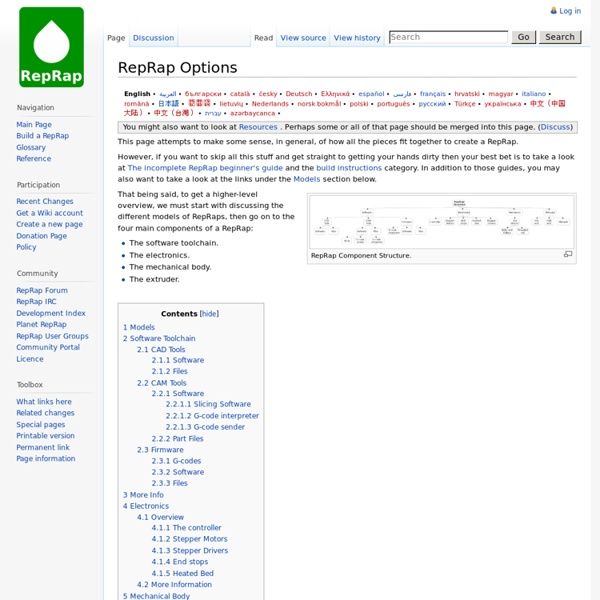impresoras3dblog
Volver al punto 5 ¿Cómo fabricar mi propia impresora 3D? Conociendo el extrusor. El extrusor, última parte que nos queda para construir nuestra impresora 3D.
CAM Toolchains
Java development THIS page is an extremely rough draft. You can help us improve it.
Prusa Mendel Assembly
Prusa Mendel Documentation Before assembling a Prusa Mendel, make sure you have all the parts necessary. For the bill of materials, see Prusa Mendel. For the visually oriented, have a look at this photo gallery of an ongoing Prusa Mendel build.
BIOS beep codes.
I see many users to confused on BIOS beep codes, so ill create a new topic with them (i search the forum for a topic like this but i didn't find anything, but if this topic exists just delete mine.) AWARD BIOS:1 short - System boot successfull2 short - CMOS setting error1 long 1 short - DRAM or M/B error1 long 2 short - Monitor or display card error1 long 3 short - Keyboard error1 long 9 short - BIOS ROM error*repeated beeps - DRAM error*repeated short beeps - Power error*Repeated high & low beeps - Processor is damaged/Overheated
Make a solar-powered 24 hour greenhouse
This cool project for a solar-powered 24 hour greenhouse comes from Instructables user and TreeHugger favorite, Joshua Zimmerman. Zimmerman has provided us with some great solar-powered projects before and you can check out even more at his site BrownDogGadgets.com. If you have some experience with DIY gadgets, you should be able to easily tackle this 24 hour greenhouse, which uses a solar panel to generate energy for providing a little extra light for house plants during the night. Included is also a 10-minute super easy version that uses a 2-liter plastic bottle and an old LED garden light that even beginners could handle. Zimmerman says: "I live in Wisconsin, which is usually rather nice.
using a touch screen from a phone
So let me se if i get this right. i apply 5V and ground to two of the 4 wires and the others are hooked up to analog inputs on the Arduino board an treated just like any other variable resistor ? each giving me a number for the X and Y position on the screen ? You have to apply the 5V across one pair then read the analogue value from one of the wires in the other pair, then apply the 5V to the other pair and read the analogue voltage from one of the wires in the first pair. It is that easy, though in a commercial environment you would have to calibrate the x and y values so top left and bottom right etc are accurate, also to prevent build up from electrolysis you would reverse the voltage on the pairs, you would debounce the touches, you would have a sleep mode with touch detection, some filtering of the values is desireable and if you are using it as an input device to replace a mouse, you need to be able to detect a "click". None of this is necessary in simple applications, though. Mike
aluminum mendel90
With our house move behind us (thanks to my parents who came up last week to help out), I now have internet at our new house along with a small workshop area in my basement. We're still getting things situated and making some improvements to the house but I've been able to sneak in a few hours of work (albeit late at night) on my own personal projects. With the upcoming 3D Printing Camp WI this weekend, I have been focussing on getting my Prusa tuned up and making further progress on my other printers for the event. I eventually want to build my own design for a printer or mill or laser cutter, but I feel I just don't understand enough about these machines and the ins and outs of printing in order to create a smart design (as of yet). This means I need to build a few different ones to be able to analyze the intricate workings and figure out what it needs to be. With the sheets full of threaded holes and cleaned up from all the tapping fluid, I set about mocking up the frame.
Learn how 3d printing metal works - Top 3 ways!
There’s been a lot of buzz lately about 3D printing metals like steel and bronze – but how exactly does it work? 3D printing with metal has a plethora of applications in industries like jewelry, medical, dental, and manufacturing. Although most of these applications are focused on corporate use cases, there are companies working on making it possible for consumers to 3D print with metal on their desktop printers. Here’s how the technology behind 3D printing metal works: Top 3 Methods For 3D Printing Metal 1.
Electronic-Lab in a Box
First question: What I really need everytime? soldering Iron and holder lab-power supply Multimeter, some wires and soldering tin cleaning sponge and flux fume-extractor (i don't have one but always wanted to build one) So I begin with the heavy thing, the power-supply put it in the middle and arranged everything around it in mind and constructed everything in sketchup.