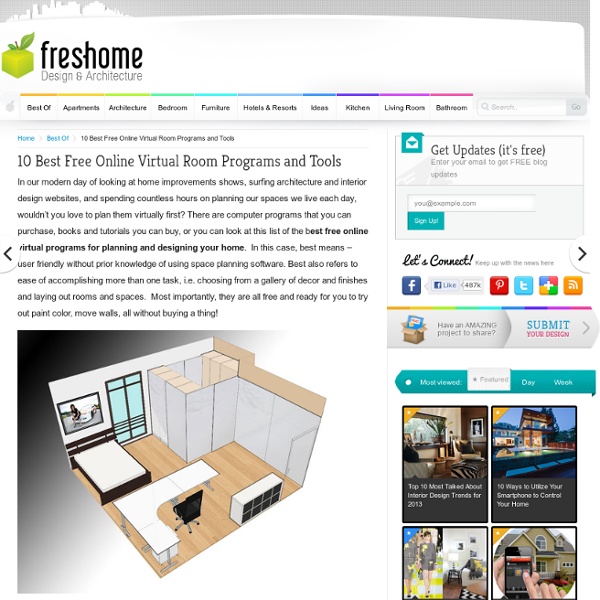Basic color schemes: Color Theory Introduction
With colors you can set a mood, attract attention, or make a statement. You can use color to energize, or to cool down. By selecting the right color scheme, you can create an ambiance of elegance, warmth or tranquility, or you can convey an image of playful youthfulness. Color can be your most powerful design element if you learn to use it effectively. Colors affect us in numerous ways, both mentally and physically. A strong red color has been shown to raise the blood pressure, while a blue color has a calming effect. Being able to use colors consciously and harmoniously can help you create spectacular results. The Color Wheel The color wheel or color circle is the basic tool for combining colors. The color wheel is designed so that virtually any colors you pick from it will look good together. Traditionally, there are a number of color combinations that are considered especially pleasing. ColorImpact is designed to dynamically create a color wheel to match your base color.
Tutorial de photoshop para crear efecto texto de madera | Photoshop y Tutoriales
En este tutorial de Photoshop aprenderemos a crear un texto de madera con la palabra arbol, la textura de madera que utilizaremos la extraje de una foto de arbol por lo que será una textura real, lo que ayudará a que el resultado del tutorial sea más realista. Comenzamos el tutorial abriendo photoshop cs5 y creando un documento de 600px * 300px, color blanco de fondo con 72 dpi. Una aclaración, en este tutorial de photoshop cs5 veremos como crear el efecto para texturizar una palabra previamente escrita en nuestro documento, puedes ver una composición mas detallada en el psd que puliqué anteriormente: cultiva un arbol Con esto aclarado seguimos adelante con el tutorial escribiendo la palabra “arbol” tipo de letra Verdana Bold, tamaño 180pt. El texto puede ser distinto, pero para efectos de seguir el tutorial te recomiendo hacerlo con esta palabra ya que es corta y te será más fácil de aprender la técnica para luego crear tu propia versión del mismo.
How to Turn your Bedroom into a Luxurious Retreat
With the stress and the high paced life that we all live in, your bedroom is the one place to truly forget about life. Your bedroom is where you unwind, relax and recharge for the next day. If you could make your bedroom into a luxurious retreat, wouldn’t you jump at the opportunity? Through lighting, fabrics, and spa inspired décor, you can come home to a bedroom that you dream about all day! See if these tips will help you make your bedroom into the retreat you always dreamed of. Have multiple sources of light: Lighting in your bedroom can make the difference between a sterile room and a soothing sanctuary. Use soothing colors: Nature inspired are soothing colors and relaxing. Soothing sounds: Do you prefer soft classical music, or prefer the soft trickle of water flowing in a nearby fountain? Your bedroom should be the one place that there are no worries, and the world comes to a standstill until you are ready to join it again.
How to Write a Letter for Complaint
A complaint letter is written to complain about the wrong doings, bad state of affairs, errors, etc., to the authorities. This letter helps your voice to reach at the right place and to the right person. On many occasions, the authorities are caught unaware about the hardships commoners are suffering from. The reasons vary from purposeful negligence, apathetic attitude, or genuine ignorance. Hence, a letter of complaint proves useful in causing awareness and compelling the authorities to find solutions towards the problems. The letter of complaint has legal importance too. This sort of letter is used to raise your concerns about unfair things happening in society. Let see types of complaint letters :
Combining Black & White and colors Abstract Photoshop Tutorial « Abstract « Tutorials « PSD Box – Original Photoshop Tutorials
In this tutorial I will show you how to create an abstract artwork in Photoshop by combining black and white and colors. This kind of technique can be used to create beautiful abstract artworks and minimalistic wallpapers. Final Result Stock images used Download video and source files This tutorial will not be as detailed as my previous ones, I will explain the basic and most important steps. Step 1 Create a new document 3000px wide by 2000px high. Step 2 Add some subtle texture to the background on a new layer using any watercolor or splatter/grunge brushes you have or try the ones provided. Step 3 Use the Ellipse vector tool to create two black circles. Step 4 Add the provided tree branches to your canvas or use your own and use Levels and Black&White adjustment layers as clipping mask to create a high contrast effect. Step 5 Use some images from the Paint Tossing pack from Media Militia and add some paint as shown on the image below. Step 6 Step 7 Step 8 Step 9 Step 10 Step 11 Final result
Exterior Home Details to Make Your Neighbors Envious
In every neighborhood there lies the playful competition between neighbors. Whether it’s over the lawn, the house, or who just bought a new riding lawnmower. The exterior of your home is the showcase of the neighborhood. LANDSCAPE & BUILDING LIGHTING: Have you ever driven through a neighborhood in the evening that has beautiful landscape and building lighting? MAILBOXES: Ground mounted and wall mounted mailboxes can come in a variety of architectural styles and varieties. ADDRESS NUMBERS: From the illuminated, ground mounted versions to the stone carved ones, address numbers are a unique way to set your home apart from the others. ENTRY LIGHTING:Walkway lights add ambiance and safety leading to the front of your home. WALKWAY/DRIVEWAY: Change up the usual concrete with colored concrete and/or pavers.
Fun Yet Educational Websites For Kids
Kids are being introduced to technology at an earlier age than ever before. In the classrooms, they use tablets and computers to learn. Also, they are given time where they have free time to play educational games. So, how can you maximize your child’s learning potential at home? Allow them to visit educational websites in place of video games or television time. Here is a look at the top websites that will help your kids learn. PBS Kids PBS has been around forever featuring shows that educate our children. ABCya This website is geared to kids from Kindergarten to 5th grade. Funbrain There is a mix of reading materials, games and math activities on Funbrain. Starfall Starfall is a colorful website that is geared toward younger learners. Bforball Here is a site geared toward preschool aged children. Fungooms If you are looking for videos and games that will appeal to children that are very young, then this is the right site for you.
Free Design Resources & PSD Files by Awesome Designers