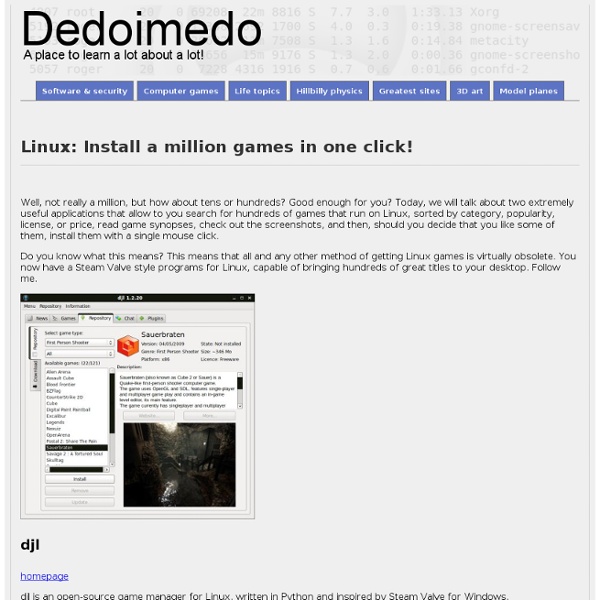The Linux Cookbook: Tips and Techniques for Everyday Use - Viewing Text
Dealing with textual matter is the meat of Linux (and of most computing), so there are going to be many chapters about the various aspects of text. This first chapter in this part of the book shows how to view text on your display screen. There are many ways to view or otherwise output text. Some kinds of files -- such as PostScript, DVI, and PDF files -- often contain text in them, but they are technically not text files. NOTE: To learn how to browse files and their contents in a Web browser, see Browsing Files. Perusing Text: Perusing text on the display. Perusing Text Use less to peruse text, viewing it one screen (or "page") at a time. zless is identical to less, but you use it to view compressed text files; it allows you to read a compressed text file's contents without having to uncompress it first (see Compressed Files). You may, on occasion, be confronted with a reference to a command for paging text called more. Perusing File: Perusing a file. Perusing a Text File Outputting Text
30+ Awesome Free and Open Source Audio Applications List | Open Source Technology Blog
Open Source community has great Audio Applications. We had featured 20 Audio Editors. Here is a best of the Audio Applications list that has, Audio Editors, Audio Sequencers, Stream Rippers, CD Rippers and much more. This list is constantly updated and comments, additions are most welcome. Thanks for commenting and helping us to grow the list. Also check out similar posts; Amarok – Rediscover music Amarok is a powerful music player for Linux and Unix, MacOS X and Windows with an intuitive interface. Ardour – Digital Audio Workstation Record Audio, Mix, Edit and Collaborate. Audacity – The Free, Cross-Platform Sound Editor Audacity® is free, open source software for recording and editing sounds. Banshee – Music Player Play your music and videos. CDEx – Audio CD Extractor CDEx is a very popular Open Source Digital Audio CD Extractor with more than 38 million downloads. Grip – CD Ripper/CD Player Grip is a cd-player and cd-ripper for the Gnome desktop. Jokosher – Multi-Track Audio Studio
25+ Useful Linux and Unix Cheat sheets
Faster programming gives you more time for small business website design and other projects. This is my first post on Cheat sheets. Actually Cheat sheet is a concise set of notes used for quick reference. Cheat sheets will contain most of the shortcuts needed to program faster. In this post , I have collected almost 27 Cheat sheets available for Linux users. You may think that one cheat sheet is just enough for me , so why should I need to look at so many cheat sheets. Click on any of the 687 commands below to get a description and list of available options. Tired of using your mouse so much? I hope that these cheat sheets will definitely help you to remember some difficult commands for sure.
Why Linux is better
PDFBEAR is founded by the team behind WhyLinuxIsBetter.net, which brings tons of experience in user conversion tools. We have decided to change our focus to helping and improving how our users convert files on all platforms including Linux. About WhyLinuxIsBetter.net The webpage was created in order to help people understand the ins-and-outs of Linux. Similar to PDFBEAR, we have created a malware-free service. Below you will find the pages that will help you have a better experience with PDF documents: * PDF Compress - Reducing the size of a PDF file.* PDF Merge - Combining PDF files together.* PDF Protect - Encrypting your PDF file with a password.* PDF Split - Splitting a multipage PDF document into separate individual pages.* Word to PDF - Getting a Microsoft Word document opened on a Linux platform with a simple and free conversion.* PDF Repair - Repairing your PDF documents on the go.* HTML to PDF - Quick and easy get a webpage or HTML file converted to PDF.
Boot and run Linux from a USB flash memory stick
I Ditched Windows...and, So Can You
I've suffered slow computer performance, system crashes, and inexplicable Internet outages for 10 long years. I officially ditched Windows two weeks ago...and, so can you. Long story short, I decided to find another operating system and my first attempt was Linux, the free, open-source operative system (for those of you unfamiliar with Open Source operating systems: show me). Linux: The Good, the Bad, and The Verdict The Good – The transfer to and installation of Ubuntu Linux was shockingly easy and refreshingly seamless. My computer is now blazingly fast, all of my hardware devices were instantly recognized (even my tablet screen) and, no more system crashes. The Bad – I still need Windows for a few programs. The Verdict – Linux serves 90% of my computer needs. Why Didn't I go Mac? 1). 2). 3). So, if you’re using Windows and want to ditch it, click here to begin a less stressful life Gregory Ferenstein
Linux Toolkit - A Tool 2 Cool 4 U
Linux Toolbox Back to Contents Ah, the Linux Toolbox. Remember the Acme Toolkit? Well, this is 10 times better. Guaranteed to catch the RoadRunner! nc (netcat) Yup, the ol' tried and true swiss army knife of networking - netcat. cryptcat Well, improving upon netcat we have cryptcat. stunnel Very similar to netcat and cryptcat, but stunnel uses SSL to encrypt the data. OpenSSH Hopefully no one is using Telnet anymore. nmap Another classic from days past . . . nmap (Network Mapper). Cheops Another very cool tool for mapping networks. dsniff A very sick collection of tools for network auditing and pen-testing (and a favorite among those rogue employees!). Firewalk Firewalk is a useful tool for assisting in the determination of ACLs on network gateways and in mapping networks. hping A very cool TCP/IP packet assembler & analyzer. HUNT HUNT is another questionable tool. nemesis Nemesis is a tool useful for pen-testing as well as a low level learning aid. . . . . . . . . . . . . . . . .
HowTo/CpuFrequencyScaling
Translation(s): English - Русский Dynamic CPU frequency scaling (also known as CPU throttling) is a technique in computer architecture where a processor is run at a less-than-maximum frequency in order to conserve power (src: Wikipedia). The Linux kernel CPUfreq subsystem provides this ability on Debian Linux systems. Enabling Note: In most cases, this should be enabled automatically during Debian installation. Install the cpufrequtils package: aptitude install cpufrequtils Configuration Specify the governor to use at boot Edit /etc/default/cpufrequtils (you might need to create it if it doesn't exist). # valid values: userspace conservative powersave ondemand performance # get them from cat /sys/devices/system/cpu/cpu0/cpufreq/scaling_available_governors GOVERNOR="conservative" Keeping the governor settings between boots Install sysfsutils: aptitude install sysfsutils The sysfs values will be configured in /etc/sysfs.conf. Here are some examples for the conservative governor: Troubleshooting Drivers