


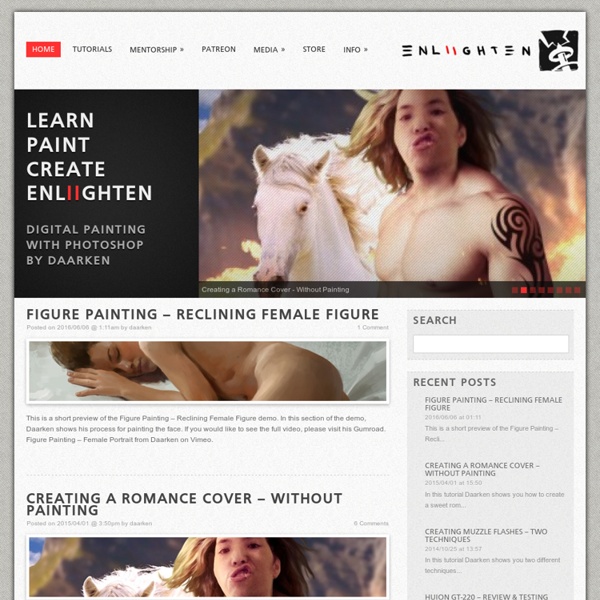
Aretha Franklin' by Jason Seiler Step 6 I removed the palette at this stage because I had enough colours in my painting to work with. If I needed to change the value or saturation of a colour that I already had, I simply clicked on the colour picker and mixed or adjusted my colour there. Not much here has changed since Step 5 (Fig.06). I began to use my favourite Photoshop brush, #24 (follow the brush settings mentioned in Step 1). Brush #24's marks and strokes feel more like a natural paint brush and I use it as such. Fig. 06 Step 7 I began to focus my attention on Aretha's face (Fig.07). Fig. 07 Step 8 At this stage I freely zoomed in and out - zooming in for details, zooming out to have a look from a distance. I basically finished the face at this stage, and started to detail her chest and clothing (Fig.08). Fig .08 Step 9 The painting was all but finished in this final step, with the exception of the hair and minor details of clothing and composition. Fig. 09 Final Thoughts Well, that's it. < previous page
untitled Create paintings from photos Did you ever wanted to be a great artist? But unfortunately you are really bad at it? Well that's ok because now with Psykopaint you can be a great artist with no skills. But how does it work? Open a photo you like and paint it using a variety of tools like brush, spraycan, ribbon, knife, Psykopaint will choose the colors automatically for you So you don't need to worry about it and focus on a style you like. DART 136 F- Intermediate Digital Painting Pseudo HDR - Photoshop Tutorial In this tutorial I will show to how to transform any JPG photo in a HDR type of photo. End result: Author: Views: 51319 Score: 7.4 / 10 Author earned: $10 Step 1 Let's start! Step 2 Duplicate your original layer and convert it to "Smart object" by clicking right button of your mouse and choose "convert to Smart object" like in below picture Step 3 On your duplicate layer converted go to Image->Adjustments ->Shadow/Highlights and set Shadow between 15-25 and Highlights 50-60. Step 4 On this pop-up menu mark "show more option".Now it's up to you to find a good contras by playing with "Tonal Width" and "Radius" (green mark) or "Color correction" (blue mark).Don't forget each picture is different and you will not have same settings twice.Now you can hit OK :) Step 5 Above your second layer create a Curve Adjustment layer by going to half black half white circle hold down Alt key and choose Curve Step 6 Now drag black and white slice like in my pic or set "output" to 255 and "input" around 200 Step 7 Step 8
Proko - How to Draw, Draw Step by Step, Draw People, Draw Face, How to Paint, Learn to Draw, Drawing Tutorials, Figure Drawing FreePhotos.se - Free & Public Domain Photos Digital Painting Tutorials If you are completely new to Photoshop, you may want to go through these lessons, they provide a fantastic starting point for beginners: Photoshop Guide You must consider many things while painting: Layers, Exposure/Lighting, Shadows, Highlights, Surfaces, Materials, Textures, Translucency, Reflections, Composition, and Color Temperatures Article by Arne Niklas Jansson The onion (Thinking in layers) Before laying down a stroke, there's a number of things you need to think about. Feel volume and angle of the form. Note that this mainly goes for realistic styles. Light stuff There's really just one kind of light. Note that all surfaces have speculars, because speculars is just reflected light. Depending on where the eye/beholder is, it'll see different light and different specular spots on a curved surface such as this. Photo - Speculars do exist on cloth, diluted and subtle. When light hits a surface and bounces, it also change color. (Too orange to be some sort of skintone anyways.) Shadows
LINKS to ARTISTS' SKETCHBOOKS ONLINE 1000 Hours of Drawing (Taylor O) sketchbooks | sketch 1000 JOURNALS PROJECT (Someguy) 8861 miles collabration of 2 danish artists, one (Peter) living in Denmark and the other living in Australia (Lene) 8861 miles apart... Chicago, sketchbook, copyright © 2011 Susan Abbott Susan Abbott: A Painter's Year • sketchbook Travel Sketchbooks sketches of "Hans Blix" © 2009 Sigmund Abeles Scattergood, "Just got lost in your sketchbook images, I draw almost every night from live TV, usually from The Charlie Rose Show and will send you some..." Sigmund Abeles: Homepage Late Night Self Portrait , conte © 2009 Sigmund Abeles LSD drawings #1 and #8, © 2012 cowboybooks Josh watching WALL E © 2009 Adebanji Alade Adebanji Alade | tube/train sketches • My Passion for Sketching • The People I Sketch Everyday • flickr: adebanji's photostream New Baroque Airplane , © 2011 Mattias Adolfsson Mattias Adolfsson: Inks blog sketchbook page © 2009 Afriboy (Orokie's Art) Afriboy | African Male Erotic Art Tokala and Aiyani H. Auria Mr.
Photoshop Fake Pencil Painting Tutorial Details Skill Level:AdvancedTechniques:digital paintingUsed Software:PhotoshopCompletion Time:32.00 minAds: Digital painting tutorial with a bit of photo manipulation I will show the imitation of a pencil drawing on paper, with tips making it look real. The brushes I used to do this painting are available on Lapis-Pencil Brushes by TeoClyts Besides, here is a Template-caderno Video Tutorial