


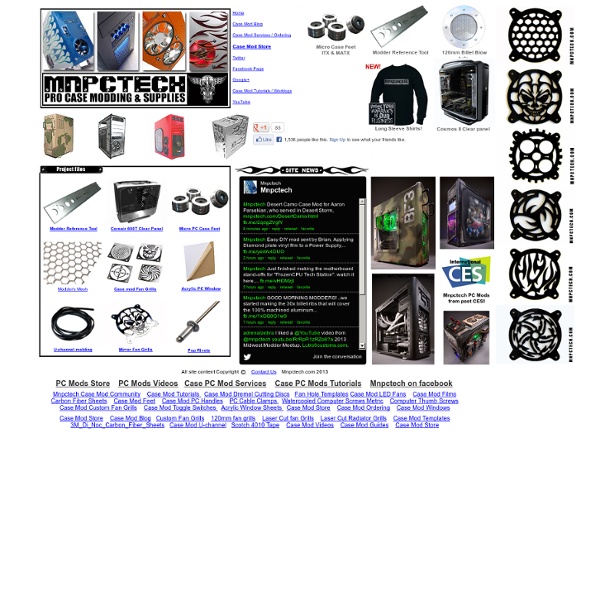
epoxiharts - kinn Epoxiharts 141 används för att göra smycken, invändiga och utvändiga dekorationer och skulpturer. Det är speciellt avsett för att gjuta t.ex. statyetter, skulpturer och vattenimitationer i blomsterarrangemang och dioraman. Finns i förpackningarna: 750g, och 1,5kg. Det är ett ofärgat tvåkomponentsharts som är helt genomskinligt och praktiskt taget saknar lukt. Tiden det tar för det att bli geléaktigt är 6-7 timmar, vilket gör att det blir mycket tåligt. Slutligen blir det glaslikt och mycket hårt. Med Epoxiharts 141 kan du gjuta helt genomskinliga föremål eller gjuta in objekt och du kan även använda det för att täcka tyg, foton eller målningar. Arbetar du med ett föremål som är tjockare i godset än 10x10 cm riskerar Epoxihartset att gulna vid härdning. För större objekt kan vi ta hem ett annat Epoxi, som heter TRD 50, kontakta oss då på kinn@kinn.com. Gjuter du med Epoxi 141 i silikon rekommenderar vi dig att använda ett släppmedel, då det sliter på silikonet. Tål upp till 110 grader.
How to Create a DOS Batch File Command Line Invocation Running programs in a DOS Command Window straight from the command line has the limitation that you can only issue one command - you type the name of the program, then any control parameters and options, and then terminate the command line by pressing the Enter key at the end. This runs the program with the options you specified. For example, NetMailBot is invoked directly on the command line ("C:\>") according to the following: NetMailBot -to {To} -from {From} -subject {Subject} -server {Name of your SMTP Server} [Optional Parameters] (Enter) Note that there is no newline (press of the Enter key) until the end; if the above example takes two physical lines on your screen, it's due to word wrap. If you just want to use NetMailBot in simple situations, this might be acceptable. Thus, you need a batch file! What is a batch file? Batch files are special files, often called scripts, that allow you to run programs from the DOS Command Window. A Simple Example dir
HTPC HD - Datorer Beskrivning Hej! Jag hade sedan länge funderat på att skaffa en htpc eftersom vid varje filmtillfälle kopplades den bärbara (sony vaio) till tvn och det är väl inte den optimala lösningen i längden. Kraven jag hade: - Snyggt och litet chassi, som en video i storleksordning tänkte jag mig. - Klara att spela upp 1080p utan problem, även kanske några emulatorer. - TYST... - Mycket lagringsutrymme, då jag har de flesta av mina filmer i digital form. Efter lite funderingar och läsande här på forumet var det lite delar påväg hem, dock inget chassi.Jag gillar att bygga saker och sen hittade jag inget billigt chassi som föll mig i smaken. Specs:Moderkort: Zotac H55-ITX (WiFi)Processor: Intel Core i3 530Ram: Corsair 4gb (KIT) DDR3 1333MHzNätagg: be quiet! Chassiet byggdes från 3mm Alu-plåt samt några olika alu-profiler. Jag hade lite idéer i mitt huvud så ingen ritning användes utan allt mättes och byggdes allt eftersom.
Inkscape Inkscape is a free and open source software vector graphics editor. Its goal is to implement full support for the Scalable Vector Graphics (SVG) 1.1 standard.[2] The word Inkscape is a portmanteau of the words ink and landscape.[3] Inkscape is cross-platform[4] and runs on OS X, Unix-like operating systems, and Microsoft Windows. History[edit] Inkscape began in 2003 as a code fork of the Sodipodi project. The fork was led by a team of four former Sodipodi developers (Ted Gould, Bryce Harrington, Nathan Hurst, and MenTaLguY) who identified differences over project objectives, openness to third-party contributions, and technical disagreements as their reasons for forking. Since the fork, Inkscape's new developers changed it greatly: They rewrote it from C into C++; adopted the GTK+ toolkit C++ bindings (gtkmm); redesigned its user interface, and added a number of new features. Since 2005, Inkscape has participated in the Google Summer of Code program.[7] Features[edit] Object creation[edit]
Video Tools Skip to main content Get your brand new Wikispaces Classroom now and do "back to school" in style. guest Join | Help | Sign In cooltoolsforschools Home guest| Join | Help | Sign In Home Presentation Tools Collaborative Tools Research Tools Video Tools Slideshow Tools Audio Tools Image Tools Drawing Tools Writing Tools Music Tools Organising Tools Converting Tools Mapping Tools Quiz and Poll Tools Graphing Tools Creativity Tools Widgets File Storage & Web Pages Other Helpful Sites Creative Commons Teacher Resources Apps for Mobile Devices (NEW - Under Construction) Tools index for this site A-Z email Lenva <a href=" Live Blog Stats</a> Actions Help · About · Blog · Pricing · Privacy · Terms · Support · Upgrade Contributions to are licensed under a Creative Commons Attribution Share-Alike Non-Commercial 3.0 License. Portions not contributed by visitors are Copyright 2015 Tangient LLCTES: The largest network of teachers in the world Loading...
Inspiration Maps for iPad DJ Studio 3 FULL v3.3.4 Apk App ~ Free Android Mobiles Apk Apps Downloads Requirements: Android OS 2.2+ Overview: Throw a tune on the deck, mix it or start scratching while on the go! DJStudio is a powerful DJ application which enables you to scratch, loop or pitch your songs in the palm of your hand with your smartphone or your tablet. Key features: ★ 2 desks on one screen ★ Real disc physics ★ Browse your mp3 by folder, artist, album, name with coverflow display ★ Single editable playlist shared between the decks ★ 3-Band Equalizer for each Deck ★ 2 CUE points per deck (IN/OUT) ★ Pre-Cueing with headphones ★ Live record your mixes ★ Share your mixes on SoundCloud ★ 2 Included skins ★ Live waveform views with 3 zoom levels ★ 16 channels customizable sampler ★ Auto-mix feature ★ Multi-touch since 3.0 ★ Enhanced for the Sony dual screen Tablet Download Instructions: Mirror: Or Download latest DJ Studio FULL v4.2.1 Apk App
Build a Killer Customized Arch Linux Installation (and Learn All About Linux in the Process) Don't like Windows 8's new interface? Sick of Ubuntu Unity and the new ads that come along with it? Maybe it's time to create your own, ideal operating system with just the features you want. Arch Linux can make it happen: it lets you build your own personal, killer Linux distro from the ground up. If this article looks familiar, it's because we've posted it before! However, Arch recently changed its installation process quite a bit, making our old guide outdated. Here's why you may want to use Arch Linux, followed by how to set it up. Who Is Arch Linux Good For? Linux is popular for a number of reasons, but high on that list is the fact that, with Linux, you have a lot more power to tweak your OS to your liking. The key part of this explanation is "intermediate users." This guide has two parts. Bear in mind that while this guide should get you started, this is by no means a one-stop-shop for all Arch Linux knowledge. Why Arch Linux? Why, as an Ubuntu User, You May Want to Switch fdisk -l
Downloads Release Info The image can be burned to a CD, mounted as an ISO file, or be directly written to a USB stick using a utility like dd. It is intended for new installations only; an existing Arch Linux system can always be updated with pacman -Syu. Existing Arch Users If you are an existing Arch user, there is no need to download a new ISO to update your existing system. You may be looking for an updated mirrorlist instead. BitTorrent Download (recommended) If you can spare the bytes, please leave the client open after your download is finished, so you can seed it back to others. Netboot If you have a wired connection, you can boot the latest release directly over the network. Arch Linux Netboot Vagrant images Vagrant images for libvirt and virtualbox are available on the Vagrant Cloud. vagrant init archlinux/archlinuxvagrant up HTTP Direct Downloads In addition to the BitTorrent links above, install images can also be downloaded via HTTP from the mirror sites listed below. Checksums