


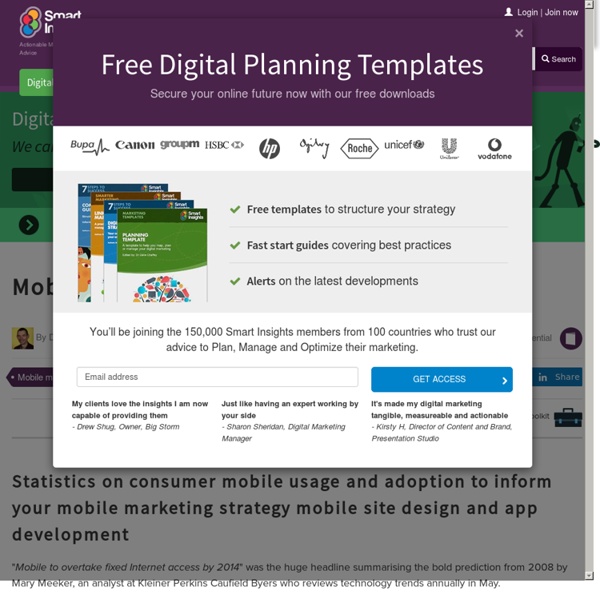
Twitter propose aux annonceurs des tweets sponsorisés | L'actualité de la Publicité GéoLocalisée @journaldunet Près d’un an après le lancement de son offre publicitaire, Twitter a confirmé tester la possibilité de localiser l’affichage de ses « tweets sponsorisés » en fonction de la position géographique de l’utilisateur. Cette nouvelle fonctionnalité actuellement testée par quelques annonceurs permet pour l’instant de cibler les utilisateurs de la plate-forme en fonction de leur pays. Les internautes américains peuvent également être ciblés en fonction de zones urbaines. Mcommerce Faces Strong Headwinds in France Mcommerce—the subject of much enthusiasm and speculation in the UK and the US—is not taking off so quickly in other European markets, according to June 2013 research by RetailMeNot.com—owner of the discount aggregator VoucherCodes.co.uk—and Ipsos Public Affairs. The “Shoppers Trend Report” indicated that while one in 10 consumers in Great Britain had made a purchase using a mobile device, take-up was substantially lower in Germany (6%), Italy (4%) and the Netherlands (4%)—and a truly minimal 2% in France. By contrast, China and India registered at least 15% of web users buying via mobile devices. However, these two emerging markets are particularly disposed to mobile web engagement of all kinds. France appeared the most underdeveloped market by several measures. The proportion of internet users researching products with mobile devices was reportedly just 17%, for example, compared with more than 30% in most European countries surveyed. LGBT Consumers Keep Up with Online Media
Mobile Apps Changing the Commercial Real Estate Industry Forever | Realcomm Advisory Mobile Apps Changing the Commercial Real Estate Industry Forever Author: Realcomm Staff The age of Smart phones and other mobile devices has descended upon us quickly - so quickly that it might best be likened to a revolution rather than simple progress. While mobile products for the commercial real estate industry might have been slow getting to the app shelves, there are several available now offering powerful capabilities on the go. Angus Mobility™ Platform Angus Systems has been a leader in mobile work order management solutions since the inception of their Angus for BlackBerry® application in 2000. Visual Lease Visual Lease is a comprehensive, powerful and easy-to-use web-based lease management and lease administration software system that enables real estate professionals to control, report and make better decisions on leases and property information. Save H2O Find out your water usage on your iPhone! This is just a small sampling of the mobile applications available.
Une premiere vision du potentiel de la publicité géolocalisée (en chiffre) ! | L'actualité de la Publicité GéoLocalisée Il y a quelques jours la régie SFR publiait sa dernière enquête sur l’observatoire de l’internet mobile (étude réalisée sur un panel représentatif de la population Française 16-65 ans). Une partie de cette étude a particulièrement retenue mon attention, celle-ci étant axée sur le domaine de l’experience utilisateur vis à vis de la géolocalisation. On observe que en France les mobinautes seraient presque pour moitié utilisateur de services de géolocalisation (cf graphe). Pour pousser cette démarche plus loin, l’étude montre les motivations du mobinaute lorsqu’il utilise une application qui demande sa géolocalisation. On peut penser à des applications ou web apps du type Dismoiou, Pagesjaunes, Balumpa, Foursquare, plyce, … Plus étonnant encore, l’étude confronte les utilisateurs web classique aux utilisateurs mobiles, le résultat est sans appel… les mobinautes présentent beaucoup plus d’intérêt pour les offres géolocalisées.
26% des Américains possèdent un ordinateur portable, un smartphone et une tablette Le taux de pénétration de la tablette a augmenté de 177% en un an, selon l'étude Digital Omnivores de Deloitte. Le cabinet de conseil Deloitte publie la 7ème édition de son étude "State of the Media Democracy" sur les tendances médias, technologies et telecoms aux Etats-Unis. Elle décrit la transition que vivent les consommateurs actuellement dans leur engagement avec les contenus, les supports et les autres consommateurs (où, quand et comment). 26% des Américains possèdent un ordinateur portable, un smartphone et une tablette. Dans les 12 prochains mois, 28% des Américains ont l'intention de louer des contenus (films ou TV) et 12% ont l'intention d'en acheter. Plus de 80% des Américains font autre chose en regardant la TV. 93% considèrent que l'accès Internet est l'un des 3 abonnements les plus importants de leur foyer. En savoir plus sur Offremedia.com
The Impending Opportunity In Real Estate Technology | TechCrunch Josh Guttman is a partner at SBNY, formerly Softbank Capital. Things are starting to simmer in real estate technology. The first phase of technology development in the category, which was primarily focused around listing services for the residential side of the market, has paved the way for industry leaders to broadly reconsider how technology can make their lives better. For those of us in the technology world with some background in real estate, the opportunity may seem obvious. But real estate is a sector of the economy that’s created immense wealth without changing their workflows or processes for many decades, so there’s a predisposed lack of urgency to upgrade the ol’ tool belt. Market Primer The word “trillions” gets thrown around a lot when people refer to real estate as an asset class. To get specific, residential housing is the single largest “tangible” U.S. real estate asset, worth roughly $23 trillion, and commercial real estate accounts for another $15 trillion. Global Scale
La géolocalisation ou le marketing du futur inShare9 news and informationsautomotive,business,crime,health,life,politics,science,technology,travelautomotive,business,crime,health,life,politics,science,technology,travel Les avancées technologiques de ces dix dernières années ont ouvert des perspectives inouïes en termes de géolocalisation, révolutionnant ainsi de nombreux domaines allant de la logistique au marketing, en passant par la relation commerciale et bien d’autres domaines. Lorsque l’on sait que l’avenir du marketing et de la relation client va à plus de personnalisation et d’individualisation, on est en droit de penser que les nouvelles données de localisation instantanée offriront un avantage certain pour les entreprises qui disposeront des outils et des process d’analyses adéquates permettant de les utiliser (les données de géolocalisation). D’un point de vue marketing, la géolocalisation offre la possibilité de pousser la segmentation, le ciblage et donc la personnalisation de la relation clientèle à leur paroxysme.
[Infographie] Le boom du m-commerce en chiffres ! Toutes les études se rejoignent pour dire que les smartphones représentent le nouvel eldorado du e-commerce. L’infographie suivante, réalisée par Monetate, propose donc de revenir sur les principaux chiffres d’un marché en pleine expansion et tiré par la démocratisation accrue des smartphones. Basée sur les données de ComScore, d’Emarketer et du cabinet IDC, l’infographie s’attache également à dresser un panorama de la bataille qui oppose Apple et Google sur ce secteur. Afin d’illustrer cet affrontement, Monetate rappelle quelques informations clefs du marché. Le trafic des sites web issu des smartphones a ainsi plus que doublé en un an. En revanche, l’audience des sites marchands issue des iPhones a augmenté de 117%, contre 85% pour les smartphones Android. L’infographie recense ensuite les activités de shopping les plus fréquentes sur smartphone : Enfin, parmi les strategies mobiles les plus couramment déployées on retrouve :
Current Trends And Future Prospects Of The Mobile App Market 5 raisons d'investir dans un site web mobile Aujourd'hui, 40% des téléphones portables vendus sont des smartphones et on estime, qu'en 2013, un portable sur deux sera un smartphone. Si le fait de disposer d'un site Internet est devenue une étape indispensable de la politique de communication d'une entreprise, la création d'une version mobile du site devient donc une nécessité. Voici cinq raisons d'investir dans un site simplifié et optimisé pour les smartphones. 1. Il s'agit bien sûr de l'objectif principal de la création d'un site web mobile. Ils sont 28% à l'utiliser pour naviguer sur Internet et on estime que, d'ici cinq ans, il y aura plus de mobinautes que d'internautes. 2. Après avoir investir des moyens parfois importants dans la création d'un site Internet, vous pouvez rechigner à débourser davantage pour une version mobile. En effet, les mobinautes peuvent y avoir accès, mais il n'est pas optimisé pour ce support. Et cela est d'autant plus vrai que la taille de l'écran des téléphones tend à se réduire... 3. 4. 5.
Mobile Statistics, Stats & Facts 2011 | Digital Buzz Blog Microsoft Tag has just released a neat infographic highlighting statistics on how people are using mobile phones in 2011. I also dug up a great video that featured late last year with an array of great mobile “growth” statistics, stats and facts for 2011. The infographic shows that over 1 billion of the worlds 4+ billion mobiles phones are now smartphones, and 3 billion are SMS enabled (weirdly, 950 million mobile phones still don’t have SMS capabilities). In 2014, mobile internet usage will overtake desktop internet usage and already in 2011, more than 50% of all “local” searches are done from a mobile device. 86% of mobile users are watching TV while using a mobile phone, 200+ million (1/3 of all users) access Facebook from a mobile device and 91% of all mobile internet use is “social” related. Be Sociable, Share!