


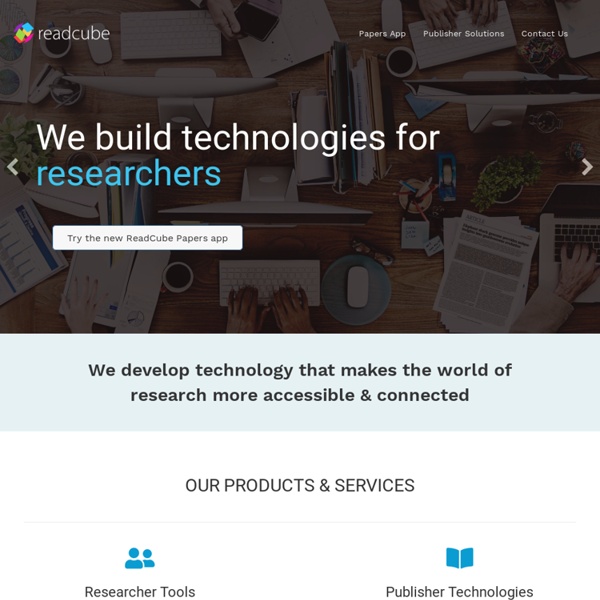
ORCID | Connecting Research and Researchers ScienceOpen Skąd czerpać informacje o tanich lotach? Wakacje się skończyły ale większość z nas już zaczyna planować wyjazy zimowe albo zimowy urlop w tropikach. Dlatego przedstawiamy najpopularniejsze źródła informacji o tanich lotach oraz promocjach na bilety. Blogi informacyjne Fly4free Jeden z najbardziej popularnych portali dostarczających informuji o promocjach na bilety lotnicze. Mleczne Podróże To portal zbierający oferty promocyjne różnych przewoźników lotniczych. Wyszukiwarki tanich linii lotniczych Google Flights Wyszukiwarka lotów od Google, została uruchomiona w Polsce na początku 2014 roku. Po wybraniu miejsc docelowych, daty oraz pozostałych dostępnych opcji, wyświetlą się nam wyniki wyszukiwania z cenami oraz porady. Wyszukiwarka Google posiada również wady. SkyScanner Wyszukiwarka lotów, która daje możliwość sprawdzenia cen w danej destynacji przez cały rok i dopasowania terminu lotu do cen biletów. W opcjach wyszukiwania SkyScanner mamy szeroki wybór walut oraz preferowanych języków obcych. Esky Kayak Fru.pl
LinkedIn: The Beginner's Guide Update: This post was updated October 2013 to reflect current statistics and tools. LinkedIn is considered the non-sexy, sleeping giant of social networks. It keeps a low profile, perhaps due to the professional nature of its users. Nonetheless, LinkedIn continues to exert a powerful influence on connected job seekers, brands, recruiters and industries. Founded by Reid Hoffman in 2002, LinkedIn has grown to 225 million members in over 200 countries, making it the world’s largest professional network on the Internet (by comparison, Twitter has more than 500 million registered users, and Facebook has surpassed one billion). Currently available in 20 languages, LinkedIn remains a relevant platform the world over. That being said, we doubt you spend 20 minutes on LinkedIn per day, like Facebook’s power users do. SEE ALSO: The Beginner’s Guide to Facebook Have you used LinkedIn to find a job, network with professionals or research hot topics in your industry? 1. 2. 3. 4. 5. 6. 7.
6 of The Best Web Tools for Organizing and Managing Citations, References and Bibliographies April 1, 2015 One of the onerous parts in essay and academic writing is the bibliography section. Managing, organizing and citing references can sometimes be a real challenge especially if you don't keep track of what and who you cite. The last thing you would want after a strenuous writing task is a messy bibliography with one reference missing page numbers the other needs publication date or, worse of all, having to go back to your sources to check for the source of that quotation you included in your conclusion. 1- Zotero "Zotero collects all your research in a single, searchable interface. RefWorks -- an online research management, writing and collaboration tool -- is designed to help researchers easily gather, manage, store and share all types of information, as well as generate citations and bibliographies.3- Mendeley EndNote gives you the tools you need for searching, organizing and sharing your research. 5- EasyBib
Bookmark Manager - nowa wersja zakładek dla przeglądarki Chrome. Zachwyca? W maju tego roku Google zaprezentował pierwszą wersję dodatku Google Stars ułatwiającą zarządzanie zakładkami. Przed kilkoma dniami nowa aplikacja trafiła do sklepu Google Play - jest jednak dostępna pod inną nazwą. Bookmark Manager (Menadżer Zakładek) to stare poczciwe zakładki wymyślone na nowo. Po zainstalowaniu dodatku w pasku z adresem wyświetlonej strony pojawia się gwiazdka. Zakładki można też udostępniać - służy do tego mała ikona w prawym górnym roku. Fot. W nowych zakładkach brakuje mi chyba miniatur stron we wcześniej dodanych zakładkach. Zamiast takiego interfejsu... Fot. ... możemy korzystać z takiego: Jak informuje portal TechCrunch prawidłowe dodanie Menadżera Zakładek może wymagać zaktualizowania przeglądarki Chrome.
Simplenote How Google Docs' research tool removes drudgery from reports and presentations You’re frantically racing toward a deadline to complete a multi-page report or slideshow presentation, but research is slowing you down. Not tracking down the information so much as the constant bouncing between your work document and web browser, and cycling through the confusing morass of open tabs to find that webpage or image you need. If you use Google’s free office suite, there’s an easier way—a built in research tool that lets you search for the information you need and easily add it to the Google Doc or Google Slide you’re working on without having to leave the page. Here’s how to get started. Access the research tool Google offers three ways to access the research tool pane. Unless you’ve accessed it via selected text, the first time you open the research tool it will display a list of topics based on the content of your document or slide. Everything This is the default search and casts the widest possible net across the ‘Net. Images Scholar Quotes Dictionary Personal Tables
Bring your papers to life. Read, manage & discover new literature like never before.
* Go Beyond the PDF.
* Recommendations.
* Save Time, Get Organized.
* Write Better... SmartCite.
* On the Go: ReadCube for iPad and iPhone.
* A Perfect Fit to Everyone’s Workflow. by mshaddd Feb 17