


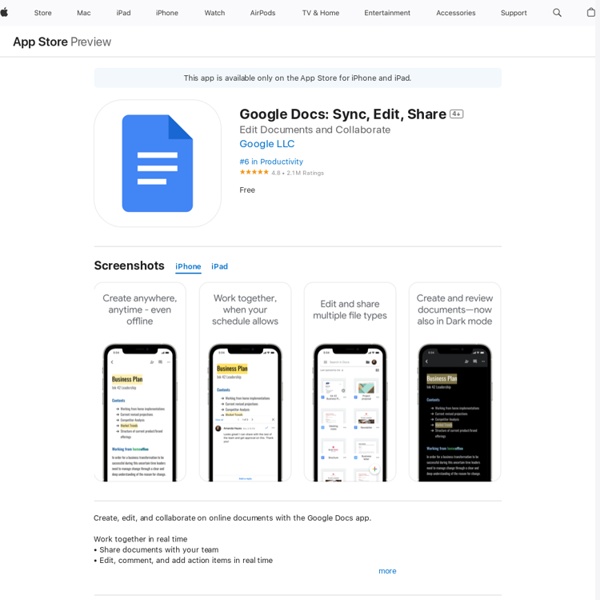
YouTube TV: Live TV & more • Cable-free live TV. No cable box required.• Watch major broadcast and cable networks, including ABC, CBS, FOX, NBC, NFL Network, ESPN, AMC, Univision, HGTV, TNT and more, including your local news and sports channels.• Watch on your smartphone, tablet, computer, smart TV, or game console, and on your big screen via Google Chromecast, Roku player & TV, and Apple TV.• Cloud DVR without DVR storage space limits. Each recording will be stored for 9 months.• 6 YouTube TV accounts per household. Everyone gets their own login, recommendations and DVR.• No commitment, no contracts; cancel anytime.• Start your free-trial today. Over eighty-five networks are available in YouTube TV: BROADCASTABC, CBS, FOX, NFL Network, NBC, PBS, and more SPORTSCBS Sports Network, NBC Sports RSN (regional), ESPN, ESPN2, ESPNews, ESPNU, Galavisión, Golf Channel, MLB Game of the Week Live on YouTube, MLB Network, NBA TV, NFL Network, Olympic Channel, SEC Network, Univision, UniMás and more
Moodle This official app will ONLY work with Moodle sites that have been set up to allow it. Please talk to your site administrator if you have any problems connecting. If your site has been configured correctly, you can use this app to: - Browse the content of your courses, even when offline- Receive instant notifications of messages and other events- Quickly find and contact other people in your courses- Upload images, audio, videos and other files from your mobile device- View your course grades- and more! Please see for all the latest information. We’d really appreciate your feedback on what else you want this app to do! The app requires the following permissions: Zoho, TCS in pact to provide CRM, other services to big businesses Zoho has announced an alliance with Tata Consultancy Services (TCS) to provide superior Customer Relationship Management (CRM), IT service management and e-commerce solutions to solve problems for large businesses. Zoho, in alliance with TCS, will allow global enterprise organisations to realise new revenue opportunities, gain operational efficiency, and drive business success from anywhere, whether remote, in-office, or both, says a press release issued by Zoho. Together, Zoho and TCS will drive growth for global organisations through stronger technology alignment with business goals, more transparency across solutions, and greater operational efficiency. Also read: Rising tech demand post Covid has led to quick recovery: TCS CFO “TCS has a business-led approach to consulting and enterprise transformation.
Massive open online course Education service on the web Poster, entitled "MOOC, every letter is negotiable", exploring the meaning of the words "massive open online course" A massive open online course (MOOC ) or an open online course is an online course aimed at unlimited participation and open access via the Web.[1] In addition to traditional course materials, such as filmed lectures, readings, and problem sets, many MOOCs provide interactive courses with user forums or social media discussions to support community interactions among students, professors, and teaching assistants (TAs), as well as immediate feedback to quick quizzes and assignments. Early MOOCs (cMOOCs: Connectivist MOOCs) often emphasized open-access features, such as open licensing of content, structure and learning goals, to promote the reuse and remixing of resources. History[edit] What is a MOOC? Precursors[edit] Early approaches[edit] cMOOCs and xMOOCs[edit] MOOCs and open-education timeline (updated 2015 version)[13][30] Notable providers[edit]
Indice de Biografias . Escolar.com Índice alfabético de Biografias En los siguientes índices encontrarás , entre otras, la de Albert Einstein, la de Galielo Galilei, Newton, Gandhi, Garcia Lorca y miles de biografias mas. Todas las biografias disponibles estan listadas por orden alfabético.. YouTube Music Connecting you to the world of music:● More than 70 million official songs● Music content including live performances, covers, remixes and music content you can’t find elsewhere● Thousands of curated playlist across many genres and activities Get personalized music, perfect for every moment:● Personalized playlists and Mixes made just for you, built around your favorite types of music● Personalized activity mixes for your Workout, Relax, and Focus sessions● Create playlists with song suggestions or collaborate with other music fans to create the perfect playlist● Personalized Library to see all of your liked and added songs, playlists, artists, and albums Enhanced your listening experience with unique features:● Song lyrics so you can sing along to your favorites● Switch seamlessly between audio and video● Listen on your phone, desktop, smart speaker, smart TV, car, smart watch and within your favorite apps. ● Compatible with Google Maps, Waze, Google Assistant, and more.
Prezi Online presentation design platform Prezi is a presentation software company founded in 2009 in Budapest[1] Prezi provides AI-powered tools that enable users to create presentations. As of 2025, they have more than 160 million users worldwide[2] who have created approximately 400 million presentations.[3][1][4] In 2019, they launched Prezi Video, a tool that allows for virtual presentations within the video screen of a live or recorded video.[5] In 2024, Prezi introduced "Prezi AI", an AI-powered presentation tool.[6][7] In early 2011, Prezi launched its first iPad application. That same year, it received $14M in Series B venture capital funding led by Accel Partners.[11] A Prezi iPhone app was launched in late 2012.[12] In March 2014, Prezi pledged $100 million in free licenses to Title 1 schools as part of the Obama administration's ConnectED program.[13] November of that year saw the announcement of $57 million in new funding from Spectrum Equity and Accel Partners.[14] Official website
Kathy Schrock's Kaffeeklatsch: pbWiki Don't you just love summer vacation when you get a chance to experiment with the new technologies? So far, I have compiled all of the information in my various blogs into this single blog, have completed my second interview via podcast, and today I created my own wiki at What's the difference between a wiki and a blog you ask? It's simple....this blog allows me to post information and questions, and, if I want to, I can allow you, the reader, to make comments. A wiki, on the other hand, is "owned" by more than one person, and anyone with the password can edit the information on the wiki. There is a site, (pbWiki), which will allow you to create a wiki of your own. Kathy
FeedDemon - Download