


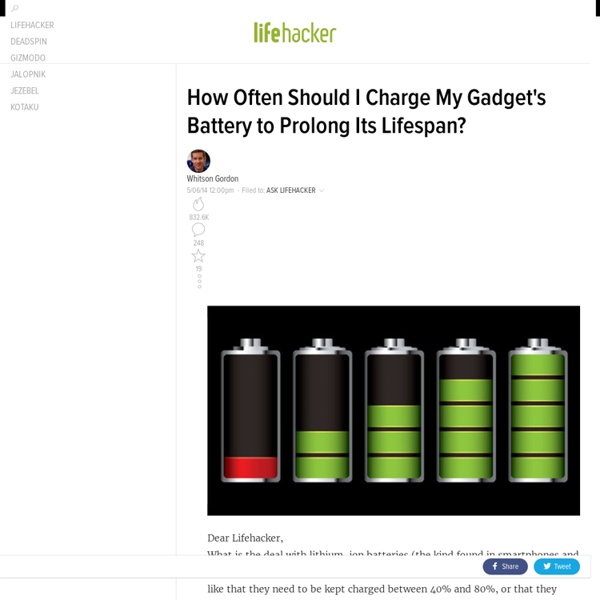
First iPad Encounters The iPads are finally set up and ready to go into the classrooms! It happened to be our first graders who were the first ones to get their hands on them! A few days ago, I tested and reviewed a great new app: Book Creator. I felt it was a great opportunity for our first graders, who had just finished a unit on butterflies, to create a book about the different stages of a butterfly and their learning reflection as a culminating activity. Students wrote a story, as a class, about the different stages of the butterfly. The first time, I brought the iPads into the class, we spent time talking about the care and handle of the devices. When picking the iPad up from the teacher we reminding them to carry the iPad with two hands to their deskset them down as quietly as possibledon’t hold the iPad from the SmartCoverdon’t walk around the classroom with an iPad in your handno pulling, showing or tugging on someone else’s iPad The introduction was done with the whole class. Like this: Like Loading...
How to Block Unwanted Ads in All Applications and Speed Up Web Browsing with the Hosts File This was an excellent solution... in 1995. The problems then (which haven't changed all that much) were: - updating is a PITA - lookup is slow (linear search) - only lookups blocked - if something evil has n.n.n.n built-in, this does nothing You could solve the speed issue by running a DNS server (back in '95 that meant either a DNS app or in your firewall) but that doesn't do much for the update issue. These days, you can make use of a DNS server that's updated regularly and is nearly as fast as your ISP's DNS server - OpenDNS. Also, now, a lot of 'crud' gets through via advertisements. Note that this still doesn't protect against malware that has IPs embedded - and yes, some has a list of IPs rather than DNS names just for this reason. If you're on FF or Chrome, check out NoScript/NotScripts for a bit of Javascript protection. not sure I'd recommend it for non-nerds, though, as it takes a bit of understanding.
10 Things You Never Knew You Could Do On Your iPad — Apple News, Tips and Reviews What Does It Take To Be a Social Strategist? [INFOGRAPHIC] Looking to break into a social media career? Here's pretty much everything you need to know about the job and the people who do it every day. Nearly 80% of corporations use social media, so there's plenty of opportunity for aspiring strategists — especially as the other 20% get on board. Step 1: Get a Twitter account — 100% of social media managers represented in the survey have one, and you have to know the lay of the land if you're going to innovate and build a brand on said land. Step 2: Be ready to wear many hats. Want to know if you're cut out for it? Every week we post a list of social media and web job opportunities. SEO Manager at TIG Global in Chevy Chase, MDProject Manager at OMD in New YorkWeb Developer at Design at Work in Houston Infographic courtesy of Web Strategist and Voltier Creative
Best interactive iPad books of 2011 for kids of all ages - iPhone app recommendations - Lisa Caplan All of these best iPad books for kids use digitization to enhance the reading experience, not divert attention from it. Where there are frills, I prefer to see them focus on education instead of playtime. There are great books for pre-schoolers but also for older kids, a somewhat under-served sector. And, for those aimed at school-aged readers, I primarily looked for educational offerings, since there are iBooks, eBooks and digital comics for fiction fans. Here are eight amazing iPad reading apps for kids from 2011. The order is based on approximate audience age, not preference. Another Monster at the End of This Book… Starring Grover & Elmo ($3.99) This classic Sesame Street book is a sequel to The Monster at the End of This Book. The Fantastic Flying Books of Morris Lessmore ($4.99) This adaptation from the short film which shares its name, was the most delightful surprise of the year. Auryn - The Little Mermaid ($0.99) There’s No Place Like Space! The Gwaii – 3D Comic Book ($1.99)
Launchy: The Open Source Keystroke Launcher 6 Tips to Free Up Tons of Storage Space on iPad, iPhone, and iPod Touch Are you feeling the pinch of the limited storage capacity on an iPad, iPhone, or iPod touch? If you are running low on space, check out these tricks to greatly ease any potential storage squeeze you may be experiencing with your iOS gear. 1: Regularly Remove Photos & Video If you use iCloud and have Photo Stream enabled, every picture and video taken on an iPhone is going to sync to the iPad automatically, and vice versa. 2: Delete All Music Keeping Music on the iPhone and iPad in particular is unnecessary, so do yourself a favor and remove all the music and then take the time to set up and use iTunes Home Sharing to play music from a computer while at home or the office. 3: Find Where Storage is Being Used and Clean Up It’s easy to check how much storage is available in iOS, and the same screen tells you which apps are taking up the most space. 4: Delete Completed Games & Unused Apps Some apps are enormous, the popular game Rage HD for example takes up 2GB of space. All done?
Starting in Social Media? The 5 P’s of a Perfect Program So you are new in this Social Media revolution. You may or may not have been an innovator or early adapter – or perhaps you are still cautiously implementing Social Media into your business. This article isn't going to convince you WHY to use Social Media, but rather teach you HOW to best use it. Create your Perfect Program with your plan, position, platform, people and performance. The 5 P’s of a Perfect Program - Social Media Success: PLAN: Social Media Strategy Prior proper planning prevents piss poor performance. Establish goals (recruiting, training, client interaction, PR, branding, education, culture, etc.) POSITION: What’s Your Point? Differentiate your content Become the expert in your industry Link, link, link! PLATFORMS: Tools and Tactics Over 350 mediums for sharing online – how do you have the time for all that?! PEOPLE: Internal and External Audiences Once you have a strategy and Social Media functionality figured out, what is next? PERFORMANCE: Return On Investment? Connect:
50 really useful iPad 2 tips and tricks An absolute gem of an article by John Brandon and Graham Barlow from MacLife on 30th March over at TechRadar. This is going to become my iPad manual from here on in. Customised iPads for all iPad 2 tips and original iPad tips - get 'em here! With great new features like two video cameras, a faster processor and a thinner design, the iPad 2 is the world's best tablet device. iPad 2 review It's also fully capable of running the latest version of Apple's iOS operating system and great apps like iMovie and GarageBand. 1. iOS now supports folders. 2. Double-clicking the Home button shows you all the apps that are running on your iPad in a bar along the bottom of the screen. 3. The internet got mightily upset when Orientation Lock was replaced with Mute on the iPad during the last iOS update. 4. If you're carrying around sensitive data, you can now enable a feature that'll erase all the data on the device if someone inputs the incorrect passcode 10 times. 5. 6. 7. 8. 9. 10. 11. 12. 13. 14. 15.
How to Make Limited-Time App Deals Last Forever At least in the case of the Starbucks free apps, the developers get paid. (At least that's how I understand it. I know, it gets in the way of consumer-bashing, but you can have your fill of that on the Consumerist.) You know the developers still get paid in these sales, right? I'm confused by your argument. Also, why do you think the developers do not get paid? Except, of course, the Amazon AppStore which does not pay their free app of the day developer and is generally extremely shitty to developers. Either that or I am, but you definitely aren't padding Apple's pockets any more either way. You would help him or her more by downloading this the free day.