


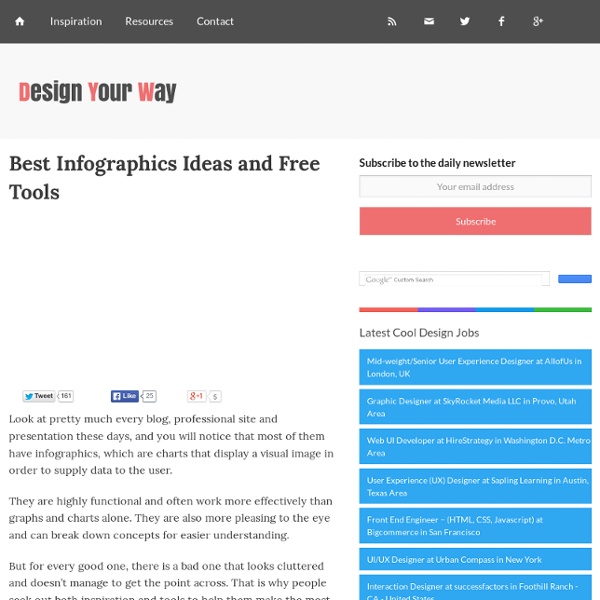
yEd - Graph Editor yEd is a powerful desktop application that can be used to quickly and effectively generate high-quality diagrams. Create diagrams manually, or import your external data for analysis. Our automatic layout algorithms arrange even large data sets with just the press of a button. yEd is freely available and runs on all major platforms: Windows, Unix/Linux, and Mac OS X. Key Features Import your own data from an Excel® spreadsheet (.xls) or XML Create diagrams with easevia an intuitive user interface. Automatically arrangeyour diagram elements. Export bitmap and vector graphicsas PNG, JPG, SVG, PDF, SWF yEd in 90 seconds Supported Diagrams yEd supports a wide variety of diagram types. Support Resources The yEd online support resources include the yEd Graph Editor manual and the yEd forum where you can give us feedback.
A List of Excellent iPad Apps for Educators When Apple released iPad they knew it will spark a revolution in personal computing impacting every industry even education; why not and it is one of the first mobile tablets of its kind to combine both the mobility of a cell phone and the screen of a computer. Today, as its popularity has gained floor and a wide range of students in all over the world are using it, it becomes urgently important for educators to ponder heavily on its possibilities in enhancing learing and engaging students. I will not talk about these possibilities here for i will include them in a fully detailed post later but rather provide you with excellent free iPad apps that both teachers and learners can securely use in education. The following list is not conclusive so feel free to add up to it if you have new suggestions. 1- Quick Voice Recorder Quick Voice is a cool mobile app. 3- Evernote it is an application that allows its users to take notes , brainstorm ideas and even do recordings . 4- Dropbox 6- Radial
30 Useful Infographics for Designers & Developers There aren't many better ways to gain information these days than infographics. Infographics allow designers and non-designers to compile interesting, important and funny information all into one creative package. An infographic is meant to tell a story and provide information in a visually striking way. You can use an infographic to visually display statistics, facts, data, and anything else. Today, we've compiled a list of useful and funny infographics for both designers and develoeprs. Funny Infographics for Designers and Developers A Day in the Life of a Graphic Designer Emails, feedback, designing, and more feedback are part of the daily life of a designer. East Coast vs. Are you a true East Coast or West Coast designer? How Would You Like Your Graphic Design? Keep in mind you can only pick two choices on this infographic. Your Average Designer Web Designers vs Web Developers Ever wonder what sets a web designer apart from a web developer? What Makes Good Information Design? RGB vs.
Enterprise Software Doesn't Have to Suck: Social Network Analysis using R and Gephis After learning the basics of R, I decided to learn something harder last week. I picked Social Network Analysis (SNA) to learn the concepts of SNA and R. My primary interest in SNA is visual exploration of networks, so I needed to find a tool first. Which tool to use for visual SNA? 1) graphical representation of network 2) visually navigate the graph (zoom in/out, drag) to explore large graphs 3) manipulate the graph (filter nodes, edit/delete/group nodes and same for edges) 4) free, preferably open source. I found out that R has good libraries like SNA (checkout Drew Conway's tutorial) and iGraph (see this tutorial) for social network analysis. So I continued my hunt for a good tool for visual SNA and discovered Gephis, an open source app for visual exploration. WARNING: SNA with Gephis is addictive. After you download Gephi, checkout Gephi quick start guide to get your bearings. Gephi Features Tour from gephi on Vimeo. Web rendition of these graphs is also possible.
Tech Tools for Students with Learning Disabilities: Infusion into Inclusive Classrooms By: Jane Quenneville (2001) The potential for assistive technology in general education classrooms for students with disabilities is great. Its benefits include enhancing academic achievement in written expression, reading, mathematics, and spelling; improving organization; and fostering social acceptance. Support technology provides many benefits by facilitating writing for students with learning disabilities (LD) who often find the writing process frustrating (MacArthur, 1996). When students have the opportunity to accommodate writing challenges, they are more successful in the general education classroom. A necessary component of this effort is collaboration between classroom teachers and assistive technology specialists. For students with learning disabilities (LD), technology can be an assistive tool replacing an ability that is either missing or impaired. Computer supports for writing Talking word processors Samples of talking word processors for student use: Word prediction Bahr, C.
LearningApps.org - interactive and multimedia learning blocks 40 Useful and Creative Infographics Six Revisions Menu Main Categories CSS HTML JavaScript Web Design WordPress Web Development Design Inspiration UX Design UI Design Freebies Tutorials Tools Links About Contact Advertise RSS Twitter Facebook 40 Useful and Creative Infographics By Jacob Gube Information graphics (or infographics) are graphical depictions of data and information. In this collection, you’ll find forty beautiful and educational infographics, displaying the uncommon spectacle of "art meets science". 1. The proportion of ingredients for popular coffee drinks and their pronunciation keys. 2. This infographic showcases the history of the Swine Flu, starting from 1976. 3. 4. 5. The top breweries and beers in the U.S. 6. 7. 389 Years Ago A rundown of the historic events in African-American culture. 8. 9. 10. 11. An illustrated guide at how the Global Warming phenomenon works. 13. A packed visual piece on tobacco chemicals and tobacco trade worldwide. 14. 15. 16. A graphical representation of consumer spending across the globe. 17.
Accessible Book Collection providing digital text to persons with disabilities Invitations, Collages, Slideshows and Scrapbooks – Smilebox Data Visualization Software | Tulip QuickScreenShare A Great Screen Sharing Tool QuickScreemShare is a great web tool. It allows its users to share their computer screens with friends and colleagues. The service does not require any registration and is above all very easy to use, a fact which makes out of QuickScreemShare one of the best screen sharing tools online. This service which is a side project from the creators of Screencast-O-Matic.com is still in beta which means that bugs might appear from time to time. What I really like about QuickScreemShare is its simplicity, for example when you want to share your screen with a friend of yours who is just a beginner in technology then you do not need to worry if he will be able to run it appropriately for all he has to do is click on a link that you will send to him and that's it.Some features of QuickScreemShare ? Here is a list of some of the best features that this screen sharing tool offers to its users : How can i get started using QuickScreemShare ? Applications of QuickScreenShare in Education
Flying Logic PDF This introduction is also available as a printable white paper. Download. The Elevator Pitch Flying Logic is a revolutionary tool for proactive thinkers, whether you want to change your personal life for the better, or grow a world-class business that impacts thousands or millions of people. Flying Logic is a highly visual, easy to use software application that does for reasoning what spreadsheets do for numbers. Critical Thought More Critical Than Ever Rational thinking, planning, and communication skills are key to every field of human endeavor ranging from personal growth to building viable, competitive businesses. The Theory of Constraints (TOC) TOC claims that a real-world system with more than three constraints is extremely unlikely, and in fact usually only one constraint is key. The Five Focusing Steps To accomplish this, the developers of TOC developed the Five Focusing Steps, which define a process of ongoing improvement. Articulate the goal of the system. What to change?
ScreenChomp Use your iPad as a Whiteboard ScreenChomp is a great mobile app for iPad. It provides it users with a white screen where they can draw or do whatever they want. The app is very handy and smartly done and students and teachers can benefit a lot from it. There are a number of markers that you can use to make your drawings , and whatever you do on it is automatically recorded so that you will be able to see and share it with the world if you want. Besides the Whitebaord, ScreenChomp also allows you to use the pictures you have taken or downloaded with your iPad . It is freeIt has a user friendly interfaceIt is easy and simple to useIt lets you sketch out your ideas using markers on a white boardIt lets you upload your videos and share them with your friends using a unique linkIt is compatible with iPad and requires iOS42 or later Applications of ScreenChomp in education ScreenChomp is a great educationl app that both teachers and students can use in their education.
Structr Docs Windows Manual Installation About this document If you want to run Structr on Windows, follow these instructions for a full manual installation and start. For evaluating a Windows-based installation, you can use a virtual machine provided by Microsoft: Prerequisites Make sure you have Java JDK 7 installed on your machine. Check Java version You can check the Java version with C:\>where java Download and install JDK 7 If you get C:\Windows\System32\java.exe as response, go to and download the JDK version for your operating system (32 or 64 bit). Follow the installation instructions from here: Install and configure JDK Now you need to activate the installed Java version. Open the Java Runtime Environment Settings from the Java Control Panel, found in Control Panel > Programs: Change %PATH% variable