


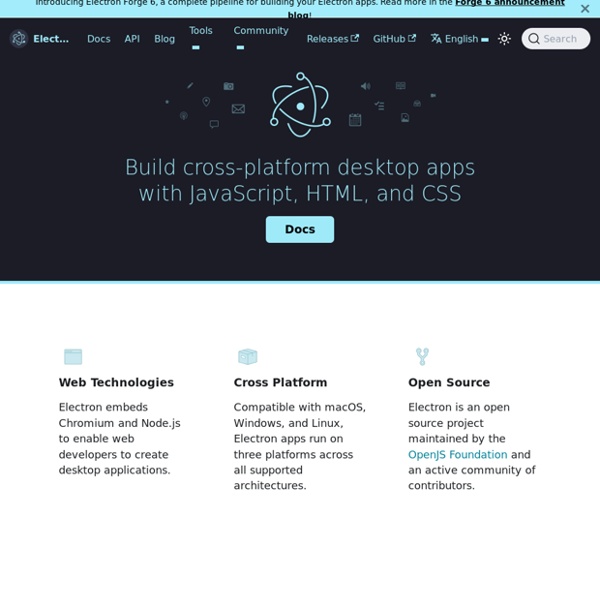
Why BPG will replace GIFs and not only. Let’s start with some history. BPG (Better Portable Graphics) is a new image format with the purpose to replace JPEG image format when quality or file size is an issue. By Fabrice Bellard This means that BPG not only is way smaller than JPEG but also delivers a better quality. And when I say animation, I actually say GIF-like movies with MP4 quality that are actually smaller than the mp4 it was built from. Let’s see an example (I have not included a GIF example because the same quality size and frame rate means that the GIF will have exactly 33.8MB) So let’s go: mp4, 25fps, 927kb bpg, 25fps, 518kb The movie is called Ambition and you can view it on Findie. Spot the differences? There’s none (the mp4 doesn’t include audio, and neither does the BPG.) Advantages? Animation support. GIFs today are not even GIFs anymore. Downsides? We got just a few… Decompiling time! So what can we do? Why not go ahead and promote it so that browsers actually support it. Or share this article if you liked it!
How to create a free Apple Developer account and link it to Xcode Even if you don’t wish to pay $99 a year to join the Apple Developer Program, you can still create a free Apple ID and use that Apple ID to access a limited set of developer-oriented privileges. The free developer account isn’t technically a developer account at all; Apple simply gives Apple ID users, who don’t wish to become a member of the official paid Apple Developer Program, access to Xcode Developer Tools, Xcode beta releases, developer forums, and more. Most importantly, your Apple ID can be used to “Test on Device”, which essentially means that anyone with a free Apple ID can deploy apps to their iPhones, iPads, and Apple TVs, without relying on a paid developer account. In this simple to follow video tutorial, we’ll show you how. Step 1: Create a free Apple ID using this link. Step 2: Sign in to the Apple Developer Member Center using your Apple ID to give your Apple ID access to limited developer privileges. Step 3: Launch Xcode → Preferences → Accounts Congratulations.
jQuery Mobile Créez des applications pour Android Bonjour à tous et bienvenue dans le monde merveilleux du développement d'applications Android ! Android est un système d'exploitation mobile, c'est-à-dire que, tout comme Windows ou Linux c'est un gros programme, composé de petits programmes, qui permet d'exécuter d'autres logiciels. Par exemple, Windows permet d'exécuter Internet Explorer, et pour ce faire, il doit faire le lien entre la souris et le curseur à l'écran, entre le clavier et les champs de saisie, etc. Et avec l'explosion des ventes de smartphones ces dernières années, Android a pris une place importante dans la vie quotidienne de millions de personnes, au point qu'il s'agit du système d'exploitation mobile avec le plus d'applications en circulation. Que diriez-vous de développer vos propres applications pour Android, en les proposant au monde entier via le Play Store, le marché d'applications de Google ? Cependant, pour suivre ce cours, il vous faudra quelques connaissances :
Créez des applications pour iPhone, iPad et iPod Touch Créer ses propres applications pour iPhone, iPad ou iPod Touch : un rêve pour beaucoup d'entre nous ! Certains disent que l'univers Apple est fermé, d'autres que les langages de programmation pour Apple sont difficiles à apprendre. Mais qu'en est-il vraiment ? En ce qui me concerne, je pense que si vous avez un peu de volonté, de temps et des idées plein la tête, vous pouvez faire des merveilles sur les périphériques portables Apple. Avec ce tutoriel, je vais vous faire découvrir l'univers merveilleux de la programmation iOS, c'est-à-dire de la programmation d'applications pour iPhone / iPod Touch / iPad, toutes versions confondues. Peu importe que vous soyez de parfaits débutants en programmation ; si tel est le cas, il vous faudra juste un peu plus de temps pour assimiler et mettre en pratique tout ce qui sera dit dans ce tutoriel. Pour cela, vous allez devoir apprendre à utiliser : Si vous êtes prêts à me rejoindre dans cette aventure, j'en serais ravi. Ce cours vous plaît ?