


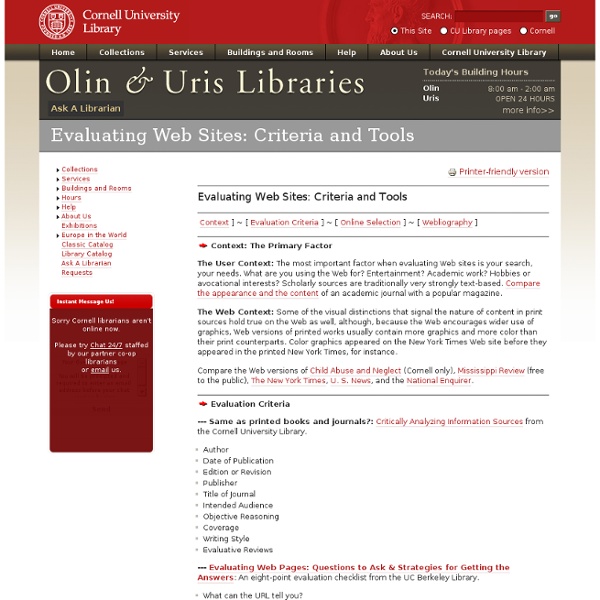
Evaluating Sources EasyBib: Free Bibliography Maker - MLA, APA, Chicago citation styles Checklist for Evaluating Web Resources | USM Libraries | University of Southern Maine Is the Web a good research tool? This question is dependent on the researcher's objective. As in traditional print resources one must use a method of critical analysis to determine its value. Authority: Is the information reliable? Check the author's credentials and affiliation. Does the resource have a reputable organization or expert behind it? Are the sources of information stated? Can the author be contacted for clarification? Check for organizational or author biases. Scope: Is the material at this site useful, unique, accurate or is it derivative, repetitious, or doubtful? Is the information available in other formats? Is the purpose of the resource clearly stated? What items are included in the resource? Is the information factual or opinion? Does the site contain original information or simply links? How frequently is the resource updated? Does the site have clear and obvious pointers to new content? Format and Presentation: Is the information easy to get to? Cost and Accessibility:
Elusive Quality of Web Quality: World Wide Web Review by Susan Barribeau Website evaluation is an ever-present concern in my line of work, reference librarianship. As a daily consumer of information from websites I have become considerably less starry- eyed about the vast quantities of information available and much more selective about quality. Nobody has time to waste on a site offering incomplete, inaccurate, outdated, or disorganized information. Objective evaluative criteria for websites can be organized into several general categories of importance; Carolyn Caywood (see reference below) suggests these: content, access, and design. Let's look, for example, with a critical eye at a website that is a directory of women's resources: WWWomen! There are two links for site information (one to "About WWWomen!" As to the issue of information quality, academic users often require more stringent guidelines than those of a more casual user (perhaps because of this, some of the more accurate info- quality resources hail from academia).
Questioning Authority: Evaluating Wikipedia Articles Jim Wilson/The New York TimesSue Gardner, executive director of the Wikimedia Foundation, with an assistant, James Owen.Go to related article » Overview | If Wikipedia is a collaborative project open to all, why are fewer than 15 percent of the site’s contributors women? How authoritative and complete do Wikipedia articles tend to be? Materials | Copies of the Fill-In: Wikpedia and Gender (optional), student journals, computers with Internet access Warm-up | Give students 10 minutes to complete the Fill-In: Wikpedia and Gender, which introduces them to the article they will be reading in class. Next, give students two minutes to write down as many topics they have looked up on Wikipedia as they can remember. Now discuss students’ experiences with Wikipedia, now in its 10th year as an online reader-generated public encyclopedia. Related | In the article “Define Gender Gap? In 10 short years, Wikipedia has accomplished some remarkable goals. Technology 2. Language Arts 1.
Bibliography NoodleTools : MLA, APA, and Chicago/Turabian Bibliography Composer, Online Notecards Digital Citizenship Home - Evaluating resources - Library Guides at UC Berkeley To find out more about an author: Google the author's name or dig deeper in the library's biographical source databases. To find scholarly sources: When searching library article databases, look for a checkbox to narrow your results to Scholarly, Peer Reviewed or Peer Refereed publications. To evaluate a source's critical reception: Check in the library's book and film review databases to get a sense of how a source was received in the popular and scholarly press. To evaluate internet sources: The internet is a great place to find both scholarly and popular sources, but it's especially important to ask questions about authorship and publication when you're evaluating online resources. If it's unclear who exactly created or published certain works online, look for About pages on the site for more information, or search for exact quotations from the text in Google (using quotation marks) to see if you can find other places where the work has been published.
Plagiarism Tutorial: Test Your Knowledge Plagiarism is a serious academic offense! The University of Southern Mississippi's undergraduate and graduate bulletins both include statements about plagiarism: "When cheating is discovered, the faculty member may give the student an F on the work involved or in the course. "In addition to being a violation of academic honesty, cheating violates the code of student conduct and may be grounds for probation, suspension, expulsion, or all three." When a student avoids plagiarizing someone else's work, she or he doesn't just avoid doing something wrong.