


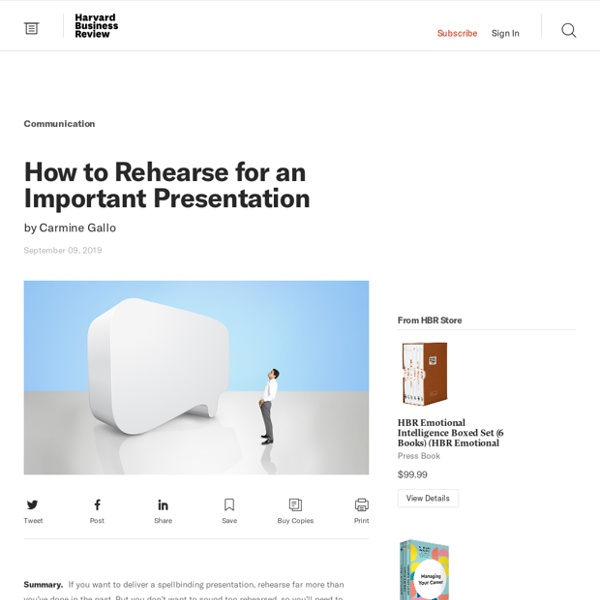
What It Takes to Give a Great Presentation I was sitting across the table from a Silicon Valley CEO who had pioneered a technology that touches many of our lives — the flash memory that stores data on smartphones, digital cameras, and computers. He was a frequent guest on CNBC and had been delivering business presentations for at least 20 years before we met. And yet, the CEO wanted to sharpen his public speaking skills. “You’re very successful. “I can always get better,” he responded. This is just one example of the many CEOs and entrepreneurs I have coached on their communication skills over the past two decades, but he serves as a valuable case in point. The following tips are for business professionals who are already comfortable with giving presentations — and may even be admired for their skills — but who, nonetheless, want to excel. 1) Great presenters use fewer slides — and fewer words. McKinsey is one of the most selective consulting companies in the world, and one I have worked with many times in this area.
How to Start a Presentation in a Way That'll Immediately Capture the Room When I went to journalism school, probably 50 percent of our time was dedicated to ledes (that’s journalism-speak for the first line in an article). We looked at the great ledes in history, learned all the different types of ledes and had assignment after assignment where we’d write lede after lede for fictitious news stories. Why so much focus on the first sentence on a piece? Because study after study showed the same thing – if you can capture someone’s interest right off the bat, there’s a good chance they’ll read the rest of the article. If you don’t, the majority of readers drop off. In other words, openers really, really matter. The exact same logic applies to presentations. That’s not good. So, you need to be mindful of your first words out of your mouth when starting a presentation. And, studies show, that means you have a far greater chance of keeping their attention throughout the presentation. 1. A good example would be, “How has Facebook changed the way you live your life?”.
Creating visual slides: Where to begin We all recognise that text-based slides aren’t the best way to get across a message. There are even a few of us out there who know that effective visuals are the answer. But where do you begin? How do you transform a paragraph of text into moving objects and images that tell a story? How do you create effective visual slides? Well luckily for you that’s exactly what I’m going to talk about today. First – some context. Great stuff. Find the story Firstly, work out what you actually want the slide to say. ‘Your process currently looks like this. Slides should not be lists. Assemble the cast Once you’ve worked out what you need to say, you can pull out the characters in your message: the elements, objects or things that your message features. The elements you’ve identified need to be represented on the slide. A silhouette of a doctor will work well, if they are clearly holding a stethoscope. Representing ‘consumer confidence’ is not as easy. Set the scene Bring it to life Contrast and compare
7 Tipps für eine gelungene Präsentation | Webinar Marketing Strategy Ich gestehe: Ich hasse Power Point Präsentationen. Ich verachte sie regelrecht. Wenn es heißt, ich soll „eine Präsentation“ für etwas erstellen fühle ich mich in meine Schulzeit zurück versetzt. Power Point Präsentationen gleichen Mathehausaufgaben. Igitt Matheaufgaben! Vor ein paar Monaten ging es dann darum, ein Social Listening Webinar zu gestalten. Super! Da dieses Webinar so gut lief beschloss ich, die wichtigsten Tipps für ein gelungenes Webinar für Sie zusammen zu fassen. 1) Slides sind wie Werbeanzeigen! Während Sie sprechen kann Ihr Publikum lediglich Ihre Präsentation sehen. 2) Halten Sie die Präsentation nicht in einem leeren Raum! Zu Beginn kann sich ein Webinar sehr ungewohnt anfühlen. 4) Präsentieren Sie im Stehen! Es mag sich vielleicht seltsam anhören aber ich finde es sehr hilfreich ein Webinar im Stehen zu halten, auch wenn die Person, die mir gegenüber sitzt, dieses Webinar vorher bereits 5-10 Mal mit mir geübt hat. 5) Setzen Sie auf Videotechnik! 7) Lächeln!
The Greatest Sales Deck I’ve Ever Seen - The Mission - Medium A few months ago, my friend Tim took a new sales job at a Series C tech company that had raised over $60 million from A-list investors. He’s one of the best salespeople I know, but soon after starting, he emailed me to say he was struggling. “I’ve landed a few small accounts,” Tim said. “But my pitch falls flat at big enterprises.” As I’ve written before, I love helping teams craft the high-level strategic story that powers sales, marketing, fundraising — everything. After loading up on the all-you-can-eat buffet, I asked Tim, “At what point do prospects tune out?” “Usually a few slides in,” he said. Intent on maximizing dining ROI, Tim went back to the buffet for seconds. “What’s this?” “This,” I said, “is the greatest sales deck I have ever seen.” The sales deck I showed Tim came from Zuora, the IPO-bound Silicon Valley company that sells a SaaS platform for subscription billing. (The ex-Zuora salesperson asked that I not share the Zuora deck publicly, and I will honor that request.
How to Give a Killer Presentation A little more than a year ago, on a trip to Nairobi, Kenya, some colleagues and I met a 12-year-old Masai boy named Richard Turere, who told us a fascinating story. His family raises livestock on the edge of a vast national park, and one of the biggest challenges is protecting the animals from lions—especially at night. Richard had noticed that placing lamps in a field didn’t deter lion attacks, but when he walked the field with a torch, the lions stayed away. From a young age, he’d been interested in electronics, teaching himself by, for example, taking apart his parents’ radio. He used that experience to devise a system of lights that would turn on and off in sequence—using solar panels, a car battery, and a motorcycle indicator box—and thereby create a sense of movement that he hoped would scare off the lions. He installed the lights, and the lions stopped attacking. But Richard’s story was so compelling that we invited him to speak. Frame Your Story Plan Your Delivery
11-tipps-fur-den-umgang-mit-blickkontakt-und-korpersprache-in-videokonferenzen-3182566?sid=8608349 Sehen Sie, was die drei Personen dort gerade fühlen? Ist es echt oder gespielt? Na? Körpersprache in Videokonferenzen ist oft schwierig zu deuten. Blickkontakt ist deshalb zentral für unsere Beziehungen, gerade im westeuropäischen Sprachraum. Schauen wir dagegen mitten auf den Bildschirm oder gar uns selbst in unserer Zoom-Kachel an, sieht es für andere so aus, als würden wir herunter- oder vorbeischauen. Es lohnt sich also, sich mit der virtuellen Wirkung zu beschäftigen und sich genauer anzuschauen, was bestimmte Einstellungen für Bilder auf der anderen Seite erzeugen. 1. Allerdings ist das sehr anstrengend für die Augen. Unser Tipp: Probieren Sie selbst aus, was andere sehen durch ähnliche Tests. 2. Minimieren Sie alle Geräusche und stellen Sie Systemsignale ab. 3. Das Licht sollte von vorne kommen. 4. Nutzen Sie ein gutes Mikrofon oder Headset, damit auch Ihr Ton und Ihre Stimme gut rüberkommen. 5. Vereinbaren Sie Zeichensprache, die alle verstehen: Daumen hoch oder runter etwa. 6.
15 things you should do right before a big presentation How to add slide numbers in PowerPoint Adding slide numbers in PowerPoint, on the face of it, is pretty easy. In fact PowerPoint provides a wealth of ways to add page numbers onto your slides; however, some of these methods don’t always work. So if you’re at the end of your tether and you just can’t get those pesky numbers to show up on your slides, here’s how you can add slide numbers in PowerPoint in three ways. Before we dig in with our first method, it’s worth saying I don’t know why using some of these options don’t work every time, but hopefully one of these ways will be the secret to magicking that oh-so elusive number on your slide, and save you the editability nightmare of adding them all in manually to a 207 slide deck. Method 1: How to insert a slide number The simplest way to add a slide number in PowerPoint is to navigate to the ‘Insert’ tab, and then click the icon to ‘Insert Slide Number’. Clicking this option opens a pop-up where you check ‘Slide Number’ and then ‘Apply to all’ Leave a comment
Matt Abrahams: Tips and Techniques for More Confident and Compelling Presentations The ability to present your ideas in a clear, confident, and authentic manner can make a huge difference in your business (and personal) success. Yet many people are anxious or under-practiced in presenting effectively. The best way to feel more confident and deliver engaging presentations is through smart and thorough preparation and practice. Start with a Key Question Many speakers are anxious because they feel they are under the harsh spotlight of an audience who is constantly evaluating them. Ask Yourself, “What Does My Audience Need to Hear From Me?” Instead of seeing speaking as a performance, think of it as being in service of your audience’s needs — this shifts the attention away from you and onto your audience. Outline Your Talk Using Questions When writing your next outline, create a list of questions to serve as prompts for what you intend to say. Know Your Audience’s Perspective, and Give Them a Reason to Care Audiences need help to remember your content. Quote “What if?” Hedges
Rock Your Next Work Presentation By Following These 5 Rules Work presentations really matter. How well you present goes a long way to determining how your colleagues perceive you, and directly affects your ability to advance your career. You know, no pressure or anything. Don’t fret though, we are here to help. They are: 1. Indiana University Senior Lecturer Tatiana Kolovou has simple advice for anyone giving a presentation – the presentation isn’t about you, it’s about the audience. So how do you figure out what your audience wants? One option here is to simply ask them, according to Kolovou. If you can’t ask the audience, do research, according to Kolovou. Once you know what your audience wants, only then should you start building your presentation out, with everything geared toward your audience’s expectations. 2. Most business presentations today involve PowerPoint slides. What’s the 10-second rule? That means using bullet points. One other piece of advice by Dewett: Just because PowerPoint can do something, doesn’t mean it should do something.
How to Stop Using Filler Words Like ‘Um’ and ‘Like’ We’re all guilty of using filler words and sounds. They include everything from “um” and “ah” to “you know” and “like.” But unless they’re used excessively, we don’t really notice unnecessary phrases and words in casual conversations. At work, it’s a different story. Clear communication is essential in meetings, sales pitches, and presentations. Why do we tend to fall back on these filler words? When we asked leadership communication expert Deborah Grayson Riegel about why we use filler words, she said we do this so we don’t lose our train of thought. Leadership consultant Selena Rezvani tells us “they’re natural verbal tools that play a needed role in our day-to-day conversations. The problem occurs when we lean on filler sounds too much. Read more: Mastering Your Attention to Detail Does this ‘um’ habit affect how people perceive you at work? Overusing filler words and sounds in the workplace can earn us a negative reputation, Rezvani says. At the same time, try slowing down overall.
How to Engage an Audience in an Online Presentation I once made a sandwich, responded to an email, and let the dog out--all while “watching” an online presentation. I’m not proud. And I’m not alone. InterCall, the world’s largest conference call company found that audiences are engaged in a number of activities while on conference calls. It’s not a huge leap to conclude that similar behaviors extend to web audiences where the cloak of invisibility and easy access to multiple devices invites the opportunity to escape. Create charts like this using Visme When you are presenting online, maintaining your audience’s attention presents a unique set of challenges. Understanding how to keep your audience engaged, and working with the challenges of the medium and the technology, requires some strategic but necessary adjustments in the design and delivery of your online presentation. Here are 10 ways to ensure your audience keeps their eyes on your web presentation, and off of their email. 1 Increase your visibility. 2 Leverage your voice. Your Turn
The Most Powerful Ways to Start a Presentation Some years ago, Nalini Ambady, an experimental psychologist at Harvard University, was curious about the nonverbal aspects of good teaching. She wanted to get at least a minute of film on each teacher to be rated, play the tapes without sound for outside observers, and then have those observers rate the effectiveness of the teachers by their expressions and physical cues. She could only get 10 seconds worth of tape and thought she would have to abandon the project. In fact, when Ambady cut the clips back to five seconds and showed them to other raters, the ratings were the same. Ambady's next step led to an even more remarkable conclusion. Tricia Prickett, an undergraduate at the University of Toledo, conducted a similar experiment. Like Ambady, she then got a series of strangers to rate the applicants on the basis of the handshake clip, using the same criteria that the interviewers had used for the original 20-minute interviews. There are infinite ways to do this. A startling statement