


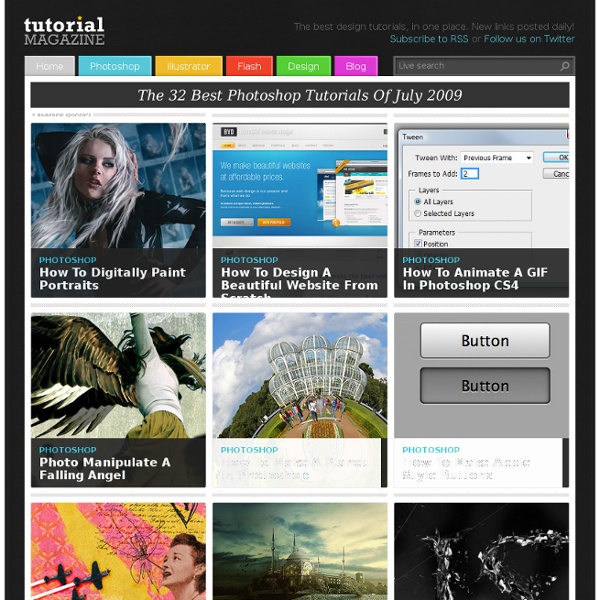
Photoshop Tutorials To Suit Your Taste Mar 01 2011 What do you do when you have an idea? Well, a good thing would be to write it down first. We’ve collected various types of artwork to match everyone’s taste. Create a Spherical 3D Puzzle With Photoshop In this tutorial you will learn how to create a nice spherical 3D puzzle using Photoshop CS5 Extended’s 3D tools: Create an Underwater Typography Scene This tutorial teaches you how to create a custom typography piece. “Piece of the Artic” Pie Chart Photo Manipulation In this tutorial, the artist shares his experience in recreating this illustration. Create a Spiral Telephone Cord From Scratch With Photoshop In this tutorial you will learn how to create a still life telephone scene from scratch using the Smudge tool: Create a Vibrant Colorful Product Ad in Photoshop In this tutorial you will learn how to create a vibrant colorful product advertisement in Adobe Photoshop using some easy techniques:
100 Best Photoshop Tutorials of All Time that Yield Professional Results |... Photoshop tutorials are one of the most popular subjects on the web, as the digital art community continues to grow and new designers bring their unique skills. However, quality Photoshop tutorials that teach you a useful effect, have a quality finished result and are well explained are harder to find, and with the large number of tutorial sites available, it can be hard to sort the quality from the mundane. In this massive roundup, we’ve collected the top 100 best Photoshop tutorials that have ever been created, that yield professional results, teach you a useful effect, are well explained, and will have you designing like a pro in no time. These tutorials are collected from niche tutorial sites around the web, and range in age from creation in 2008 to a few tutorials that were created just last week. So, if you think you’ve seen all there is to see from Photoshop, guess again and check out this post. If you liked this post, check out our other design tutorial roundups:
Typography - 46 Cool & Useful Dingbat Fonts I know Dingbat fonts aren’t the most popular. A lot of them are, well, pretty unhelpful. But, there are also a lot of very cool Dingbat fonts out there that can be used for a variety of things. Ornaments, decoration, patterns, silhouettes and much more. I personally use the ornament and decoration type dingbats a lot to enhance typography and things like that. Nymphette Information & Download We Spray Information & Download WC Rhesus Information & Download Border Corners Information & Download Damask Dings Information & Download Swinging Information & Download Adhesive Seven Information & Download Eutemia Ornaments Information & Download WM Designs 1 Information & Download Cafeina Information & Download Im Fell Flowers Information & Download Fondi KPZ Information & Download Line Dings Information & Download Symmetry Information & Download Flower Ornaments Information & Download Floralia Information & Download LP Flowers Information & Download YY Old English Information & Download Subikto Two Information & Download Zoologic
53 Killer Photoshop Illustrator Effects and Tutorials - Noupe Design Blog It’s always fun to experiment different techniques and learn how to work with various aspects of Adobe Photoshop to spice up boring pictures and make them into works of arts and masterpieces. So, if you’re interested in learning some new skills, whether you’re a beginner, intermediate or advanced user, these Photoshop and Illustrator tutorials are for you. Below you will find an incredible amount of amazing colorful artwork to inspire any designer, also we’ve selected some of the best adobe tutorials hand picked to enhance or highlight whatever action is going on in the photo. Neon and Glow Effects Tutorials Create cool neon effects Tony Ariawan shows you how to use warping, layer masks and simple colour tweaking for a high-tech look that’s out of this world. Creating a Glowing Neon Effect in Illustrator Create a glowing neon effect in your illustration that can grab an audience’s attention with its beauty and uniqueness. More Neon and Glow Effects All things Beautiful Smoke Effects Tutorials
500+ Exceptionally Beautiful Photoshop Patterns For Classy Designs This time I am proposing 500+ patterns for Photoshop, (PAT) or separate image for your designs funds or CSS, is wood, designs crazy handrawing, skulls, points, slashes and much more are looking for designers, including floral and metal. Files. PAT can be loaded within Photoshop using the Load command when you are in something that requires adding a pattern as in the properties of a layer (blending options), I have also included for GIMP. Stripes grunge effect 6 textured patterns for Photoshop color cakesIdeal for web pages, profiles, and ornament. Black & White Patterns 13 patterns black and white in various creative ways useful for printing. Retro Butter Patterns butter-colored retro style, squares, lines, circles and more. Pops Patterny Nice and simple 20 patterns photoshop pine, hearts, lines, dots, butterflies and more. Vector Patterns 12 patterns Vector-style blue-black for photoshop. Retro-ish patterns The Red Damask six Severity Wood Patterns ETC Grunge Stripes Pattern Washi Paper
26 Professional Photoshop Retouching Tutorials Adobe Photoshop is the go-to tool for digital artists when it comes to professionally retouching images. Enhancing and retouching photos in Photoshop is an effective way to "work with what you’ve got". There are many tips, tricks, and techniques for improving things like skin tone and imperfections, and enhancing the photo subject’s features. This article shares a huge variety of photo retouching tutorials for Photoshop users with brief descriptions of each. 1. Super Fast and Easy Facial Retouching Learn how to improve a poorly taken photograph by reducing its noise in this Photoshop subject-enhancing tutorial. 2. You can learn how to lower the amount of beard stubbles a person has by reading this excellent Photoshop retouching tutorial. 3. This tutorial goes over an easy method for digitally applying makeup on a subject for a beautiful and realistic outcome. 4. 5. 6. Learn the basics of photo retouching and enhancing a photos color by way of the colorization method. 7. 8. 9. 10. 11. 12.
Jamie Wieck - Design, Illustration & Creative Thinking 70+ Photo Manipulations Art That Will Blow You Away Throughout history, great designers always found new ways to show their creativity to express themselves and create new trends and techniques to remark their work apart from the rest of the crowd. Photo manipulation is an art in itself, that requires a skill and precision as we know, it is one of the most creative artforms to come out of the digital age. This presentation shows an incredible collection of photo manipulation art related to nature, photography, objects, illustrations, HDR as well as some abstract and fantasy-related concepts. You may be interested in the following related articles as well. Feel free to join us and you are always welcome to share your thoughts that our readers may find helpful. Don’t forget to and follow us on Twitter — for recent updates. Photo Manipulations Art That Will Blow You Away Photo manipulation can serve as an excellent source of inspiration. More Resources
30 Photo Manipulation Tutorials for Photoshop With Photoshop, amazing results are possible for photo manipulations. In this post we’ll feature 30 tutorials for creating your own photo manipulation. The tutorials shown here will teach a wide variety of techniques and will work towards end results of all kinds. Looking for hosting? WPEngine offers secure managed WordPress hosting. You’ll get expert WordPress support, automatic backups, and caching for fast page loads.
Funnel Design Group Photoshop Tutorials 88 Ultimate Round-Up of Photoshop Photo Manipulation Tutorials | Tutorials When it comes to Image editing or photo enhancement, Adobe Photoshop is usually the primary option to consider. However, the software package itself is a quite hard to learn — and extremely hard to master. Display beautiful images is a potent element in web and graphic design, where there is less concern for readability and more potential for using images in an artistic manner. Below, you’ll find some of the Best Adobe Photoshop Tutorials For Photo Manipulation which might help you to get inspired and learned a tip or two by the end of this presentation. For those, who don’t know what is Adobe Photoshop? The next generation, representing two decades of excellence. You may be interested in the following related articles as well. Feel free to join us and you are always welcome to share your thoughts that our readers may find helpful. Don’t forget to and follow us on Twitter — for recent updates. Ultimate Round-Up of Photoshop Photo Manipulation Tutorials 01. 02. 03. 04. 05. 06. 07. 08. 09.
Negative space in logo design It’s hard to beat a clever use of negative space. Here are 35 or so logos that use white space well, along with the designers/agencies responsible. A.G. Low Construction logo By Rebecca Low Martin Newcombe Property Maintenance logo By buddy Nexcite logo By AmoreVia Blair Thomson American Institute of Architects Center logo By Pentagram Ogden Plumbing logo By Astuteo WWF By Sir Peter Scott, modified by Landor FreemanWhite logo By Malcolm Grear Designers The Brand Union logo By The Brand Union Egg n Spoon logo (same day couriers) By Thoughtful Human logo By Social UK Dolphin House logo By Ico Design Eaton logo By Lippincott (thanks, Brendan) Elefont logo By Logo Motive Designs USA Network logo By Sean Serio CultureBus logo By Pentagram Carrefour logo Original design examined by Miles Newlyn (thanks Rianna) Henri Ehrhart monogram (shameless) View the design process on David Airey dot com Sinkit logo By smashLAB Guild of Food Writers logo By 300million ED logo By Gianni Bortolotti Conception logo By The Chase
Over 1000 Free Photoshop Plug-ins And Effects For Download | Custom Gaming Computers Finance Blog For Military and Government New HighTed-EDGE Expand the features of Photoshop with free plug-ins and effects downloads. Photoshop has clearly become the industry standard software for graphic design and digital photography. Those of you who are Photoshop savvy will know that plug-ins and filters can extend Photoshop capabilities by providing new functions and effects. For those of you who aren’t, perhaps its time to explore Photoshop’s expandable features. Click To Go Right To The Link to Free Plug-ins and Effects Available for FREE DOWNLOAD Here’s our pick of the bunch….. VirtualPhotographer virtualPhotographer lets you instantly apply high quality, professional photographic styles to your digital images, with just one click. Auto FX Mosaic Mosaic makes your photos look as if they were created out of a mosaic tile. Auto FX Dreamy Photo Dreamy Photo gives images a soft romantic feel. Telegraphics Telegraphics have a range of free plug-ins for Photoshop & Illustrator as well as other software. Xero Graphics HDR Soft Luce