


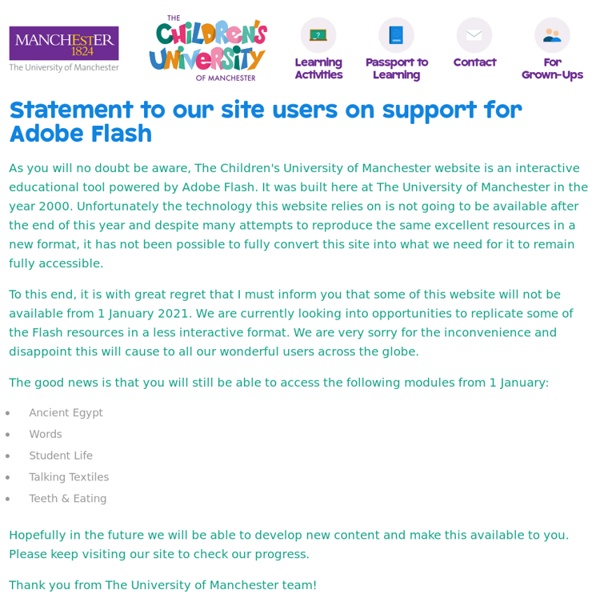
https://www.childrensuniversity.manchester.ac.uk/
Related: Utile en classePrinting Press The interactive Printing Press is designed to assist students in creating newspapers, brochures, and flyers. Teachers and students can choose from several templates to publish class newspapers, informational brochures, and flyers announcing class events. Text added to the templates can be modified using a simple WYSIWYG editor, which allows students to choose text features, such as font size and color. Documentation for the Printing Press includes instructions for using the tool. 5-14 - Illustrations and photos - Ancient Egyptians These illustrations are free for any kind of educational use - whether you are a teacher creating topic worksheets or looking for ideas to spark creative writing, or a pupil who needs illustrations for a presentation or website. Easy to download When you see an illustration you like, click on the thumbnail to see a larger version. Then - to download the full-sized version - on a PC right-click on the image and select 'Save Picture As', or on a Mac hold down Ctrl, click on the image and select 'Download Image to Disk'. You will then get a box that you can use to save the picture to where you wish.
How To Start Integrating Coding Into Project Based Learning – from Kate Wilson This post first appeared on Edudemic. True Project Based Learning (PBL) challenges students to acquire deeper knowledge of a concept by establishing connections outside their classroom. According to the research on PBL, the main tenets are to create real world connections, develop critical thinking skills, foster structured collaboration, motivate student driven work, and enable a multifaceted approach. Similarly, coding applies all of these core tenets as programs require logical thinking, team work, a variety of tools, and – most importantly – perseverance on the part of the student.
ACARA The Australian Curriculum, Assessment and Reporting Authority (ACARA) is an independent statutory authority that will improve the learning of all young Australians through world-class school curriculum, assessment and reporting. Curriculum: We take a national approach to education through developing and implementing a robust and comprehensive national curriculum. Visit the Australian Curriculum website for more information. Experimenting with storytelling Folktales can be a great way to introduce hands-on science into the primary-school classroom. Earlier this year, I ran workshops for young children (aged 7–10) and their parents to do hands-on practical activities linked to a cultural story or folktale. In many UK primary schools there are pupils from many different backgrounds, with as many as 25 native languages being spoken at some schools.
10 Reasons Why OneNote is the Ultimate Note Taking Tool for Schools It may just be the best thing you have never heard of, but if you take the time to learn how to use it, Microsoft’s free, multi-platform note taking tool will surprise you with how powerful it really is. So, here’s why OneNote is great for the classroom and beyond. (Note: Not all features are available on all platforms, or in the free apps, but all are available in the Office 2013 desktop version) 1. Availability: OneNote is a free download for Windows 7, Windows 8, Windows Phone, Mac, iPads, iPhones and Android devices. You can even use the online web app, and of course it comes with all paid Office subscriptions. Explore Ancient Egypt Explore Ancient Egypt with our Interactive Map © 2012 This website is produced by the Student Recruitment, Admissions and International Development Division at The University of Manchester
The 35 Best Web 2.0 Classroom Tools Chosen By You If you’re not an avid follower of #edchat on Twitter, you may be missing out on a great opportunity to learn about some new Web 2.0 tools that are currently being used in classrooms around the world. That’s because @chickensaltash posed a simple question to the PLN and there has been a huge swell of support as hundreds of people have jumped in to answer the question about which 5 Web 2.0 tools teachers are using in classrooms. The Best of the Best You can view the live stream of #edchat here and see what people are saying at the hashtag #chickenweb2tools here. Mem Fox » Welcome! Picture me flat on the floor in a star shape: that’s where I am. I’ve been working for many months with my website designers (massive applause for Enee Solutions) to update the site and make it as friendly and fascinating as possible. I hope you’ll love it. It will be updated every four weeks.
20 Google tools teachers should try (and how to use them in classrooms) There’s a reason teachers like Google tools. They’re free, easy to use, and you already have an account on basically all of them. Add in the fact that Google is making a huge push into the world of teacher tools and you quickly realize it’s a good time to be a teacher. Egyptian tomb adventure Please note that unfortunately there is an error in this game. The part of the game that looks at canopic jars incorrectly states that in an Egyptian burial the jar in the form of the human-headed god Imsety contains the lungs and the jar in the form of the baboon-headed god Hapy contains the liver. However, Imsety should contain the liver and Hapy the lungs. If you like this you may also like... Three Tips for Classroom Blogging Projects Posted by Bill Ferriter on Wednesday, 08/27/2014 Just getting back to school with your students? Interested in trying to pull off a classroom blogging project this year? Then these three tips -- based on almost ten years of trying to make blogging a part of the work that my students do in the classroom -- might be useful to you: Tip One: Create ONE Cause-Driven Classroom Blog A lesson that I learned early in my work with blogs is that they are far more vibrant -- and attract far more attention -- when they are updated regularly.
Tech Tools by Subject and Skills Every year, so many new technology tools for teachers are launched into the market that it can be nearly impossible to keep up with them all. In order to keep you up-to-date with the latest and greatest educational tech tools, our team of edtech specialists has put together this list of the best edtech resources and technology tools for teachers. Clicking on the links below will take you to hundreds of apps, websites, extensions, and more. s Tomb at neferchichi.com Here are some links that bring you to web pages with Egypt-themed lesson plans and activities. Links that go outside this site will open into a new window. Here are some activity ideas to try out in the classroom... Make Simulated Papyrus Papyrus scrolls were made by taking slices of the inner part of the papyrus stem and arranging them in perpendicular layers. The layers were then covered with linen and flattened by a stone to get the juices to leak out. Once dried, the layers were stuck together.