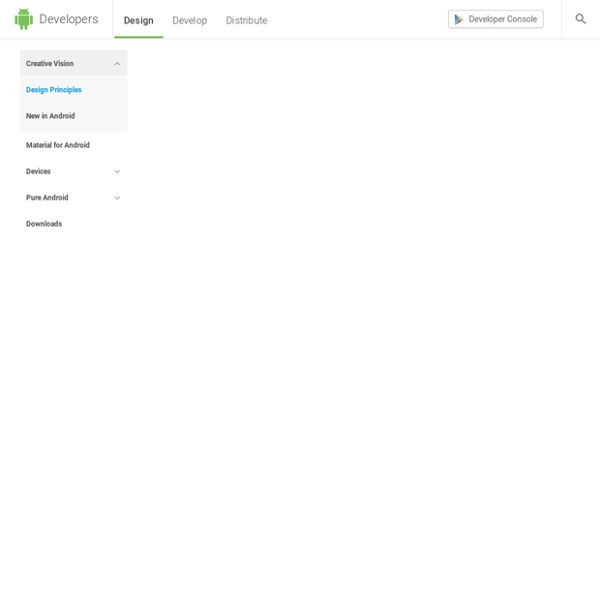Design Principles
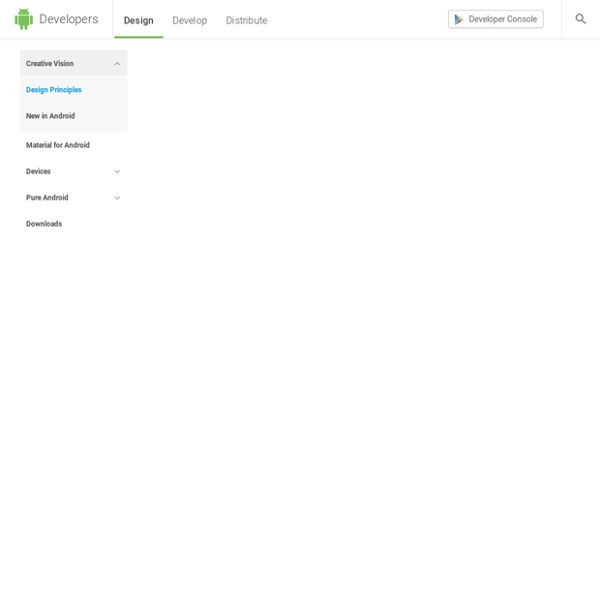
Facebook Paper's gestural hell - Scott Hurff
Facebook's release of Paper yesterday on the App Store breaks a string of uninspired releases outside of Instagram, and has many believing it's a glimpse into the future of mobile interaction. But there's one problem: if this is the future, it's going to hurt. And I mean physically. There's no doubt that Paper is a fresh and innovative take on content browsing. But while Paper may not ask much of us when we sign up to use the app — it asks a lot of us when it comes to the app's default interactions. Paper's biggest problem is one if its nicest features: the physics-driven, inertial carousel at the bottom of the screen. But take a closer look. This means that for the ~90% of right-handed phone users, the default thumb position is a hook. Ow. I don't know about you, but I try and prevent my thumb from making contortions like that. Many people won't think twice about this. Let's get specific. This is definitely a problem I face with apps. Now, let's look at Paper with overlaid Thumb Zones.
iPhone & iPad UX Reviews
Related:
Related: