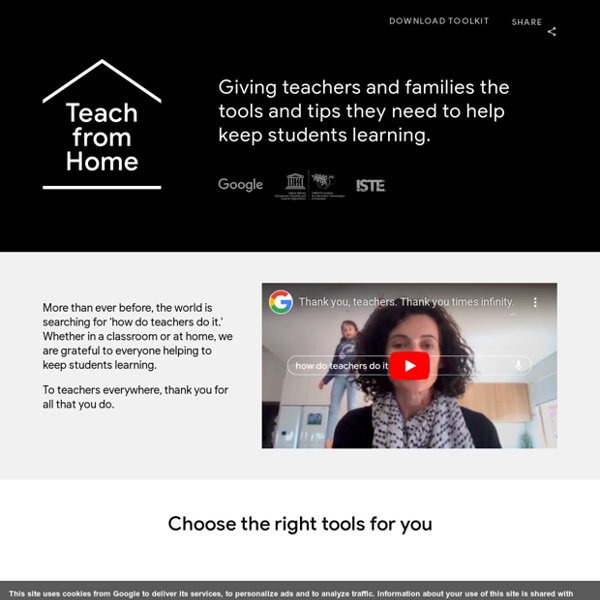5 Ways Kahoot Supports Distance Learning
Kahoot Brings Fun to Distance Learning We all know gamification works, kids will run to class and poke each other in the eye to do a Kahoot. This is my long standing joke I’ve said for years.
Safely Reopening School After a Pandemic, is it Possible? - PikMyKid
Reopening School in a post-pandemic world is a tricky subject. In the past few weeks, we’ve learned that it is nearly impossible for anyone to conduct crisis schooling at a level that’s anywhere near what instruction was like in a normal classroom. It doesn’t matter if you’re a parent, teacher, student, or the principal trying to manage everything. Crisis and distance learning is not the same as classroom instruction.
Teaching with GoogleDocs
Stephanie Hedge is a graduate student in the Department of English at Ball State University. You can follow her on twitter at @slhedge. Welcome to another entry in our loosely-defined-yet-still-exciting teaching with technology series.
Peterson web page - HYPERDOCS
HyperDoc: Guide to Making a HyperDoc HyperDoc by Lesson Topics HyperDocs and Student Centered Learning - many HyperDocs K-12 Library - GOOD! HyperDoc Library - Livebinder -Awesome!
11 ways to enhance digital reading in the classroom
While printed books aren’t going away, today’s kids are wired to think digital first. Combined with a growing number of ways for teachers, students and authors to interact online, digital reading is allowing students to connect with content on a deeper level. In their recent online presentation, “The Transformative Power of Digital Reading,” Michelle Luhtala, the library department chair at the New Canaan High School in Connecticut, and Jane Lofton, a retired teacher librarian, shared tools and strategies for effective engagement with digital sources. The first step to effectively using digital reading is for teachers to embrace social reading, the presenters said. While this isn’t a new concept, technology adds a new dimension to the storytelling process for authors and readers.
Sharing, collecting, discussing: All possible with Padlet
Do you ever feel that students might benefit from seeing each other’s work? Do you wish to make it easier for students to share their work with their classmates? Where do you ask students to post ideas and collect resources so that everyone in the class can see them?
Two Ways to Secure Google Meet – i ❤ edu
In our recent webinar, Meet vs. Zoom, myself and Melissa King discussed many of the pros and cons to both Google Meet and Zoom. At the time, one of the cons for Google Meet was the teachers inability to keep students from joining a Google Meet without them. I had many teachers express to me concerns of students using Google Meet inappropriately on a Meet they had created while they were not yet and/or no longer in the meeting. Fortunately, this issue seems to have been very quickly resolved by Google and I am excited to share two ways to better secure your Google Meet.
How Will We Return to School? Curriculum Choices in the Face of COVID19 - Learning Personalized
By Heidi Hayes Jacobs and Allison Zmuda First in a Four-Part Series on Transition* In the midst of wide-ranging, remote learning efforts during this initial triage phase of the COVID19 crisis, there is a clarion call emerging: What do we do next? The impact of a summer vacation may seem to provide some relief but will likely prove problematic. What we don’t know. When the return to on-site school will commence.Geographically where and how it will occur.What procedures for social distancing will be in play.
COVID-19 – Experimental Humanities 2019
There are many formats and approaches to assigning open-ended creative final projects. The example below brings together critical making and analytical writing, and integrates a multi-stage process that includes a proposal phase, an online exhibition that the whole class can view and comment upon (this may be developed as a separate assignment once they are all uploaded to a course website or learning management system), and a critical statement/essay. Instructors are encouraged to provide feedback at the proposal stage, either in writing or in one-on-one meetings, as this is a key moment to help guide students as they think through and develop their projects. In addition to or in place of the proposal, instructors can build in a “draft” and “feedback” stage of the final project, even if you are not able to have students share their drafts in class.
How to Keep Students from Joining or Rejoining a Google Meet without You
Google Hangouts Meet is a great tool for teachers to connect with students in a video conference, for instruction, questions, presentations, and more. However it is understandable that many schools would prefer not to have students in a school-provided video conference without the teacher present. That is, schools may not want students to be able to join a Meet before the teacher gets there, or be able to rejoin a Meet after the teacher has left. Thankfully Google has provided an option to manage this.
Just add blank slides: a simple remote teaching idea
Teachers who are looking for ways to adapt some existing teaching materials for the purpose of remote teaching or online learning might be able to use these simple steps as a quick and easy alternative. Here’s the idea: access the slides you usually use for a topic/lesson;insert blank slides between all or most of your slides (insert a slide when you would usually ask the class a question out loud, or use some other kind of face to face “check for understanding” technique);send the slides as is to students (via google classroom, etc.). It’s important that students get their “own” copy of the slides that they can write on (your LMS should be able to do this for you). The slides can be sent along with a screencast of you talking through the slides (for asynchronous teaching) or to go along with your “live” remote teaching via Zoom, etc.
Creative Methods of Assessment in Online Learning - Center for Teaching and Learning
Typically when students and instructors hear the word assessment, they think of a long, arduous exam (or a long, repetitive night of grading!). However, an assessment can be any task or activity that evaluates students’ progress toward your course’s learning outcomes. Traditional examples include papers, projects, reflective journals, group work, quizzes, and much more.