


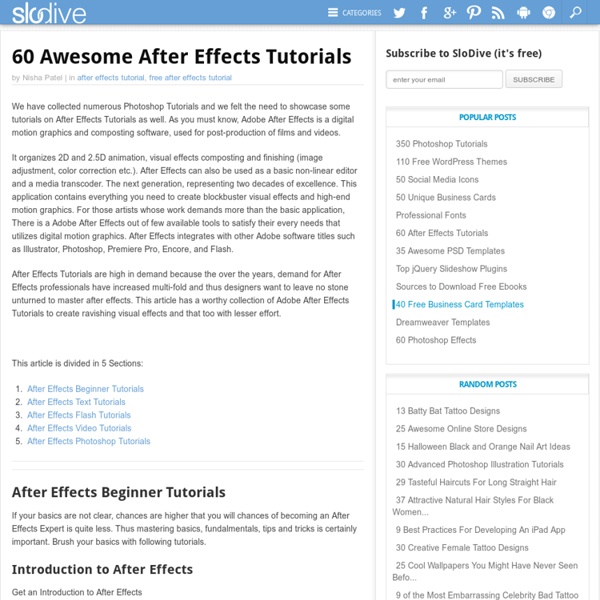
Ultimate Collection of Resources for After Effects Expressions Expressions help you a long way, when you want to avoid creating tens or hundreds of keyframes by hand. You can create relationships between layer properties and use one property’s key frames to dynamically animate other layers. Expressions are based on the standard JavaScript language, but knowledge of JavaScript is not essential to use expressions. You can also create expressions by using the pick whip or by copying simple examples and modifying them as per your needs. Check out this post on important articles and tutorials on Adobe After Effects Expressions and widen your knowledge. If you like this article, you might be interested in some of our older articles on After Effects Tutorials, Adobe Fireworks Tutorials, Best Photoshop Tutorials, Illustrator Tutorials, and Photoshop Cheatsheets. Advertisement AE Expressions Lab Here you will find 18 fantastic titles related to AE Expressions More Information on AE Expressions Lab 15 Expressions Tutorials Using Expressions to Create a Volume Meter
The Visual Student | A resource for students in Visual Journalism. Timber & Frame Video Production Q&A: Ben Severance Ben Severance is a recent graduate of the Western Kentucky University photojournalism program. As the founder of Timber & Frame, an award winning production company, Ben has worked with humanitarian organizations from Sarajevo to Kingston to Alabama. His work has been recognized by the Associated Collegiate Press and William Randolph Hearst Journalism Awards. Originally from... NPPA General Counsel Mickey H. In a phone interview for the Top Five Photojournalism Stories of 2012, NPPA General Counsel Mickey H. Emerging Talent- Andrew Dickinson Andrew Dickinson is a senior at the University of Nebraska-Lincoln. Emerging Talent- Austin Koester From the photographer: I grew up in Nowheresville, Ga. Emerging Talent – Tamir Kalifa TAMIR KALIFA of Kensington, MD, is a recent graduate of the University of Texas at Austin with a major in photojournalism. Designing a Better Portfolio Website: Part 3 There’s no law against bad design.
keeping track, so you don't have to… The Reconfigured Eye: Visual Truth in the Post-Photographic Era download On ebook-download-now.com ebooks search engine, ebook-download-now.com "An intelligent and readable approach to the digitization of images. . . . A useful overview of a critical subject." -- New York Times Book Review Enhanced? Or faked? Today the very idea of photographic veracity is being radically challenged by the emerging technology of digital image manipulation and synthesis: photographs can now be altered at will in ways that are virtually undetectable, and photorealistic synthesized images are becoming increasingly difficult to distinguish from actual photographs. Continuing William Mitchell's investigations of how we understand, reason about, and use images, The Reconfigured Eye provides the first systematic, critical analysis of the digital imaging revolution. And fortunately, both sections are great. We does not store any files on its server.
videolectures.net - videolectures.net Lucid dreaming academy | Lucidipedia.com Six Reasons You're Not as Happy as You'd Like to Be (and What You Can Do About It) No one ever said that life was easy, and none of us ever assumed that we'd get all that we desire without hitting at least a few obstacles along the way. But come on! Does everything have to always be so hard? If this sounds like you, take heart; you're not alone. You're Not Organized Now don't take offense—I'm one of the most unorganized people you'll ever meet, a talent I come by naturally. Being unorganized creates unwanted stress. How do you fix it? You're Overwhelmed In addition to struggling with organization, I also have a knack for taking on more than I can handle or, as my mother used to say, "spreading myself too thin." As a result, I frequently have several projects running simultaneously at any given time and before I know it, I have too much going to really concentrate on any one thing. How do you fix it? You're Not Following Your "Bliss" Plain and simple—if you don't like what you're doing, you're not going to thrive while you're doing it. How do you fix it?
Yorokobu | Africanizando tu mente en un Apocalipsis frío. Port Magazine - the magazine for men Episodio 1: Assange con el líder de Hezbolá, Sayеd Hasan Nasralá 25 bancos de imágenes gratuitos Hace unos meses os presenté una lista de 12 excelentes bancos de imágenes que ofrecen material gratuito para ilustrar nuestros trabajos. También publiqué el vídeo que aquí podéis ver, mostrando el paso a paso para obtener fotos gratuitas de buena calidad en flickr: El tiempo pasa, las opciones crecen y ahora es dzineblog.com quien nos brinda con 25 opciones para esta finalidad. Actualización: Esta lista, de 2010, incluye enlaces a bancos que ya no son gratuitos. Una lista imprescindible para quien trabaja en la publicación de contenidos, aunque lo que es gratis hoy, en 2010, puede dejar de serlo en el futuro, por lo que os recomiendo mirar siempre la licencia de cada imagen que estáis obteniendo: Stock Xchng Una galería extremadamente famosa con más de 350.000 fotos de gran calidad hechas por más de 30.000 fotógrafos. Dreamstime Más de 9 millones de imágenes gratuitas y a la venta. Stockvault.Net Podemos bajar fotos gratuitas sin necesidad de registro. PhotoXpress Everystockphoto Morguefile
5 plataformas online para aprender casi lo que sea La educación formal no lo es todo. Por supuesto, la universidad tampoco. Mucho menos ahora en tiempos de internet y sobreinformación. En nuestros días, si no eres autodidacta y no aprendes de manera colaborativa, fracasaste como estudiante. Y, por otro lado, si no te bajas del Olimpo de los profesores-que-todo-lo-saben para convertirte en guía y colaborador de tus estudiantes, fracasaste como profesor. En el salón de clases todos deben ser alumnos y todos profesores por igual. ¿Quieres aprender algo? Que estos sitios estén en inglés no debe ser un impedimento, existen varios servicios de traducción y decenas de sitios para aprender idiomas también. 1. Vídeos, exámenes, interacción con otros estudiantes, para aprender ciencia, nutrición, matemáticas, incluso medicina y hasta finanzas. 2. Aquí tenemos a un pionero en el rubro de la plataformas de aprendizaje en línea. 3. 4. edX 5. ck12
Marihuana Use and Its Effects - Moderate and Heavy Users The National Commission on Marihuana and Drug Abuse Marihuana - A Signal of Misunderstanding. Chapter II Moderate and Heavy Users The final groups of marihuana users are the moderate and heavy users. Heavy users seem to need the drug experience more often. Generally, the heavy marihuana user's life style, activities, values and attitudes are unconventional and at variance with those of the, larger society. Heavy users place particularly strong emphasis on impulsive response in the interest of pleasure-seeking, immediate gratification, and individual expression. The Boston free-access study permitted the Commission to observe a group of individuals whose life styles, activities, values and attitudes are representative of a segment of the unconventional youthful subculture. Individuals who smoked marihuana once a week or less were sought by the researchers but were exceedingly unusual among the population available for the study. The mean age of the subjects studied was 23.