


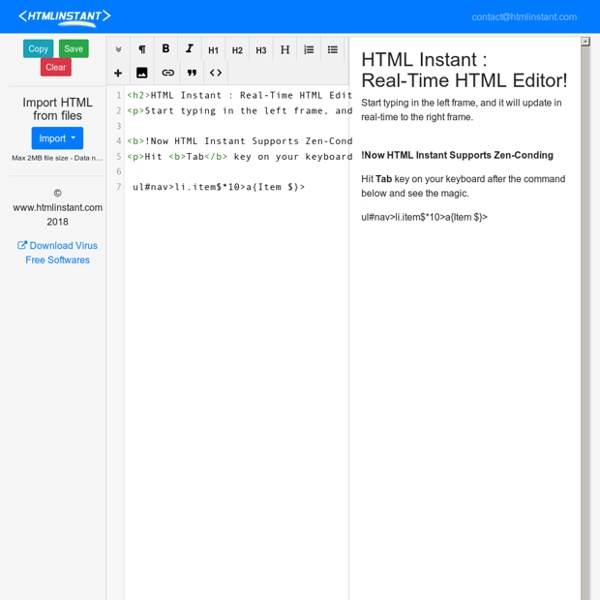
MachHTML - ebay-Shop-Design und kostenloser Online-Verkaufsvorlagen-Generator Le TOP 20 des outils dédiés au Learning Le TOP 20 des outils dédiés au Learning ParLaurent Reichle2 avril 2012 9 Commenter Le Centre for Learning and Performance Technologies publie depuis 5 années un classement des 100 outils dédiés au « learning ». Je vous propose de parcourir ensemble le TOP 20 de ces 100 outils référencés, nous avons déjà abordé dans des articles précédents certains de ces noms très connus. <img class="aligncenter wp-image-1237" src=" alt="Le TOP 20 des outils dédiés au Learning" width="200" height="607" />Twitter : ce site de micro-blogging se classe au 1er rang depuis 2009. Au-delà de ce TOP20, voici d’autres outils que nous aimons bien utiliser en formation : Pour aller encore plus loin, vous trouverez les 100 outils classés par catégories. Quel est l'outil que vous trouvez le plus utile pour la formation dans ce TOP 10 ? Voir les résultats Loading ... Commenter 9 Laisser un commentaire Marie-Andrée Il y a 6 mois Répondre Jean
Diploma CDE “La plataforma en la que se maneja el Diploma es una plataforma muy novedosa. Yo no vivo en esta ciudad y el Diploma me sirvió para conocer mucha gente que está interesada también en el campo digital y para reafirmar conceptos y conocimientos para mi vida profesional”. Juan Pablo Hincapié, noviembre 23 de 2012 “En el diploma aprendimos una cantidad de herramientas que nos hacen eficientes en el campo de la comunicación, nos da un valor agregado”. “Y ya casi expira el diplomado :) Buen ejercicio de actualización. Módulo 1: Comunicación digital Módulo 2: Marketing digital Módulo 3: La intranet corporativa Módulo 4: Redes sociales Módulo 5: Marketing móvil Ver más + El Diploma en CDE desarrolla conocimientos y habilidades para la planeación y ejecución de la comunicación digital, de forma integral y coherente con el direccionamiento estratégico de las organizaciones. Está dirigido a comunicadores, periodistas, relacionistas públicos, publicistas y estrategas de mercadeo .
BlueGriffon, The next-generation Web Editor based on the rendering engine of Firefox Online HTML Editor: Real time online with preview HTML Compressor - Reduce the size of HTML, CSS, JavaScript, PHP and Smarty code. You need to enable JavaScript to use this website. Choosing the correct Code Type makes the compression of your code more safe and effective. Choosing the wrong option may lead to fewer optimizations or errors. There are 3 main groups, x/html, CSS and JavaScript. Select JavaScript when you want to compress just JavaScript code, as it would appear in an external.js file. note: JavaScript code contained between <script> and </script> tags is considered x/html with embedded JavaScript code. Select CSS when you want to compress just Cascading Style Sheets (CSS) code as it would appear in an external style.css file. CSS code contained between <style> and </style> tags is considered x/html with embedded CSS code. Select x/html for web documents that do not contain server side code, such as static web pages. Select x/html + PHP if you want to compress x/html containing PHP code. Select x/html + ASP if you want to compress x/html containing ASP code. How to find out: before: after: Welcome <? code: <!
Enrichir mon cours Moodle avec les outils du Web Crea animaciones en 3D programando con Alice Alice es un entorno innovador de programación en 3D, que hace que sea fácil crear una animación para contar una historia, un juego interactivo, o un vídeo para compartir en la web, es de software libre y gratuito, diseñado para ser la herramienta inicial para una persona que desee adentrarse en el mundo de programación orientada a objetos. Nos permite aprender los conceptos fundamentales de programación en el contexto de la creación de películas animadas y vídeojuegos fáciles. Con la interfaz interactiva de Alice, podemos arrastrar y soltar elementos para crear un programa, según las instrucciones que corresponden a las declaraciones estándar en un lenguaje como Java, C + + y C #. Nos permite ver de inmediato la ejecución del programa que estamos realizando y así comprender fácilmente la relación entre las declaraciones de las variables de programación y el comportamiento de los objetos en su animación. Video demostración de la aplicación: Está disponible para Linux, Windows y Mac.
18 Useful Web Based Code Editors for Developers | DesignBeep The main tool for developers is of course code editors.Mostly it is a standalone application but you know there are also many online code editors around the internet.There may be times which you are not with your computer so the below web based or let’s say browser based online editors will help you to do almost every coding like editing,sharing,debugging etc. Today we selected most preferred online code editors by developers.If you know anyother which you think really useful just drop a comment. CodePen CodePen is an HTML, CSS, and JavaScript code editor right in your browser with instant previews of the code you see and write.CodePen is a playground for the front end side of the web. It’s all about inspiration, education, and sharing. Need to build a reduced test case to demonstrate and figure out a bug? CodeAnyWhere Coderun CodeRun Studio is a cross-platform Integrated Development Environment (IDE), designed for the cloud. Cloud9ide Kodingen ecoder ShifEdit Ideone CSSDesk Rendera Drawter Squad