


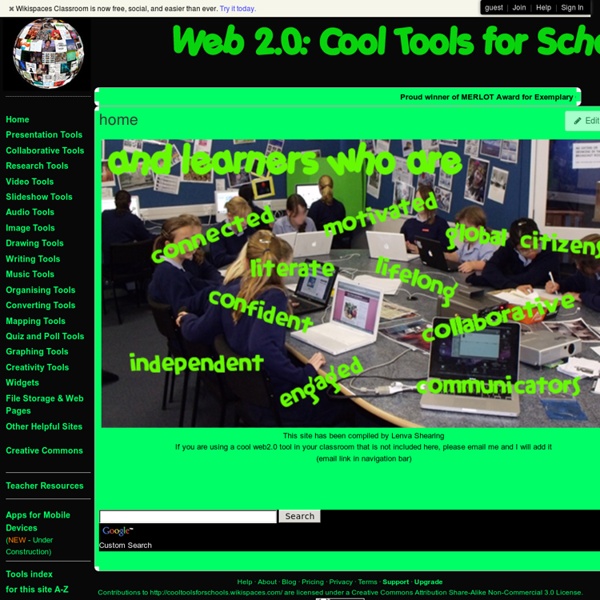
My 5 Favorite Tablet PC Tips for Educators With all the growing interest in tablet-based computing in schools, I thought it would be timely to share once again “My 5 Favorite Tablet PC Tips for Educators”. These are simple ways you can use a digital pen to support your teaching – especially in math and science, where diagrammatic discussions are key. I also include a tip at the end for using your existing laptop to take advantage of the power of digital ink… As with anything new, especially education technology you’ve never used before, start with someone simple. What’s interesting is that teachers who are doing this have discovered that they make better use of PowerPoint: Because they leave more whitespace so they can draw as they talk, the presentation slows down to the speed of thought. EXTRA TIP: Create your master powerpoint, but don’t present from it; always make a copy, then start marking it up. Instructional Use: Journal is great for facilitating a brainstorm discussion. Looking for ways to be more efficient?
2¢ Worth Listen A few weeks ago I worked and attended North Carolina's ISTE affiliate conference. I opened the NCTIES conference with a breakfast keynote address and Marc Prensky closed it with a luncheon keynote the next day. Sadly, I missed the second day of the conference. I would first offer some constructive criticism to NCTIES , and to all such ed-tech conferences across the nation and around the world. You do a fabulous job of offering dynamic learning experiences for teachers who are new to teaching or new to utilizing contemporary information and communication technologies in their classrooms. The only idea I can think of is to have one or two session rooms devoted to unconference topics. Now to the surprises It was in the student showcase, a part of most ed-tech conferences that I often miss, using it as an opportunity to visit the exhibitors or dash up to my room for something or other. “No software. After my hesitation, she continued, “..the game master.” And then, 1 Warlick, David.
sweetprofe | S.o.s. Nuova linfa cercasi! coolappsforschools - home Try IT this year – Ten Techie things to try this year 1) Build your person learning network Imagine a place where you can ask for a child-friendly video about the Battle of Hastings at 2am on a Thursday and five people point you in the direction of a perfect resource. This is your personal learning network (PLN). It’s like that teacher in your school with all the best, shiny and useful resources locked in their stock cupboard, but your PLN is not just willing, but eager to share with you. A collection of fellow handpicked educational professional with more resources, ideas, advice and CPD opportunities than you could ever use. If you are reading this online, there is a good chance that you have already reaping the benefits of interacting and sharing resources with other educators. 2) Get to a Teachmeet Teachmeets are like a real life version of your PLN, where educators come together to swap ideas, resources and advice in bite size presentations of three or seven minutes. 3) Design a website/wiki 4) Get social 5) Work with another school
Dan J Gallagher ClassDojo Free Technology for Teachers The Must-Have Guide To Helping Technophobic Educators The following is the third in a set of 7 ‘ The Future of Education ‘ articles. It is written by Dr. Abir Qasem , an Assistant Professor of Computer Science, and Director of Academic Computing at Bridgewater College and Tanya Gupta who has worked on technology and economic development. The blogosphere and the mainstream media is filled with success stories of technology’s successful adoption in education. For example, according to Boston.com , there are many schools that are Internet-free. There are others, such as Sherry Turkle, a professor at MIT who travels around the country encouraging colleges to pull back on Internet access. This Washington Post article describes how professors have banned laptops from their classrooms at George Washington University, American University, the College of William and Mary and the University of Virginia, among many others. So should the technology proponent do ? Give me a little of that human touch Dr. José A. Dr. In the case of Dr. Never good enough
iLearn Technology LearningApps - interactive and multimedia learning blocks Apps Archives - TeachThought 23 Tools For Students To Publish What They Learn by Nadya Khoja, venngage.com It’s no surprise that’s no surprise that there are so many tools available for students to publish their ideas to in the year… Read Post → 100 Resources To Learn to Speak Another Language by TeachThought Staff Ed note: This post was first published in 2012, and is in the process of being updated. If you have any updates or corrections, please… Read Post → 18 Simple Ways To Make Your iPad Faster by TeachThought Staff You bought your iPad new three years ago, and now it’s getting a bit long in the tooth. Read Post → 44 Diverse Tools To Publish Student Work by TeachThought Staff Educators are often admonished to design work that “leaves the classroom.” Read Post → 13 Digital Research Tools And The Credibility Lessons They Teach by TeachThought Staff This post is promoted by Noet, makers of Encyclopedia Britannica Noet Edition and the free research app for the classics, who asked… Read Post → Read Post → Read Post →
Top 10 Creative Ways to Store Your Stuff I live in a smallish condo, so I love these kinds of creative hacks. Two of my favorite and easy hacks: 1. Hung my Guitar Hero controllers off the side of a movie rack with some thin steel wire. 2.