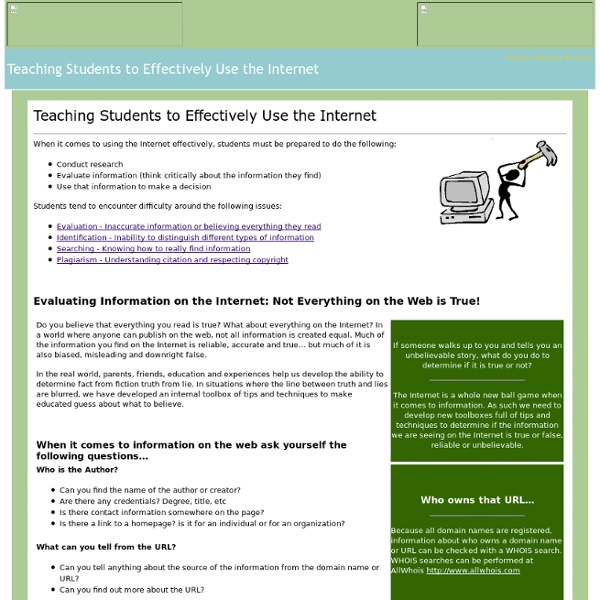Common Misconceptions of Educators Who Fear Technology
Education is currently at a crossroads as traditional methods and tools are changing as a result of advances in technology and learning theory. We are beginning to see some schools across the country take the lead in merging sound pedagogy with the effective integration of technology. These schools and educators, whether they realize it or not, are not only enhancing the teaching and learning process, but they are also providing their learners with essential skill sets pivotal for success in today’s society. These skill sets include critical thinking/problem solving, media literacy, collaboration, creativity, technological proficiency, and global awareness. The ultimate result with this shift has been increases in engagement as well as a sense of relevancy and meaning amongst learners, all of which are foundations for improving achievement. Image credit: Lack of training: With the integration of technology comes change.
Resources | Teaching With and About Technology
Jim Wilson/The New York TimesStudents have always faced distractions and time-wasters. But computers and cellphones, and the constant stream of stimuli they offer, pose a profound new challenge to focusing and learning.Go to related article » Updated | Feb. 2013 What are the potential benefits and drawbacks of using technology for learning? We present a collection of Learning Network resources, Times multimedia and articles and useful outside links to help both digital immigrants and digital natives think through these questions. Please tell us what you think, or share your own ideas or experiences! Student Opinion Questions All of the questions below are still open to comment by students. What Tech Tools Play the Biggest Role in Your Life? How Careful Are You Online? Are You Distracted by Technology? Does Facebook Ever Make You Feel Bad? Are Digital Photographs Too Plentiful to Be Meaningful? Should Schools Put Tracking Devices in Students’ I.D. How Should Parents Address Internet Pornography?
How to Infuse Digital Literacy Throughout the Curriculum
So how are we doing on the push to teach “digital literacy” across the K12 school spectrum? From my perspective as a school-based technology coach and history teacher, I’d say not as well as we might wish – in part because our traditional approach to curriculum and instruction wants to sort everything into its place. Digital literacy is defined as “the ability to effectively and critically navigate, evaluate, and create information using a range of digital technologies.” This is often because most institutions already have rigorous, established curricula with little wiggle room – and this is especially true in schools subject to state and federal testing. Evaluating online content is a research skill Administrators often tell me they cannot meet new digital literacy requirements because they cannot add a “digital literacy” course or requirement. For example, when my students do research in US History, they are not only allowed but encouraged to use online content.
Learning Through Digital Media
5 Dimensions Of Critical Digital Literacy: A Framework
5 Dimensions Of Critical Digital Literacy: A Framework Digital Literacy is increasingly important in an age where many students read as much on screens as they do from books. In fact, the very definition of many of these terms is changing as the overlap across media forms increases. Interactive eBooks can function like both long-form blogs and traditional books. This is the modern digital era. The above framework was developed by Juliet Hinrichsen and Antony Coombs at the University of Greenwich. The framework is minimalist in design, forgoing any kind of analysis of each dimension, or examples of how readers may use them, but that’s part of its charm: At a glance it refracts digital literacy rather succinctly. 5 Dimensions Of Digital Literacy 1. Focus: the media–modes, structures, and conventions of digital media 2. Focus: the reader–style, purpose, interpretation 3. Focus: the author–aesthetics, ethics, and related choices 4. 5.
Digital Differentiation
Technology is a tool that can be used to help teachers facilitate learning experiences that address the diverse learning needs of all students and help them develop 21st Century Skills. At it's most basic level, digital tools can be used to help students find, understand and use information. When combined with student-driven learning experiences fueled by Essential Questions offering flexible learning paths, it can be the ticket to success. Here is a closer look at three components of effectively using technology as a tool for digital differentiation. Note: The interactive graphics you see below have been updated. The goal is to design student-driven learning experiences that are fueled by standards-based Essential Questions and facilitated by digital tools to provide students with flexible learning paths. Essential Questions: Student-driven learning experiences should be driven by standards-based Essential Questions. Teacher Facilitated Learning Experiences:
Digital Literacy Framework - Grades 9-12
Contrary to popular belief, cyberbullying remains a problem in high school. Students in these grades should learn the ways that they can speak out and make a difference, both in cases of individual cyberbullying and in building more tolerant and respectful online spaces. Cell phone ownership also peaks in older grades. That makes it essential to teach these students how to balance their online and offline lives and deal with the stresses of social media. Because teens are constantly building a digital footprint as they send and share content online, it’s also important that they learn how to make a positive impression and to consider the need to get consent before sharing a photo or any other content belonging to someone else. Secondary students turn to the Internet for news and current affairs, making it essential that they learn to use finding and verifying skills both inside and outside the classroom. Alcohol on the Web Grades: 9-10 Art Exchange Grades: 9-12 First Person Grades: 9-12
3 ways to help students do efficient online research
Today’s students don’t know the world without the internet. They spend days and nights on YouTube, Twitter, Instagram, or Snapchat but hardly know how to translate all this information into learning. Gen Z doesn’t necessarily think critically about what they find online. As educators, we can teach the academic side of the internet to them. Why is it so critical? • Online research skills and critical writing are among must-haves for students’ progress through college life and future career.• Studies show that young people don’t focus on the credibility of sources they use; they can’t explain why they choose certain websites, authors, and publications.• Surveys demonstrate that many students don’t understand how to use online sources to support their arguments. Educators can help students evaluate online information efficiently. Lesley Vos, Contributing Writer, eSchool News Lesley Vos is a former teacher of the French language for high school students from Chicago.