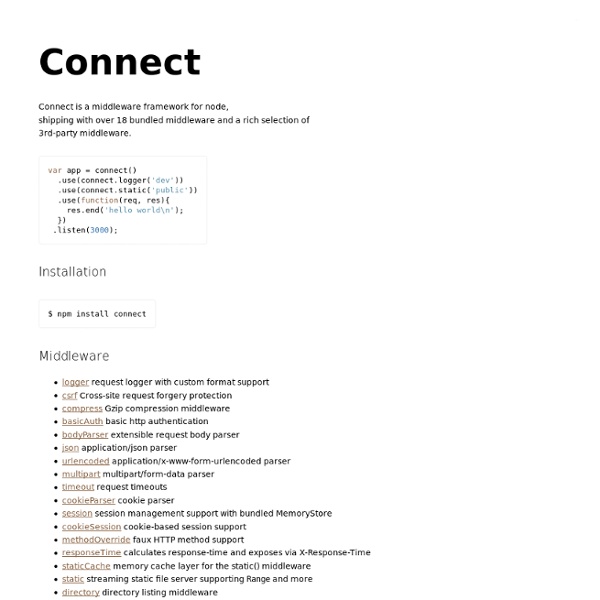Connect - middleware framework for nodejs
Connect is a middleware framework for node,shipping with over 18 bundled middleware and a rich selection of3rd-party middleware. var app = connect() .use(connect.logger('dev')) .use(connect.static('public')) .use(function(req, res){ res.end('hello world\n'); }) http.createServer(app).listen(3000); Installation: $ npm install connect Middleware: Links:
README.md at master from baudehlo/Haraka - GitHub
emailjs
The Simple Guide to Node.js Frameworks and Libraries - webdevRefinery Forum
Node.js is new. Very, very new.Unlike languages like PHP, Ruby, and Python, development of frameworks and support libraries for Node.js is moving at the speed of light, with new, completely different patterns and bodies of code appearing literally on a daily basis. The sheer act of trying to choose which libraries your next webapp will be based on can be so daunting that you may never get to the development stage, so that's what this guide attempts to solve. I don't consider myself an expert, though, and I'm CERTAINLY not capable of keeping up on all the latest and greatest additions to the Node family myself, so if you see a new library worthy of being posted here, please leave it in a reply! I'm not attempting to list EVERY library here! Web FrameworksConnectWebsite and Documentation - GitHub - IntroductionConnect is considered a "middleware" framework, providing all the tools you'd need in a framework but letting the programmer arrange them however he sees fit. .
Express - api reference
express() Create an express application. var express = require('express'); var app = express(); app.get('/', function(req, res){ res.send('hello world'); }); app.listen(3000); Application settings The following settings are provided to alter how Express will behave: env Environment mode, defaults to process.env.NODE_ENV (NODE_ENV environment variable) or "development"trust proxy Enables reverse proxy support, disabled by defaultjsonp callback name Changes the default callback name of ? app.set(name, value) Assigns setting name to value. app.set('title', 'My Site'); app.get('title'); app.get(name) Get setting name value. app.get('title'); app.set('title', 'My Site'); app.get('title'); app.enable(name) Set setting name to true. app.enable('trust proxy'); app.get('trust proxy'); app.disable(name) Set setting name to false. app.disable('trust proxy'); app.get('trust proxy'); app.enabled(name) Check if setting name is enabled. app.enabled('trust proxy'); app.enable('trust proxy'); app.enabled('trust proxy');
laverdet/node-fibers - GitHub
UglifyJS
Modules · joyent/node Wiki
This page is deprecated. Feel free to add to it, but be advised that it is, at best, a faded relic of Node modules that were written before npm was a dominant force in the Node.js ecosystem. It is not all that useful any more. If you are a newcomer, it can be handy to at least get a starting point. However, note that there are many tens of thousands of modules in the npm registry, and only just under 2,000 modules here. So, this list is long enough to be intimidating, but still only captures a tiny sliver of the Node.js modules you can use with your program. Search for modules with npmjs.org, node-modules, and nipster. The archaic contents of this once-useful page now follow. Adding to this page When you add a framework to this page, have a look at how others have done so, it should be a single item, with a link to the project's source code, and a short description (one line after formatting has been applied). Table of contents Modules Web frameworks Routers Static file servers Microframeworks
nodejitsu/haibu - GitHub
Related:
Related: