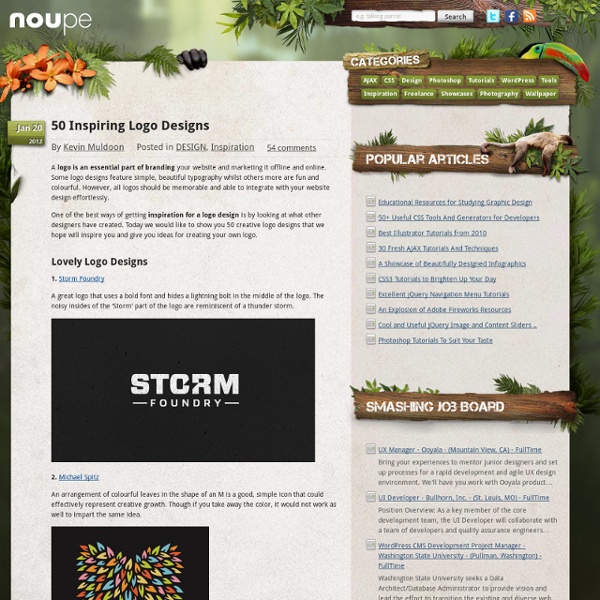50 Inspiring Logo Designs
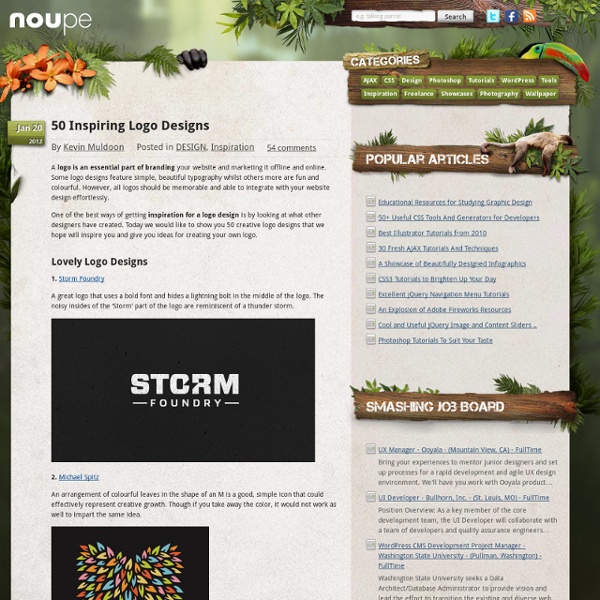
50 Free Photoshop Business Card Templates
Nov 18 2011 The business card remains one of the most effective ways of promoting yourself and your brand offline. Business cards are regularly exchanged at conferences, expos, meetings, interviews and more. Today we would like to show you 50 free Photoshop business card templates to help you design your perfect business card. Photoshop Business Card Templates 1. 2. 3. 4. 5 Business Card Template Packs 5. 6. 7. 4 More Salon Business Cards Photoshop Templates 8. corporate AND 9. corporate AND 2 10. 11. 12. 2 Free Tech-Themed Photoshop Business Card Templates 13. 14. 15. 4 Blue Personal Business Cards Templates 16. 17. 4 Elegant Wedding Business Card Templates in PSD 18. 4 Asian-Inspired Personal Business Cards Templates 19. 20. 21. 22. 23. 24. 25. 26. 27. 28. deviant_ID Card Template 29. 30. 31. 32. 33. 34. 35. 36. 37. 38. 39. 40. 41. 42. 43. 44. 45. 46. 47. 48. 49. 50. Do you know of any other great free Photoshop business templates? (rb)
30 Clever Business Cards Designs You Will Ever See
Advertisement In layman terms, business cards provide information about any company or individual, there contact details and more. But for designers, it’s something more than that. It’s a small piece of paper which shows how creative the designer is in designing the information about company or individual in such a way, that it attracts potential customers. Today, we’ve gathered over fifty business card designs which can give inspirations to different designers who are looking for ideas for their next business card projects. Laptop Business Card Metal Pop Up Card We Are Designers Easel Business Card Art Unltd. Paper Plane Sergii Bogulavkyi Greeting Card Sylvia David Crow Funny Hair Loss Concept Caliper Card Smokeproof Press Bracket Pen Holder Card Grimm and Ribbs Shuriken Movie Card Gun Business Card Smiley MultiMiller Playing Card Jean Pocket Cuddly Bear Money Business Card Robson De Souza businesscard Mary Susan Vaughn Asterix Business card Rust And Martin Custom Business Cards Dylan Dylanco Business Card
Logo Design Software - AAA Logo. Create your own logo right now! Free trial download
Incruster une photo dans un cadre avec Gimp
Dans ce tutoriel, nous allons utiliser Gimp pour incruster une photo dans un cadre en perspective. Nous allons utiliser les outils de perspectives et de masquage pour que l’insertion ait l’air le plus naturel possible. Ce tutoriel peut être utiliser en complément du tuto sur l’effet hors cadre pour aller plus loin dans la photo-manipulation. Voici ce que l’on va obtenir: Et voici les deux images de bases: Manipulation Ouvrez la photo du décor avec Gimp puis ouvrez la photo du coucher de soleil comme un calque: menu « fichier » → »ouvrir en tant que calque ». Vous avez donc deux calques: le décor et le couché de soleil. Découper le décor Choisissez l’outil de sélection à main levée dans la boite à outil. Avec cet outil, tracez une sélection correspondant à l’emplacement de la photo dans le décor: Note: l’outil de sélection à main levée peut être utilisé de deux façons: Préférez la deuxième utilisation pour cette étape. Incrustation Validez la transformation et la photo s’incruste dans le décor.
Good Practices for Delivering Print Files – fontografist.com
Currently there is an overabundance of web designers out there that are extremely talented and can create some really cool stuff. But in my twelve years of experience designing for print, on both the Printer and Agency side of things, I have encountered multiple cases where people fall short in the delivery of their creative when it comes to print work, sometimes causing unnecessary charges from the printer to fix their mistakes. Add to that the fact that I have been approached by more than a few of my friends and colleagues with a “deer-in-headlights” demeanor when it comes to creating or delivering stuff for print. For this, I have compiled a list of good practices and basic guidelines to ensure that your jobs are delivered efficiently. This is, of course, assuming that you are using InDesign as your final delivery vehicle (which I recommend) regardless of which application you used to design the piece.1. OK, so what the hell am I talking about? 2. 3. 4. 5. 6. 7. 8.
Advanced Creation
Related:
Related: