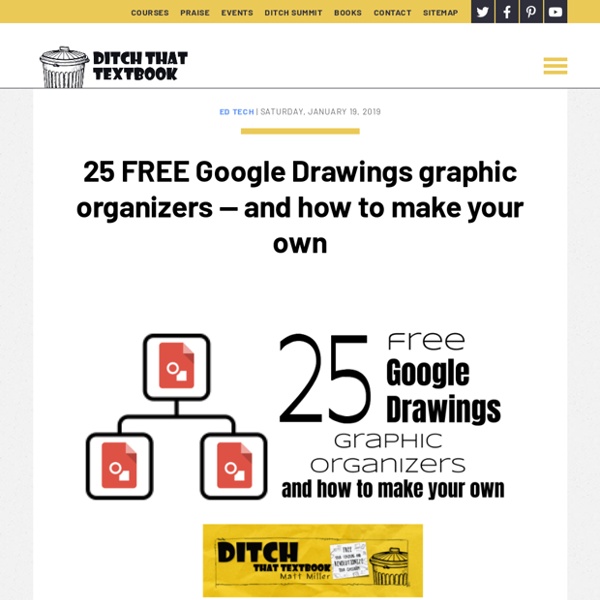Re:thinking
The SuperStorm Sandy Disaster Relief NYC Marathon of Oakdale, CT is complete! I'm happy to say that not only did I finish first in my age group, I also won the overall classification. Let me break down the event by the numbers:
Control Alt Achieve: 30 Free Google Drawings Graphic Organizers
Several years ago when I started making webinars, my first one was on creating Graphic Organizers with Google Drawings. This was before I had started the this blog, so I never really shared all of that information in an official blog post. Until now... Graphic organizers are a great tool to share information, explain a concept, or illustrate a relationship using elements including images, shapes, text, colors, and connecting lines. They can be used in education with any age group or subject area. There are many excellent tools for creating graphic organizers.
Work with Office files - Computer - Docs editors Help
You can edit, download, and convert Microsoft® Office files in Google Docs, Sheets, and Slides. To edit an Office file, you can either: Edit the file using Office Compatibility Mode (OCM) Convert the file to Google Docs, Sheets, or Slides. Once you've edited a Google Docs, Sheets, and Slides file, you can then save and export it as an Office file to share with others. Edit Office files Edit files using Office Compatibility Mode (OCM)
Tip of the Iceberg
My children Scarlett (8) and Griffin (6) have been really enjoying playing Minecraft together. On the iPad it is easy to share a world via wifi, so they can collaboratively build things in the same virtual space. As a parent, … Continue reading Following the excitement of last year’s Minecraft Activity, I knew I wanted to offer it again this year.
Google's buried treasure: 18 hidden tricks and tools
Google is a behemoth. With all of its tools and apps and programs and initiatives, there’s no way to keep tabs on everything. As such, it’s easy for newer Google tools — and even some that have been around for a while — to slip through the cracks. The problem with that: there are some really powerful, really unique offerings in the Googleverse that aren’t getting as much use by teachers.
10 Google Slides activities to add awesome to classes
Google Slides lets students collaborate and display ideas effectively. Create animation, story books, video galleries and more. (Flickr / college.library) At one point, creating a PowerPoint presentation to show to the class was cutting-edge classroom technology. Those days are gone, and now, online presentations enable so much more for students.
Sketchnotes: Tools and tactics for visual notetaking
About the presenter: Matt Miller has taught for more than a decade, integrating technology to engage students and create unique learning experiences. He created the Ditch That Textbook blog, is a Google Certified Teacher and co-hosts a podcast on the BAM Radio Network. Matt’s book, Ditch That Textbook, was recently published. It’s all about upgrading your classroom with powerful technology and innovative mindsets to meet students in the 21st-century world where they live. Buy a copy of Ditch That Textbook on Amazon, or don’t wait — get a copy from Matt for $20, cheaper than the Amazon price.
Free photos, icons, magic and more with Google Slides add-ons
Imagine, for a second, that Google Slides is a Shop Vac. (You know, one of those short, wide wet/dry vacuum cleaners with a hose.) Go with me on this … You can use that vacuum cleaner to do a lot with just a hose.
Google Sheets: Modifying Columns, Rows, and Cells
In Google Sheets modification of rows, cells, and columns can help personalize your file. Learn how here. Introduction By default, the cells of every new spreadsheet are always the same size. Once you begin entering information into your spreadsheet, it's easy to customize rows and columns to better fit your data. In this lesson, you'll learn how to change the height and width of rows and columns, as well as how to insert, move, delete, and freeze them.
How to make Leonardo da Vinci’s self-supporting bridge
Clearing snow from the cables on the Port Mann Bridge The Port Mann Bridge is one of the largest cable stay suspension bridges in the world. To keep traffic flowing during winter storms, teams of Rope Access Technicians hang high over traffic to operate the bridge's snow... Skittles candy dissolves into rainbows
Easy-to-Use Supports for Students in Google Workspace
During the pandemic, many teachers turned to Google Workspace for instruction. They used Google Classroom to distribute assignments and grade work and Google Docs and Google Slides to create interactive tasks for their learners. The ease of use and collaboration possibilities within Google Workspace have made it a staple for virtual, hybrid, and in-person instruction. But I found that students needed tools that do more than just put their assignments in front of them. Whether students were learning at home or were present in the classroom, they needed support while working on their digital tasks, particularly direction clarification or answers to their questions about assignment expectations. I found the easiest way to help my learners was to embed supports into all assignments on Google Workspace before distributing them.
Extensions vs Web Apps vs Add-ons
The Google ecosystem provides a wide range of powerful programs to help you do pretty much anything you need. This includes browsing the web, typing a document, creating a slideshow, sending email, collecting data, and so much more. However, even with all the features in their tools, Google knows they can’t do everything. There is probably some task you wish you could do, but can’t. To help address this, Google allows third parties to create tools to extend the functions and features of Chrome, Docs, Sheet, Forms, and more.
How to Change Education - How to Start, Grow, and Scale a Private Practice
Introduction by Rob Hansen, Headmaster, at the Pathfinder School to the PathFunder Gala. When a child is born into a family, everything changes for the better: Better for the parentsBetter for the communityBetter for the world. In that child the brain and heart form a sponge of wonder, curiosity, exploration, experimentation, and expanding relationships.