


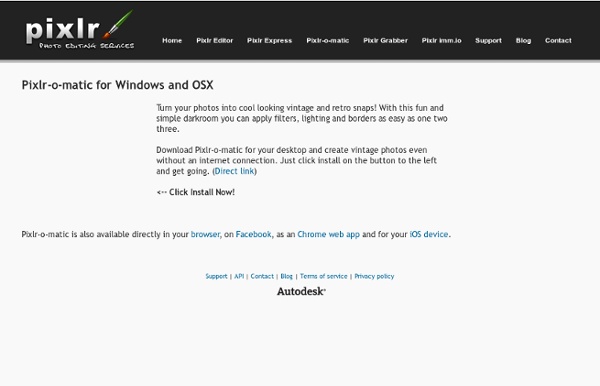
AppMakr :: iPhone App Maker | Make your own iPhone App | Free iPhone App Maker With the rise of smartphones and mobile apps, businesses of all sizes are looking for ways to develop their own applications without the need for extensive coding knowledge or hiring expensive software development team members. In this era of technology, no-code app builders have emerged as a popular solution, allowing individuals and businesses to create their own customized applications with ease. Appy Pie is one such no-code app maker that has gained significant traction in recent years. Minimize risk Building an app from scratch is fraught with potential pitfalls, and investing a significant amount of resources into traditional app development can leave you exposed to considerable risk. Thankfully, Appy Pie’s intuitive drag-and-drop mobile app creator allows you to visualize and test your app every step of the way, minimizing the risk of miscommunication and ensuring that the final product meets your exact specifications. Manage your app without a developer Faster GTM
Sun December 15th - Sat December 21st - Page 7 Dovo Facharbeit 80 Acca kappa Badger Truefitt & Hill Aesop Astringent L'Erbolario ASThis 'Made in Slrmany' Dovo gave a great shave, T&F is smooth, + all together, a great BBS shave.Hi Carl, My Brush sheds a dozen of its hairs this morning,what cud be the cause? Cheers,Moonbeam Publish What You Learn Advertisement I don’t think anyone can deny that the Web has changed the way people teach, learn, and do research. Of course, this doesn’t mean that everything we read online is true and accurate—far from it. But I believe that through honest discussion and objective collaboration, accurate and useful information is much more likely to be the end result of any educational endeavor. In the final week of November 2011, a smart group of developers1 launched a project called Move The Web Forward2, which you can read more about in Addy Osmani’s Smashing Magazine article3. For this post, I want to focus on one piece of advice given by those developers in that project, under the heading “Write4”. The advice is: Publish what you learn. As soon as I read that exhortation (which originated with this tweet5), I knew this was a project made by a group of people who cared about the Web and that they understand what it takes to move forward as developers, and as an industry. Just Do It GitHub Gets It Right
Set of Full Sized Asano Nagura Plus Straight Razors For Sale I have a set of Full Sized Stamped Asano Nagura. All are collector grade and have excellent tactile feedback. Aside from some very special suita I own, these have to be some of the fastest stones I have encountered. NONE of the lines or colors that you see on the nagura are toxic and all produce an excellent and even finish between Jigane and Hagane. As I understand it, First quality Asano Nagura are getting more and more rare...ie more and more expensive.All are $500 each, but I would rather sell them as a set, SO if anyone is interested in the whole set, I will sell the entire set for $1350 plus throw in the smaller Koma Nagura... This is a rare collection piece, whoever gets it is very lucky!!!
Make Your Own Wi-Fi Hotspot - Testing Development Websites on Mobiles and Tablets Often you need to test a website on an tablet device such as an iPad using a local development machine’s web server. For whatever reason the available Wi-Fi when developing your site may be on another subnet or network entirely to you development machine (such as in an office environment). Situations like these call for a bit of creative thinking and a different approach, so if this is a problem you face here’s my take on a possible solution. My workplace has pretty strict networking arrangements in place as we work with Banks and government agencies. This is all well and good until you need to develop something for a mobile device and there's no way to connect a smart phone or tablet to your development machine over the network/Wi-Fi. Obviously this causes my team and I a few productivity roadblocks. Working with mobile and tablet websites carry there own set of problems and there is a range of tools available to solve many of these. Don't have Wi-Fi? Connectify What you’ll need Summary
wa-kamisori .. in progress thank you for moving , i've never see this section ! so , the kamisori is finished : @Bruno : it's never too much This steel has a very fine structure, it is ideal for this kind of tools. one of my favorit steel , with 145sc . i have a small piece of Tamahagane from Iwasaki ,But I do not dare ( is it correct "dare" ? ) to use it ChromeOS In VirtualBox – Test Drive It | Ido's Blog In a lot of cases you wish to develop to the new Chromebook but don’t have the hardware or just want to be more productive while working on your 8-core linux box… In these cases, there is a good option to run the latest ChromeOS inside Virtualbox (or VMware if you have it). A quick reminder, Chromium OS (which is the open source version of ChromeOS) is a project that aims to build an operating system that provides a fast, simple and more secure computing experience for people who spend most of their time on the web. In our tutorial here we will use Chromium OS images. The steps to follow Download VirtualBox.You can build your own OS if you wish, just go to: chromium-os and read the details. Choose Linux and Ubuntu and click ‘Continue’. Next you need to set the memory – make sure to set an amount that you can devote to VirtualBox without killing your machine. The last part of this wizard is to choose the image file. Tips 3 Minutes Video Tutorial Share only with good friends: Like this:
Shaving passes - Straight Razor Place Wiki Facial hair growth is like a thumb print - no one's grows exactly the same. Knowing how your beard grows enables you to get the best possible shave. When starting out, there is a generic ‘order’ in which you can attempt to make your passes. This helps if you’re just getting started and a bit unsure where to begin. Once you develop an understanding of the growth of your hair, you will develop what suits best for you. Basic shaving passes A "pass" refers to a shave that covers each bewhiskered part of the face and neck once. If only part of the face is shaved, this is a "partial pass." WTG - The with the grain pass "WTG" is an abbreviation that stands for "with the grain." XTG - The across the grain pass "XTG" is an abbreviation that stands for "across the grain." ATG - The against the grain pass "ATG" is an abbreviation that stands for "against the grain." Combining different passes Different kinds of passes are commonly combined into a multiple pass shaving technique. The scything motion
10 Best Practices of Code Commenting & Formatting 15inShare Code commenting and formatting are all about code understandability. Code understandability is very relevant to code maintainability. Commenting Comments may be thought as part of the code, so they are really important. Use comments "as required".
Benjamin Cardoso : Bricolages coutelliers Comment affuter un coupe chou pour le rendre prêt à raser. Il faut savoir qu'un coupe chou neuf, n'est généralement pas prét au rasage. L'affilage étant souvent trop long en main d'oeuvre, les industriels ne le font pas. Il faut souvent soit sortir le fil de la lame soit simplement adoucir ce fil. Quand il s'agit d'un CC trouvé en brocante, il est fort probable qu'il ne soit même pas capable de raser un poil de bras. Pour affiler un rasoir, il faut des pierres bien plates. Au pire pour reprendre un accroc ou sortir le fil sur un cc qui a besoin d'un gros enlévement de matière, on peut utiliser de l'abrasif de carrossier fin tendu sur une plaque de verre ou de marbre. Je vais tenter de faire assez simple, je suis loin d'être un grand affileur de coupe chou. Que faut il pour affiler un coupe chou du départ à la fin? Il faut une pierre dans les grains 600-800 : pour le gros enlévement de matière, reprendre un accroc. Qu'est ce qui fait qu'un rasoir rase? Quand sait on que le fil est crée?
RGB Explore This pages lets you play with the RGB scheme, combining red, green, and blue light to make any color. The sliders control the red green and blue lights, each ranging from 0 (off) to 255 (maximum). The intersecting rectangles show the result of adding the red, green, and blue light together -- any color can be created in this way. To make pure red, green, or blue light, just turn up that color, leaving the other two at 0. All at max (255) → white All at min (0) → black red + green → yellow red + blue → purple green + blue → turquoise Dark yellow -- make yellow, then reduce both red and green Orange -- make yellow, but more red, less green Light, pastel green -- make pure green, then turn up both red and blue some equally (going towards white) Light gray -- make white, then turn all three down a bit equally