


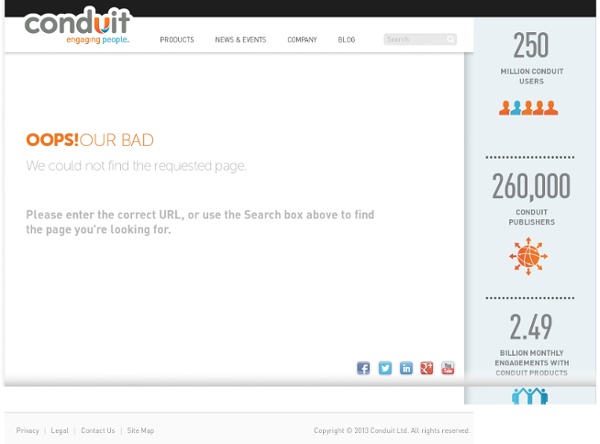
Anime Studio Animation Software - Official Website Babylon 9 Translation Software and Dictionary Tool Pencil - a traditional 2D animation software Wikipedia, the free encyclopedia Simple Story Videos - Complex solutions made simple We provide animated and explainer video production services. We help innovative companies: Simplify complex messages: Simplicity is the ultimate sophistication, but making something simple is hard work. Yet necessary to make sure your message is not lost to the audience. Craft messages as stories: Story does more than communicate an idea; Story inspires your audience to act. Deliver stories in the form of video: Video allows you to control how your audience connects with your message. Our Video Production Process Step 1: Discovery We connect with your team to understand the core of your product or service, and find the best way to tell your story. Step 2: Script Our creative team transforms your key message into an engaging visual story that connects with your audience. Step 3: Style board and Storyboard The script and visuals are sketched out, presenting you with an idea of the flow of the video as well as the look and feel. Step 4: Voiceover Step 5: Production Step 6: Final Video Focus
Fonts.com Web Fonts Marketing Automation Demo | Evaluate Marketing Automation Discover how Infusionsoft's sales and marketing software helps small businesses just like yours. Infusionsoft is the only sales and marketing software built exclusively for small business. Whether your storefront is online, on Main Street, or a service that’s on the go, Infusionsoft can help. Use Infusionsoft to map out each step of your sales and marketing strategy and automate repetitive tasks like follow-up. With Infusionsoft, you can nurture leads, scale personal relationships with customers, and so much more. Experience our quick, yet informative, interactive product demonstration to find out how Infusionsoft can help you grow sales, get organized, save time and thrive like 25,000 successful Infusionsoft customers. CRM (Customer Relationship Management) Centralize all customer interactions and daily activities in one place Email marketing Capture new leads, automate follow-up and turn them into customers Lead scoring Identify the hottest leads so you can close sales faster
20+ Online Invoicing Services To Help You Get Paid Depending on how much work you do, how many clients you work with and how you manage your business, you may not need a full-blown accounting software to manage your books. In fact, many solo workers just need a streamlined way to send and track invoices to clients without being bogged down by the more advanced and feature-heavy applications. I’ve used the QuickBooks full desktop version for years, so I never looked into online invoicing services. I was amazed by how many are out there! Here is a list with a quick breakdown of each to help you chose the best tool to manage your invoicing and billing process. Bill4Time There are limits on the number of clients and projects.You can track time and manage projects.It includes mobile access. Cost: Free to $40 per user per month BillMyClients Both available account options offer recurring invoices and payment tracking.You can send invoices with multiple recipients.Features include client tracking and reports. Billing Manager (from Intuit) Cost: Free
Photo Sharing Services Review 2011 | Best Online Photo Album | Photo Storage - TopTenREVIEWS