


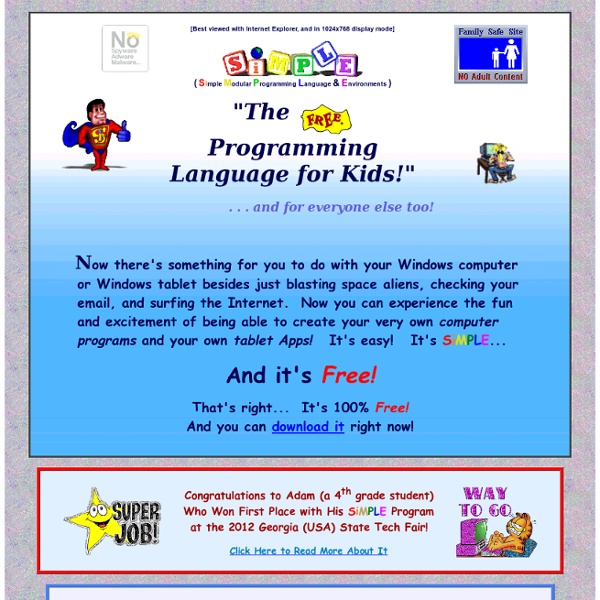
Exploring Computational Thinking Google is committed to promoting computational thinking throughout the K-12 curriculum to support student learning and expose everyone to this 21st century skill. What is Computational Thinking? Computational thinking (CT) involves a set of problem-solving skills and techniques that software engineers use to write programs that underlie the computer applications you use such as search, email, and maps. Here are specific techniques. Decomposition: When we taste an unfamiliar dish and identify several ingredients based on the flavor, we are decomposing that dish into its individual ingredients. CT Models in K-12 Curriculum Several committed teacher-contributors in collaboration with Google engineers have put together classroom-ready lessons and examples showing how educators can incorporate CT into the K-12 curriculum. Resources for Educators Get started on building your own CT curriculum with these starter materials and related resources. Web Resources
Kodu Kodu is a new visual programming language made specifically for creating games. It is designed to be accessible for children and enjoyable for anyone. The programming environment runs on the Xbox, allowing rapid design iteration using only a game controller for input. Programming as a Creative Medium The core of the Kodu project is the programming user interface. The Kodu language is designed specifically for game development and provides specialized primitives derived from gaming scenarios. Key Features Kodu provides an end-to-end creative environment for designing, building, and playing your own new games. High-level language incorporates real-world primitives: collision, color, visionUses Xbox 360 Game Controller for input — no keyboard requiredRuns on XBox 360 and PCInteractive terrain editorBridge and path builderTerrain editor - create worlds of arbitrary shape and size20 different characters with different abilities
Waterbear is Like Scratch, but for JavaScript Unlike Scratch, you can view the code generated by Waterbear. Elza's vision for the project is much like that of Alan Kay's vision for Squeak and the ideas in the book Mindstorms by Seymour Papert. Elza hopes it can be used in programming books and courses to allow learners to explore code in a more immersive environment, or enable individuals to become "casual programmers." He uses his own kids as examples. His 10 year old son learned Scratch and has moved on to more advanced programming. Elza named the project after the extromophile of the same name because he wants it to be an extremely robust language. Future plans include making it possible to generate Waterbear block arrangements from JavaScript code, enabling users to visualize existing JavaScript code.
Designing A Website For Your Class Lesson Plans and Teacher Timesavers - Huge Collection - Instant Lessons View Collection Need Tons of New Worksheets? - 50,000+ printables - Save Time! View Now... Designing A Website For Your Class What's All the Hype? It's apparent that there seems to be a rush for people to design a personal web page for all sorts of reasons. A beginner, making a web page, will need to put in a minimal number of hours to develop a "simple" web site. The Benefits A well-designed website will greatly enhance communication between you and your students. In this tutorial, we will examine free services available to help you make a web page, the process of designing your own independent site, neat web design add-ons, creating a newsletter, what should your page should have, and sites that can help you get started. What Should a Teacher Site Have on It? 1. 2. 3. 4. 5. 6. 7. 8. 9. 10. 11. 12. 13. Adding Interactivity To Your Site 1.VBulletin- Create an interactive message board for your site in minutes. 2. 4. 5. 6.
EDUsummIT 2011: moving education into the digital age Some 120 prominent stakeholders are expected from the EDUsummIT community who are committed to examining the impact of evidence and dissemination strategies on future ICT policies and practices globally. They will report on the impact of UNESCO programmes in ICT in education which served as the basis for the first EDUsummIT conference in 2009 and led to a Call to Action on the Future of ICT in Education. Building on the outcomes of EDUsummIT 2009, the 2011 conference also aims to refine national, international and regional models for the use of ICT in 21st-century education and develop strategies to build a global community in the field of ICT in Education. Beyond Pink vs. Blue Share Peggy Orenstein writes in the New York Times today about how various toy stores and toy manufacturers are navigating the minefield of gender and play. Parents of young children often marvel that, despite their own egalitarian intentions, their kids are the ones who police traditional gender norms. Indeed, as Orenstein notes, studies of primate and human toddlers found that while both sexes enjoy stuffed animals and books, boys prefer cars and balls, while girls are drawn to dolls. Orenstein points to research finding that children raised in households that practice and preach gender egalitarianism make better romantic partners as adults. Laura Reasoner-Jones is a Virginia elementary school computing teacher who enters teams of girls in FIRST LEGO League, in which children compete to construct and program robots. Parents can foster this type of experimentation at home, but schools should also do their part.
Snake Wrangling for Kids @ Jason R Briggs Learning to Program with Python. Copyright (C) 2007. All Rights Reserved. SWFK has been completely rewritten and updated, with new chapters (including developing graphical games), and new code examples. "Snake Wrangling for Kids" is a printable electronic book, for children 8 years and older, who would like to learn computer programming. There are 3 different versions of the book (one for Mac, one for Linux and one for Windows), and the printable 1.4MB PDFs can be downloaded from the Google Code project for free (zipped size is about 1MB): There have been over 50,000 downloads, as of 2012.
Make Your Own Video Games and Software Using a computer isn't always about playing video games and chatting with friends. You can just as easily create your own video games and programs. They may not be quite as glamorous as the games you buy in the store, but you'll have the satisfaction of doing it yourself. 1. Scratch is a project out of the MIT Media Lab. 2. Alice and Alice Storytelling were created at Carnegie Mellon University as a way to introduce complex programming concepts to students. 3. Logo is a simple programming language designed for educational settings. 4. The Logo Foundation is the place for all things Logo-related (see Interactive Logo above for information about the Logo programming language). 5. For role playing fans, RPG Maker allows you to make your own adventures. 6. Challenge You is a website designed to help users design their own games and mazes.