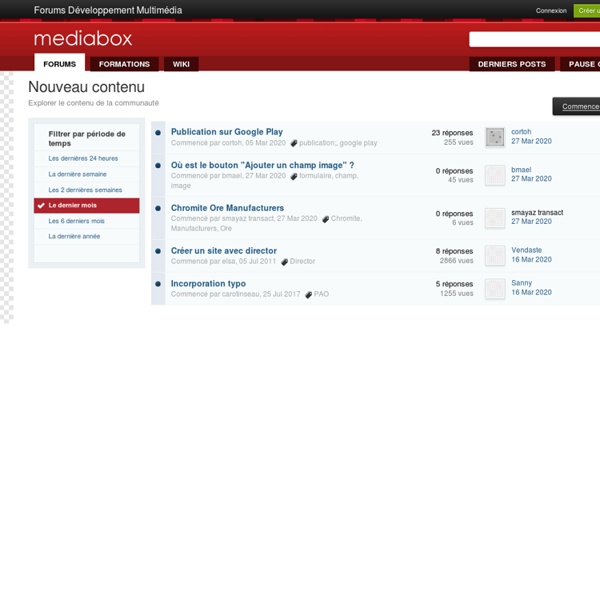Centre de Formation Flash - Forums Macromedia Flash
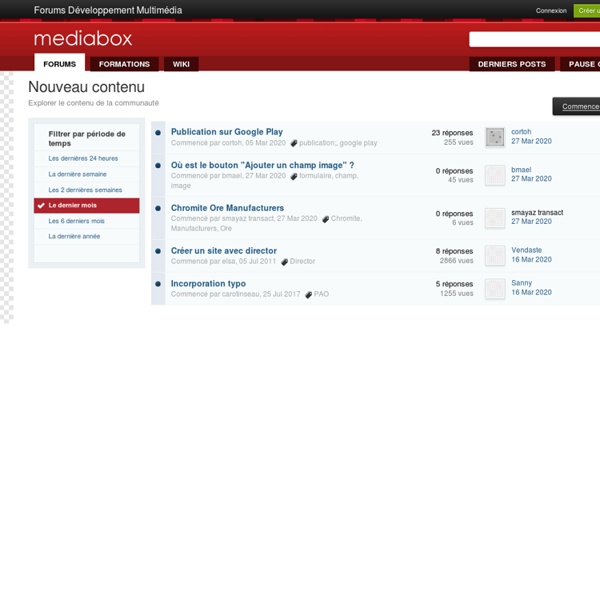
Design a Beautiful Website From Scratch - Nettuts+
Have you ever wanted to design a beautiful website but just didn't know how? To be honest, a few years ago, that happened to me too. While browsing the web, I saw so many nice looking websites and wished I had the skills to create such designs. Today I can and I'm going to teach you how to do so too! Essentially, it requires a few Photoshop skills and an eye for detail. The designs I create are nearly all based on the 960 Grid System. Before we open our PSD grid template and begin drawing, we first need to define the structure of our site. After we've defined our site structure we're ready to move on. Now pick the Rectangle Tool and draw in a rectangle the full canvas width and about 80px high. Create a new layer above the rectangle and set Layer mode to Overlay. New layer. With the Rectangle tool selected, draw in a big box around 500px underneath the top rectangle. Now we are going to create the same light effect as described in Step 5. See how subtle the color change is?
Related:
Related: