


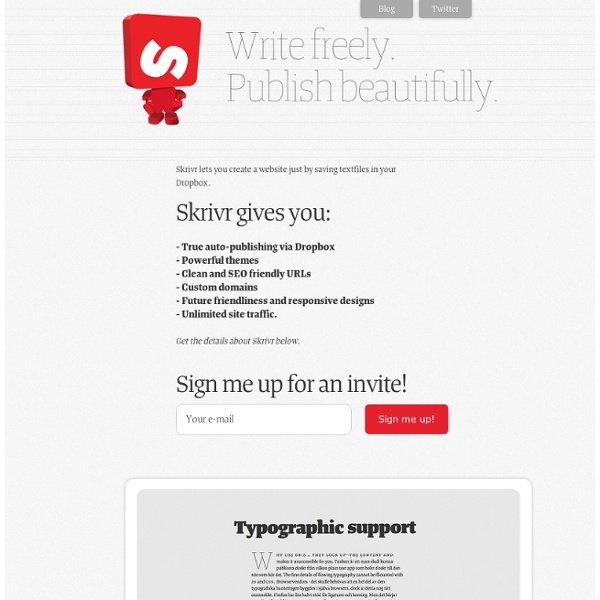
INfoHesiveEP: Create & Publish ePublications In eBook, PDF, CHM Format If you are a software developer, you must know the importance of creating a help manual while moving through different phases of SDLC (Software Development Life Cycle). Without a detailed help manual, it becomes quite difficult for your audience to completely understand the functionality and the usage of the software. However, if you don’t want the hassle of creating help topics and compiling them into a single document, give InfoHesiveEP a shot. The application is developed for creating e-Publications such as help manuals, eBooks, support guides etc. The utility allows you to export files in PDF, EPUB, MOBI, LIT, CHM, HTML, RTF and TXT formats, tweak document layout, manage important keywords, tag topics, create table of contents and index page(s), insert timestamps, tables, links, anchors and cover page image. Along with simple editing tools including Cut, Copy, Paste, Undo, Redo, Find & Replace etc. Download InfoHesiveEP Advertisement
Il Motore Anagrammatico del Gaunt Il Motore Anagrammatico del Gaunt Benvenuto nel primo e più visitato motore di ricerca di anagrammi a frase in lingua italiana, disponibile in Rete sin dal 1996. Per utilizzarlo, scrivi il tuo nome e cognome (o una frase a tua scelta) nell'apposito riquadro e premi il pulsante. Buon divertimento! Istruzioni per l'uso Per un corretto utilizzo del Motore, segui queste semplici istruzioni: Ricerca Statistiche di attività In 5.999 giorni complessivi di funzionamento ininterrotto, dal 22 marzo 1996 al 23 agosto 2012, il Motore ha: soddisfatto 13.757.572 chiamate (in media 2.293 al giorno) generato 547.042.275 anagrammi (in media 91.188 al giorno) Negli ultimi 21 giorni di funzionamento, dal 3 agosto 2012 al 23 agosto 2012, il Motore ha: soddisfatto 86.668 chiamate (in media 4.127 al giorno) generato 3.011.860 anagrammi (in media 143.421 al giorno) Proseguendo al ritmo attuale, il Motore raggiungerà: Tappe importanti Per maggiori dettagli consulta l'elenco delle pietre miliari dal 1996 ad oggi.
yWriter5 - Free writing software What is yWriter? yWriter is a powerful writing program which is free to download and use. yWriter is a word processor which breaks your novel into chapters and scenes, helping you keep track of your work while leaving your mind free to create. It will not write your novel for you, suggest plot ideas or perform creative tasks of any kind. yWriter was designed by an author, not a salesman! yWriter5 is free to download and use, but you're encouraged to register your copy if you find it useful. If you're just embarking on your first novel a program like yWriter may seem like overkill. (Although yWriter was designed for novels, enterprising users have created their own translation files to customise the program to work with plays, non-fiction and even sermons.) Out now! I'm Simon Haynes, the designer and programmer. I really struggled with my first novel because I wrote slabs of text into a big word processor file and I just couldn't make sense of the whole thing at once. Categories:
Logiciels pour écrire un roman Plusieurs mois, j’ai cherché et essayé différents logiciels et utilitaires pour aider à écrire , planifier et structurer un plan d’écriture de roman ainsi que son manuscrit. Bien sûr, le processeur Microsoft Word rempli cette tâche pour la rédaction, mais pour découper le texte, déplacer des blocs et stimuler une hiérarchie de sous-textes ou d’avoir une barre de navigation et d’exploration de texte,Word cafouille et ne se prête pas à ces rigueurs qu’un auteur a besoin pour écrire son roman ou nouvelle. Voilà, je vous présente le fruits de mes recherches et labeurs. Vidatech : J’écris un roman et Phraséo J’ai acheté Phraséo l’hiver dernier (une centaine de dollars). J’écris un roman : Phraséo SpaceJock Ywriter 5 C’est le pendant Phraséo GRATUIT. Cyberlude Hop Écrire Keynote TreePad Papel C’est gratuit.
How to Write Screenplays Using Microsoft Word: 9 steps Edit Article Edited by Moneybox35, Teresa, BW, Antarctica and 11 others Why should you pay hundreds of dollars for script writing software when you already own the most powerful program out there: Microsoft Word! We'll accomplish this through something called macros, which are programmable shortcut buttons. Ad Steps 1Setup your work. Ad Tips I would recommend printing these instructions to streamline the process.Less often used screenwriting devices can be punched in manually (such as FADE IN:).Page numbers can be accomplished by selecting the Insert tab, then Page numbers, then Top of Page, and Plain Number 3. Warnings For anyone trying to make their own macros: Before recording the macro, all the setting that you want it to accomplish should be reversed or off (for example, we made the indentations narrow before reversing it while recording the macro).Word is pretty annoying about corrections, I would recommend disabling this function during the writing process. Things You'll Need
Shakespeare Insult Kit Shakespeare Insult Kit Since 1996, the origin of this kit was listed as anonymous. It came to me on a piece of paper in the 90's with no attribution, and I thought it would make a cool web page. Though I searched for the origin, I could never find it. In 2014, Lara M found the originating author. An English teacher at Center Grove High School in Greenwood Indiana named Jerry Maguire appears to be the originating author. Combine one word from each of the three columns below, prefaced with "Thou": My additions: cullionly whoreson knave fusty malmsey-nosed blind-worm caluminous rampallian popinjay wimpled lily-livered scullian burly-boned scurvy-valiant jolt-head misbegotten brazen-faced malcontent odiferous unwash'd devil-monk poisonous bunch-back'd toad fishified leaden-footed rascal Wart-necked muddy-mettled Basket-Cockle pigeon-liver'd scale-sided Back to the insulter. Chris Seidel
How I Use Mindmapping to Write I use lots of tools for writing. The other day, I talked about the importance of writing practice. Today, as I’m working on a new speech, I wanted to share another tool I use: mind mapping. Before you ask, because the technology minded of you often do, this particular mindmapping software is called Mind Node and it’s for Mac. There are plenty of tools for Windows and some that operate online. I think Steve Rubel covered some a while back, but I’m too lazy to Bing the exact title. The way I use mindmaps is that I start with my main idea, and then figure out the “branches” I’ll want to talk about. So, in this case, I just add a few ideas. Mind maps are a great tool for getting your jumbly thoughts into a framework. What happens, often, when we write, is that we look at sentences as this whole big thing. That’s where mind maps excel (or one place where mind maps excel). What about you? ChrisBrogan.com runs on the Genesis Framework Become a StudioPress Affiliate
everypoet.com PageFour - Software for Novelists and Creative Writers - Tabbed Because it's NOT a business product. Because it doesn't dazzle you with 1001 features that you'll never use. Because you can't insert a graph, or embed a table within a table. PageFour was designed creatively for creative writers. Organize your work in a way that suits you. PageFour is a tabbed word processor, outliner, and organizer for writers. Create a separate Notebook for each novel and another for your Blog or Journal. New in 2013! << Visit the SmartEdit Website >> << Read Reviews of SmartEdit from Published Authors >> SmartEdit is a new product from Bad Wolf Software, with no links to PageFour. Smart-Edit - Scan for over used phrases and words PageFour's Smart-Edit works as a starting point when you begin to edit your work. Lists words and phrases that occur again and again. The decision as to what to do, or if indeed anything needs to be done, is always left to the writer.