


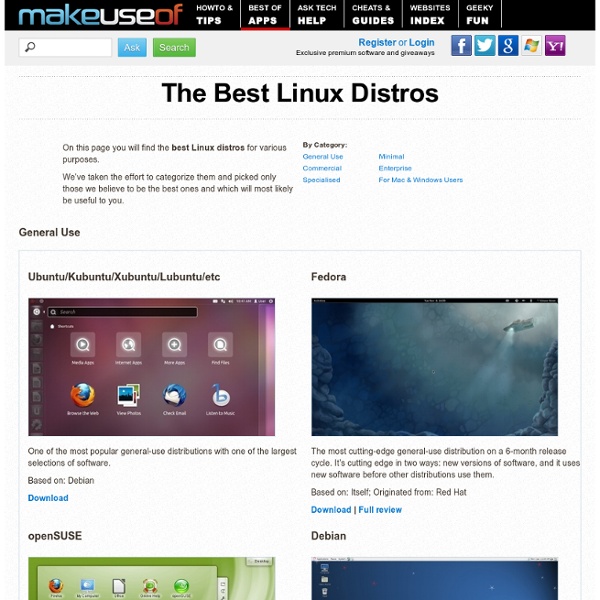
TRIZ - A powerful methodology for creative problem-solving - Creativity techniques from MindTools A Powerful Methodology for Creative Problem Solving How could the idea of these Russian Dolls be applied to retailing? © iStockphoto/BomBeR_irk Projects of all kinds frequently reach a point where as much analysis as possible has been carried out, but the way forward is still unclear. Progress seems blocked, and if the project team is to move forward, it must develop creative solutions to the problems it faces. You'll already know about techniques such as brainstorming , which can help with this sort of situation. TRIZ is a problem solving methodology based on logic, data and research, not intuition. About TRIZ "TRIZ" is the (Russian) acronym for the "Theory of Inventive Problem Solving." TRIZ is spreading into corporate use across several parallel paths – it is increasingly common in Six Sigma processes, in project management and risk management systems, and in organizational innovation initiatives. Generalized Solutions Problems and solutions are repeated across industries and sciences.
Logiciels Libres Nouvelles notices Live_Raizo Live-Raizo est un Live-USB Linux Debian Wheezy destiné à l’expérimentation de l’administration système et la configuration de réseau. | FR | TUX 15 juin 2015 DirectNews_France Logiciel qui vous notifiera des derniers articles de journaux parus sur le web [ Ajouter une notice ] Quelques indispensables DEBIAN SQUEEZE La distribution de référence du monde GNU/Linux | TUX maj : 3 janvier 2012 HTTrack Un excellent aspirateur de sites Web multiplateformes et Libre ! [ Tout le best-of ] Informations complémentaires Framasoft needs you ! Vous trouverez ici une liste de logiciels qui ont fait acte de candidature et qui n’attendent que vous pour réussir avec brio l’examen d’entrée dans notre annuaire. Notices mises à jour Live_Raizo Live-Raizo est un Live-USB Linux Debian Wheezy destiné à l’expérimentation de l’administration système et la configuration de réseau [ Mettre à jour une notice ] Informations générales Juste une image Cheer Creative Commons BY
A Quick, Painless Tutorial on the Python Language - StumbleUpon Norman Matloff University of California, Davis June 17, 2008 ©2003-2008, N. Contents What Are Scripting Languages? Languages like C and C++ allow a programmer to write code at a very detailed level which has good execution speed (especially in the case of C). The term scripting language has never been formally defined, but here are the typical characteristics: Used often for system administration, Web programming, text processing, etc. Why Python? The first really popular scripting language was Perl. Advocates of Python, often called pythonistas, say that Python is so clear and so enjoyable to write in that one should use Python for all of one's programming work, not just for scripting work. Background Needed Anyone with even a bit of programming experience should find the material through Section 8 to be quite accessible. The material beginning with Section 10 will feel quite comfortable to anyone with background in an object-oriented programming (OOP) language such as C++ or Java. Approach
WinLibre - Logiciels libres et gratuits pour Windows My Collection of Funny Emails. Send funny emails to your friends! Why didn’t I think of that? You’ll be uttering those words more than once at these ingenious little tips, tricks and ideas that solve everyday problems... some you never knew you had! Hull strawberries easily using a straw. Rubbing a walnut over scratches in your furniture will disguise dings and scrapes. Remove crayon masterpieces from your TV or computer screen with WD40. Stop cut apples browning in your child’s lunch box by securing with a rubber band.. Overhaul your linen cupboard – store bed linen sets inside one of their own pillowcases and there will be no more hunting through piles for a match.. Pump up the volume by placing your iPhone / iPod in a bowl – the concave shape amplifies the music.. Re-use a wet-wipes container to store plastic bags.. Add this item to your beach bag. Attach a Velcro strip to the wall to store soft toys.. Look up! Gotcha! Make an instant cupcake carrier by cutting crosses into a box lid.. Forever losing your bathroom essentials?
Matériel OpenSource (OpenHardware) Cet article donne une définition du Matériel OpenSource (OSHW - OpenSource Hardware) et indique son intérêt pour la Recherche. Open Source Hardware (OSHW) Introduction et philosophie Le Matériel OpenSource (OSHW - OpenSource Hardware) est un terme qui regroupe des produits tangibles — machines, dispositifs ou toutes choses physiques — dont les plans ont été rendus publics d’une telle façon que quiconque puisse les fabriquer, modifier, distribuer et les utiliser. Le but de cette définition est de donner des lignes directrices pour le développement et l’évaluation de licences pour du Matériel OpenSource. Il est important de noter que le matériel est différent des logiciels, puisque les ressources physiques pour la création des biens physiques doivent être toujours disponibles. Ces propos pouvant paraître complexes ils se doivent d'être illustrés. Il est donc fondamental d'expliquer en quoi cette approche est inefficace. 1. 2. 3. 4. 5. 6. 7. 8. 9. 10. 11. Pertinence de la démarche :
3D displays Keigo lizuka Department of Electrical & Computer Engineering 35 St. George Street University of Toronto Toronto, Ontario, Canada M5S 1A4 Contents Abstract 1. Properties of Cellophane 2. Abstract We present a novel, inexpensive, stereoscopic technique for generating 3D images from cellophane on a liquid crystal displays which are most typically used for a laptop screen or a camera phone screen. A distinct advantage of our technique is its simplicity; either a laptop screen or a camera phone screen can be converted into a 3D display with minimal knowledge of optics. 1. Let us begin by examining the properties of cellophane. As a result, the component polarized in the x direction propagates through the medium faster than the component polarized in the y direction. One of the most important functions of a half-waveplate is its ability to rotate the direction of polarization of the transmitted light. 2. Figure 1 explains the basic principle of a 3D display based upon the parallax effect1. 3. 4.
How to Create Your Own Customized Ubuntu Live CD We love Live CDs, but it’s a hassle installing the same packages every time you need to do a virus scan or recover accidentally deleted data. We’ll show you how to roll your own Ubuntu Live CD, with all the packages you want, and even more nice customizations. The tool that we’re going to use is called Reconstructor, which is a free webapp that lets you roll your own Ubuntu and Debian CDs. Getting Started The first step, as noted above, is to sign up for an account. Confirm your account by clicking on a link that will be emailed to you, and then log in. You will be greeted by Reconstructor’s main interface. Fill out the basic information about your project. Customize Your CD In the main project screen, you will be given a number of options to modify. Click on the plus icon next to the Packages label. Type in the name of the package you want to add and click Search. These customizations are found in the Modules section. One module that we’re going to use allows you to install a deb package.
Popular Windows Software By Category Got it! Like most websites AlternativeTo uses cookies for various features. We hope that is ok, otherwise feel free to disable cookies in your browser. More info Cookie Consent plugin for the EU cookie law Desktop, Tablet & Mobile Custom Platforms Categories © 27 Kilobyte AB (Web App)|@AlternativeTo|Blog|Forums|Contact|About|FAQ|Mobile Version