


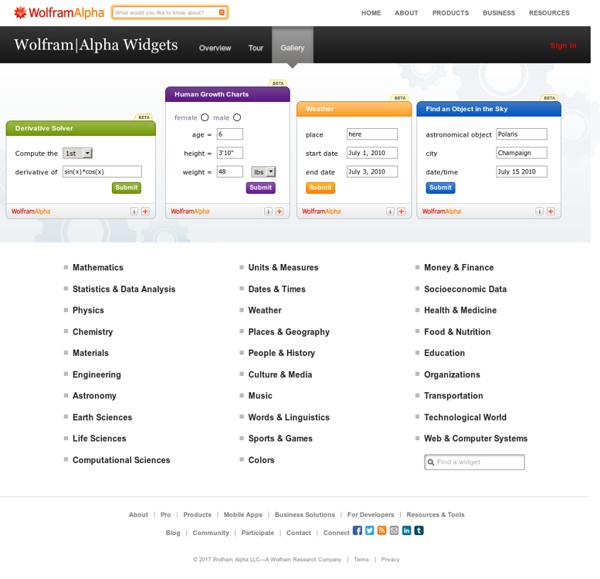
Thomasville, NC Free Public Records | Criminal | Arrests | Court Search Search the City of Thomasville, public records using best found research sources online. This City zip code is 27360 with a total population of 26,757. Look up recorded information of Thomasville, including demographics and local economy. The Best Web Hosting Services Are you looking for the best web hosting services? Whether you need to host a small personal blog or a major corporate website, this article will help you identify the best web hosts to use. Finding the best web hosting service isn't as straightforward as searching Google and going with the one that offers the lowest price. Here's what you need to consider when choosing the right host for your needs, along with several recommendations of the best and most reputable web hosting services. In this article, we'll look at some of the following web hosts: What Do You Need in a Web Host? Before choosing your web host, you'll need to think about your requirements. Speed: How responsive do you need your site to be? Once you have a clear picture of your needs, you can work your way through the following list and identify which web hosting service is best for you. The Best Shared Web Hosting Services When multiple websites are hosted on a single physical server it is called shared web hosting. Bluehost
Khan Academy Understand what you read Add Two Buttons or Remove Button in Weebly Landing Page » WebNots All Weebly themes have a button on landing page used for call to action purpose. It works highly effective when used properly and results in more conversion rate. But what if you do not want this button? Here is the step by tutorial to remove call to action button from Weebly landing page. Weebly uses two types of themes – responsive and non-responsive, and the process differs based on the theme you use. Remove Call to Action Button on Responsive Themes When you have a landing page on a responsive themes just do not add any button text or link and the button will be automatically hidden on the published site. Weebly Landing Page with Call To Action Button Weebly Lading Page without Call To Action Button Remove Call to Action Button on Non-responsive Theme On non-responsive themes, even you do not have a button text or link, the button will be displayed on the published site. In Weebly site editor click on “Edit HTML/CSS” button available under “Theme” tab. Creating New Header Type in Weebly
WikiPedia Education Directory The North Carolina Education Directory is prepared and distributed annually by the Department of Public Instruction’s Division of Communication and Information Services as a service to educators and others interested in public education. The directory provides information on the State Board of Education, the Department of Public Instruction, educational associations and commissions, and individual school systems and charter schools. I appreciate the valuable assistance from school superintendents and others who supplied the information for the directory, and I hope it will be helpful to you. June St. NOTE :: Various file formats are used on this page that may require download. For more information about North Carolina Schools, visit NC Report Cards.
100 Brilliant Color Combinations and How to Apply Them to Your Designs Color makes a design come alive. It can attract attention, set a mood, and even influence our emotions and perceptions. But sometimes it can be hard to know where to start when choosing a color palette for your design project. So we’ve done the hard work for you— giving you 100 color combinations inspired by nature, food & drink, travel, and everyday items. Want to use these color combinations in Canva? Canva lets you change the colors of your design by entering the hex code in the color menu. Nature 01. Fresh greenery and colorful blossoms make springtime a welcome sight after a long winter. 02. Red and blue are some of the most common colors that businesses use for branding, and for good reason. 03. Desert landscapes are full of dramatic contrasts, and so is this color scheme. 04. Iceland’s natural beauty is legendary, and this palette tries to capture its dramatic contrasts. 05. 06. 07. 08. 09. 10. 11. 12. 13. 14. 15. 16. 17. 18. 19. 20. 21. 22. 23. 24. 25. Food & Drink 26. 27. 28. 29.
Thesaurus.com