


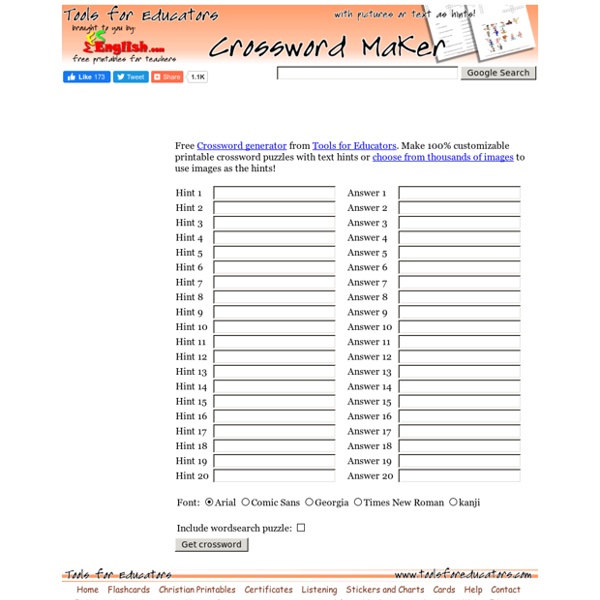
Crossword puzzle maker The Crossword puzzle maker is used to make simple crossword puzzles. It turns out that good crossword puzzles of the type found in newspapers are fairly hard to generate, and require a pool of lots of words, not all of which are used. This program puts all of the words you specify (no more, no less) into a simple crossword puzzle. The puzzle that is generated will remain on this server for about two months. If you want to ensure that you have a copy of the generated puzzle, make sure you save a copy. If you want help with international characters, you can call up an Alphabet chart to use for cutting and pasting letters that are hard to type. The first part of this is for you to enter a list of words and clues. Once that part is done, hit the Make Puzzle button for a puzzle which incorporates your words. As the number of words you put in the puzzle, increases, the wait increases exponentially.
Crossword Puzzle Maker | Highly Customizable | Free with No Registration Required 2 reasons crosswords will not generate: 1. You have an "Impossible List". 1. Take the following example word list: "home, cat, dog". A slightly different impossible list: "home", "dog", "lizard" - all 3 have letters that they share! When you add a bunch of words, the chance for it being an impossible can increase (depending on many factors). 2. Crossword Puzzles Download the plug-in tools you need to use our games and tools, or check to see if you've got the latest version. Learn more Looking for ways to engage your students in online literacy learning? Find more interactive tools that help them accomplish a variety of goals-from organizing their thoughts to learning about language. More Your students can save their work with Student Interactives. More Home › Classroom Resources › Student Interactives Student Interactive Encourage your students to study their content area vocabulary, practice grammar or parts of speech, or demonstrate what they have learned by creating crossword puzzles. The tool also includes a Play mode with crossword puzzles for students in grades K–12. For additional information for using this tool out of the classroom, see Crossword Puzzles in the Parent & Afterschool Resources section. Grades K – 1 | Lesson Plan | Standard Lesson Phonics Through Literature: Learning About the Letter M Grades K – 2 | Lesson Plan | Standard Lesson
How to flip your class with quizzes in 5 steps Measuring a student’s knowledge state is the typical purpose of quizzes in education. Can these short tests do more? Quizzes have long been used as a “stick” in education. Did you ever scramble at the warning from your own teachers during class, “y’all better do your work…or else.. I am going to give you a quiz!” Of course, most educators use quizzes for a more evolved reason. Memory researchers Roediger and Butler (2011) note: “Learning is usually thought to occur during episodes of studying, whereas retrieval of information on testing simply serves to assess what was learned.” I tried using quizzing as a teaching tool in my graduate education course at The University of Texas at Austin the past two semesters. 5 step protocol for flipping learning with quizzes Step 1: Design an out-of-class assignment for students to complete. Tip: Pick content that aligns tightly with what you want students to learn and remember. Step 2: Design a short quiz for students to do before every class meeting
Map of the Internet 1.0. by JaySimons on deviantART 12 Puzzle and Quiz Creation Tools for Teachers There are many different sites on the internet that allow you to create your own puzzles and games to use either directly in class, or which can be linked to/embedded into your VLE. I’ve been doing some trawling ahead of a training session I am running soon, and here are a few of the best ones that I’ve found. There are others out there, but the focus specifically for my session was KS4 and 5, so these links are aimed at older students. If you have any other favourites, please add them to the comments! 1. Classtools Net Classtools is already one of my favourite websites, home of the Countdown Timer and Random Word Picker. 2. Content generator’s templates allow anyone to generate their own e-Learning quizzes, games and applications through our custom software – no coding required. 3. SuperTeacherTools.com is dedicated to providing technology tools for teaching that are quick and easy to download, learn, and start using in your classroom. 4. 5. 6. 7. Also worth a look:
9780545087421.pdf Creare lezioni multimediali, o usare quelle altrui, in pochi minuti: è possibile, grazie a Rai Scuola La risorsa è molto semplice ed intuitiva e può essere davvero utile ad insegnanti che vogliano realizzare lezioni con audiovisivi. Si tratta di un tool messo a disposizione da RAI scuola, che permette di creare videolezioni utilizzando i filmati e i file presenti sui principali supporti web, assemblarli e condividerli. Le lezioni che ne scaturiscono possono essere utilizzate in classe, anche per chi usa la metodologia della classe capovolta, attraverso cui gli alunni studiano nel pomeriggio a casa e si esercitano la mattina a scuola. Il primo step è quello solito: accedere e registrarsi sul portale RAI Scuola: Successivamente si creano le lezioni selezionando i contenuti e, in ultimo, si pubblica e condivide la lezione. Cliccando sul link in basso si è ricondotti alla pagina dove sono raccolte tutte le videolezioni già realizzate da colleghi docenti: Da questa pagina si possono cercare le videolezioni attraverso parole chiave, materie e ordini scolastici. Come funziona?
The Simple Logical Puzzle That Shows How Illogical People Are In the 1960s, the English psychologist Peter Wason devised an experiment that would revolutionize his field. This clever puzzle, known as the “Wason selection task,” is often claimed to be “the single most investigated experimental paradigm in the psychology of reasoning,” in the words of one textbook author. Wason was a funny and clever man and an idiosyncratic thinker. His great insight was to treat reasoning as an enigma, something to scrutinize both critically and playfully. He told his colleagues, for instance, that he would familiarize himself with their work only after doing his own experiments, so as not to bias his own mind. He also said that before running experiments, researchers—quixotically—should never really know exactly why they were doing them. Wason tells you that if a card shows an even number on one face, then its opposite face is blue. But if it’s irrational, why are we prone to do it? Not convinced? Brian Gallagher is the assistant research editor at Nautilus.
29 Incredibly Useful Websites You Wish You Knew Earlier There are so many wonderful websites around, and it is difficult to know each and every one of them. The below list provides some of those websites that I find particularly helpful, even though they are not as famous or as prevalent as some of the big names out there. 1. BugMeNot Are you bugged constantly to sign up for websites, even though you do not wish to share your email? If yes, then BugMeNot is for you. 2. This nifty little website tracks whether the emails sent by you were opened and read by the receiver. If you are on a constant lookout of free full length movies, then Zero Dollar movies provides a collection of over 15,000 movies in multiple languages that are available to watch for free on Youtube. 4. Livestream allows you to watch and broadcast events live to viewers on any platform. scr.im converts your email address into a short custom URLs, that can be shared on public websites. 6. 7. Fax Zero allows you to send faxes to US and Canada for free. 8. 9. 10. 11. 12. 13. 14.
Storyboard That: The World's Best FREE Online Storyboard Creator