


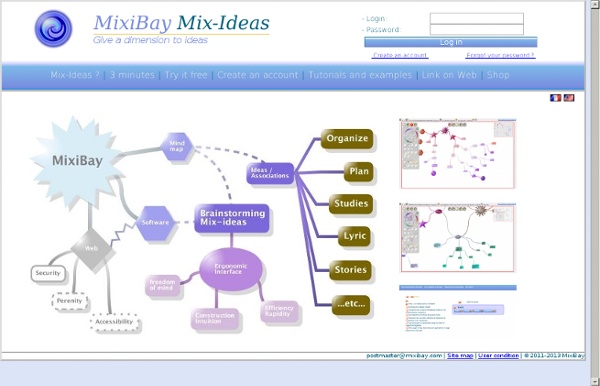
Personal brain Know more. Map your mind. Get the power of information visualization. A Picture Is Worth a Thousand Folders. Our own organic Brains aren't always linear. TheBrain moves beyond linear folders and lists, letting you create a network of information organized the way you think about it. TheBrain applies visualization to your information, creating a digital map similar to paper-based mind maps you may be familiar with, but so much more powerful... No Limits Mind Mapping There is no limit to the number of ideas or files you can add to your digital Brain. Clicking on a Thought triggers all related information.Now you can shift focus quickly and discover information that would otherwise be overlooked. Forge New Territory with Dynamic Mind Mapping Traditional mind mapping software helps people visualize their ideas. However, these mind mapping programs make it difficult to connect ideas that are in distant branches and cannot represent large volumes of information.
camprocessor MindManager (mindjet) Un article de Wikipédia, l'encyclopédie libre. MindManager est un logiciel propriétaire de création de cartes heuristiques. Il est développé par Mindjet Corporation. Mindjet est spécialisé dans le Business Mapping. MindManager permet aux individus et aux équipes de gérer, organiser et planifier des projets, des informations ou des idées. Les cartes heuristiques (maps) créées avec MindManager peuvent être exportées vers Microsoft Word, PowerPoint, Visio ou Project. Le mapstorming[modifier | modifier le code] La fonction brainstorming de Mindmanager permet d'animer une nouvelle forme de brainstorming, le mapstorming qui présente beaucoup de points de supériorité par rapport à Metaplan et au brainstorming Post-it. Historique des versions[modifier | modifier le code] MindManager tourne actuellement sous Microsoft Windows et Mac OS X. Voir aussi[modifier | modifier le code] Articles connexes[modifier | modifier le code] Liens externes[modifier | modifier le code]
Docear IHMC CmapTools Gallery Introduction At the beginning of the fall semester, I showed up to my Thursday night Business Law class ready to soak up all the information that was going to allow me to do well in the course. I’m a ‘laptop student’, so usually once the teacher starts talking, I’m go go go, typing away until the lecture is over. The end result is ten pages of notes that I think will be useful once midterm and final exam times come. But this night is different. As I get my fingers ready for speed typing, I look around at all other 239 students also ready to play stenographer, and I realize that there has to be a better way to do this. Choosing VUE So sticking to my ‘inquiring green’ personality type, I set off on a quest to find a better way to maximize my knowledge absorption from the lecture. Overcoming Linear Boundaries With VUE I was able to get more out of the lecture for some very basic reasons. Dealing with information overload
Freeplane par l'exemple... yEd - Graph Editor yEd is a powerful desktop application that can be used to quickly and effectively generate high-quality diagrams. Create diagrams manually, or import your external data for analysis. Our automatic layout algorithms arrange even large data sets with just the press of a button. yEd is freely available and runs on all major platforms: Windows, Unix/Linux, and Mac OS X. The latest release is version 3.12.2 Key Features Import your own data from an Excel® spreadsheet (.xls) or XML Create diagrams with easevia an intuitive user interface. Automatically arrangeyour diagram elements. Export bitmap and vector graphicsas PNG, JPG, SVG, PDF, SWF yEd in 90 seconds Supported Diagrams yEd supports a wide variety of diagram types. Support Resources The yEd online support resources include the yEd Graph Editor manual and the yEd forum where you can give us feedback.
Freeplane Un article de Wikipédia, l'encyclopédie libre. Freeplane est un logiciel libre qui permet de créer des cartes heuristiques (ou Mind Map), diagrammes représentant les connexions sémantiques entre différentes idées. Il est écrit en langage Java et est disponible pour les plates-formes Windows, GNU/Linux et Mac OS. Une version portable pour Windows est disponible[1]. Freeplane est distribué sous licence GNU GPL. §Fonctionnalités et comparaison avec FreeMind[modifier | modifier le code] Outre le mind mapping, voici les principales fonctions de Freeplane. §Les bases[modifier | modifier le code] Des raccourcis clavier permettent d'effectuer les opérations les plus courantes : §Les extensions[modifier | modifier le code] Une des richesses de freeplane est sa facilité d'extension grâce au système des add-ons[6]. Exemples d'extensions disponibles : §Références[modifier | modifier le code] §Articles connexes[modifier | modifier le code] §Liens externes[modifier | modifier le code]
Pearltrees : on connait ! ;-) Un article de Wikipédia, l'encyclopédie libre. Pearltrees Pearltrees est un service qui permet à ses utilisateurs d'organiser, d'explorer et de partager des pages web, des notes, des photos ou des fichiers. Pearltrees a été lancé par Patrice Lamothe aujourd'hui président-directeur général de la société, Alain Cohen, directeur de la technologie, Nicolas Cynober, directeur technique, Samuel Tissier responsable de l'ergonomie et des interfaces, et Francois Rocaboy, directeur marketing. Origine et concept[modifier | modifier le code] La société à l'origine de Pearltrees a depuis fait évoluer son produit vers un ersatz de Digg, avec une présentation en carrés côte à côte et une hiérarchisation en dossiers "à-là" Explorateur Windows. L'origine conceptuelle de Pearltrees apparait dans le texte la troisième frontière du web[5] de son fondateur, Patrice Lamothe. Une extension est disponible pour certains navigateurs (Firefox, Chrome, Internet Explorer, Safari).